Description
The Weekly Highlights PowerPoint Template is a versatile and visually appealing tool that is perfect for creating engaging presentations. Whether you are a business professional, educator, or student, this template can help you easily showcase your weekly accomplishments, key points, and important information in a clear and organized manner.
This template features a clean and modern design with vibrant colors and eye-catching graphics that will capture the attention of your audience. The layout is easy to navigate, allowing you to seamlessly present your weekly highlights and key facts without overwhelming your viewers.
One of the standout features of this template is its fully editable design. You can customize the colors, fonts, and layouts to fit your specific needs and preferences. This flexibility allows you to create a unique and professional-looking presentation that reflects your personal style and brand.
Furthermore, the Weekly Highlights PowerPoint Template includes a range of pre-designed slides for various types of content, such as timelines, charts, graphs, and bullet points. This makes it easy to input your data and information quickly and efficiently, saving you time and effort in the presentation creation process.
In addition, this template is compatible with Microsoft PowerPoint, Google Slides, and Apple Keynote, ensuring that you can use it across different platforms without any compatibility issues.
Overall, the Weekly Highlights PowerPoint Template is a must-have tool for anyone looking to create impactful and informative presentations. Its user-friendly design, customizable features, and variety of slide layouts make it a reliable choice for professionals and students alike.


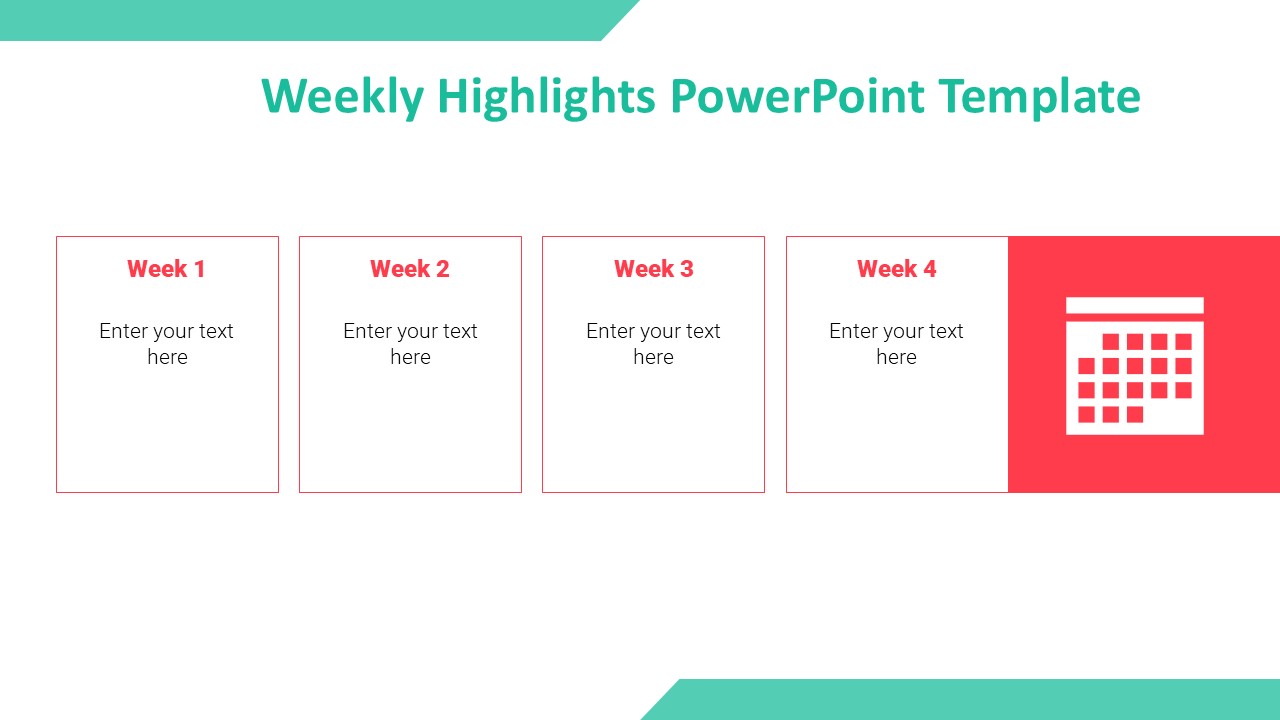








There are no reviews yet.