Description
Are you looking to streamline your ticketing process for PowerPoint presentations? Look no further! Our Ticketing Process For PowerPoint Presentation template is designed to simplify the way you manage access to your presentation.
This user-friendly template allows you to easily create and distribute tickets for your PowerPoint presentations. Whether you are organizing a conference, workshop, or internal meeting, this template will help you keep track of attendee details and ensure a smooth check-in process.
With custom fields for participant information, such as name, email, and session preferences, you can tailor the tickets to suit your event’s specific needs. Additionally, the template allows you to generate QR codes for each ticket, making it easy for attendees to check-in quickly and efficiently.
Ensure a seamless ticketing process for your PowerPoint presentations with our easy-to-use template. Say goodbye to manual data entry and last-minute check-in chaos, and hello to a streamlined and organized event experience.
—
Key features of Ticketing Process For PowerPoint Presentation template include:
1. Fully editable templates: Customize the ticket design to align with your branding and event theme.
2. Custom fields: Collect important participant information directly on the ticket.
3. QR code generation: Enable quick and easy check-in for attendees.
4. Streamlined process: Simplify the management of ticket distribution and check-in procedures.
5. User-friendly interface: Intuitive design for effortless use and navigation.




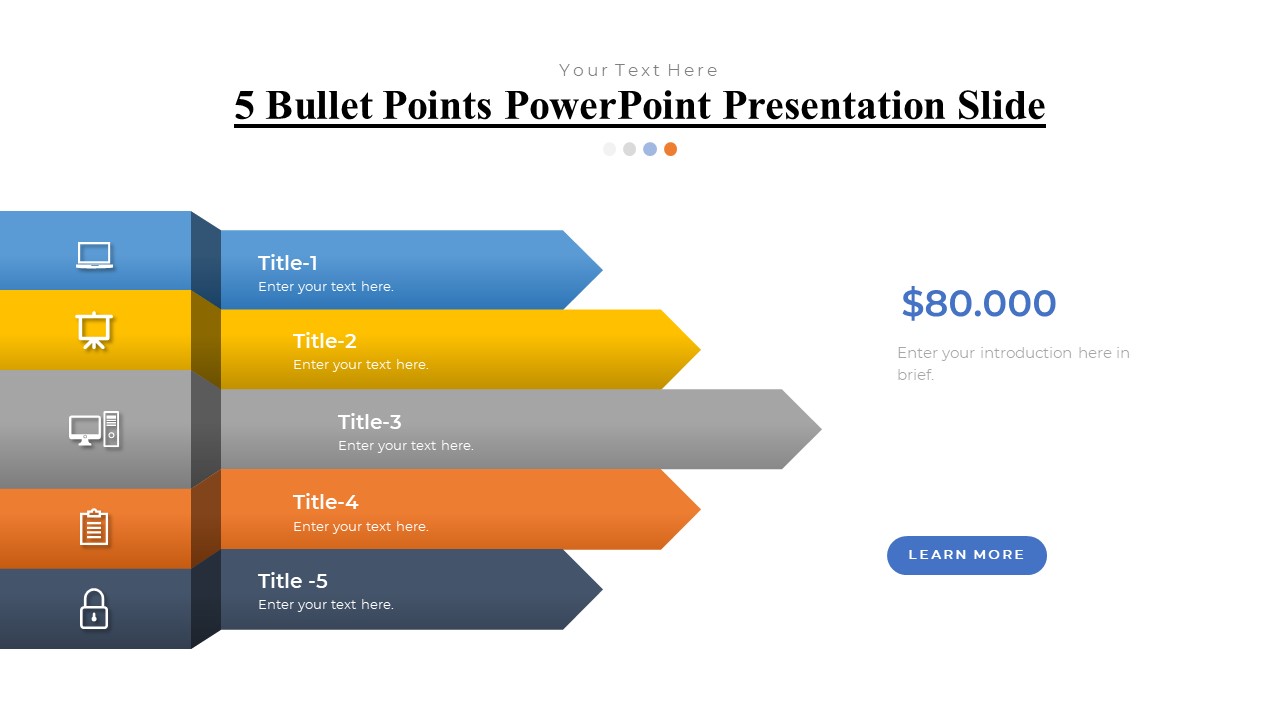
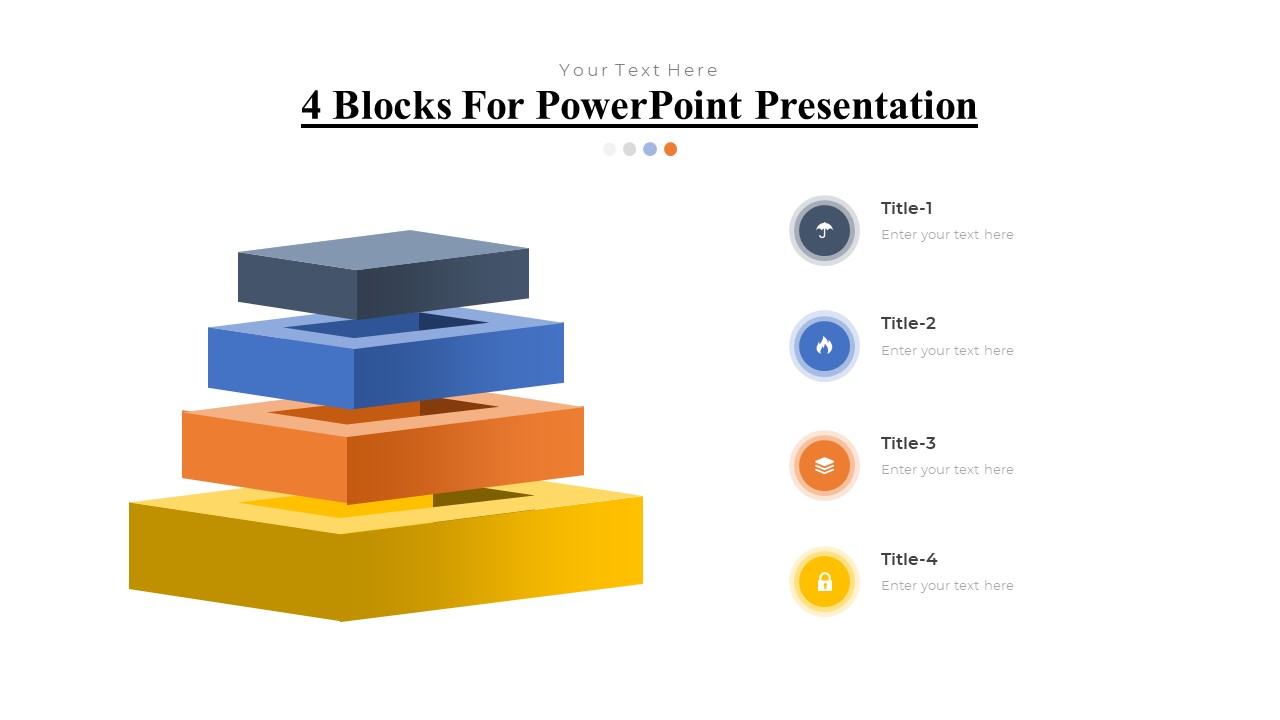
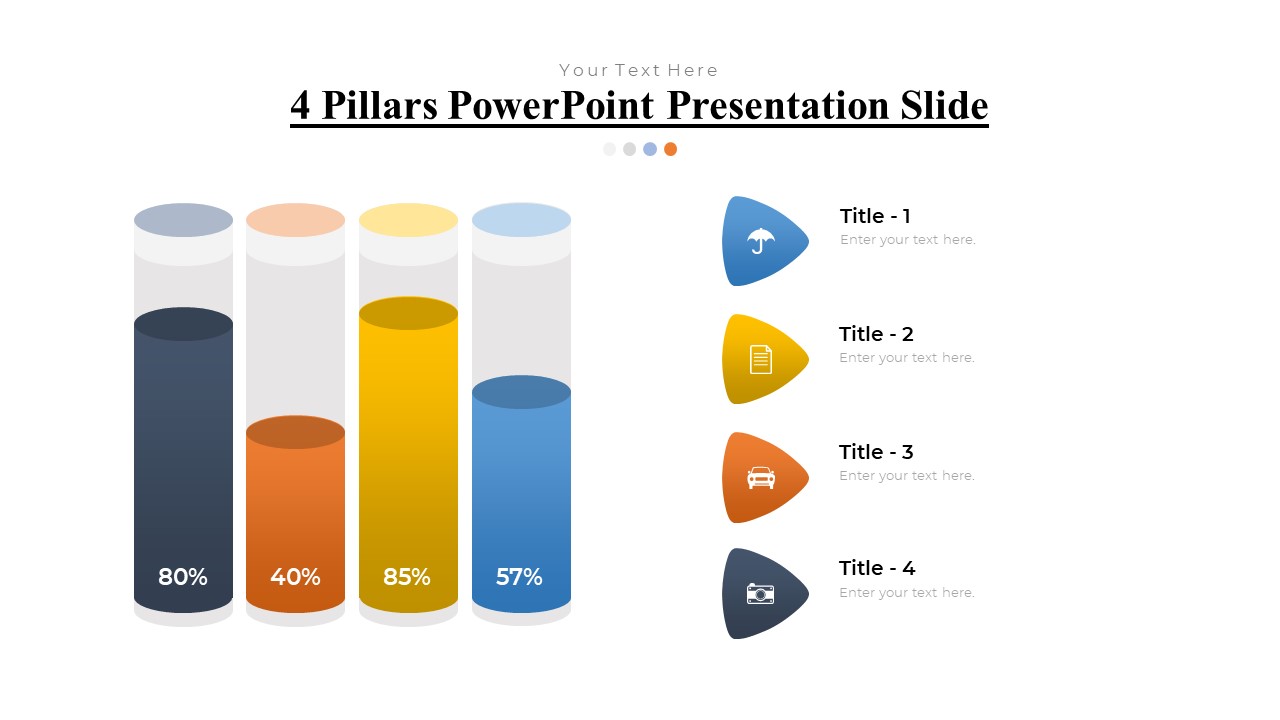
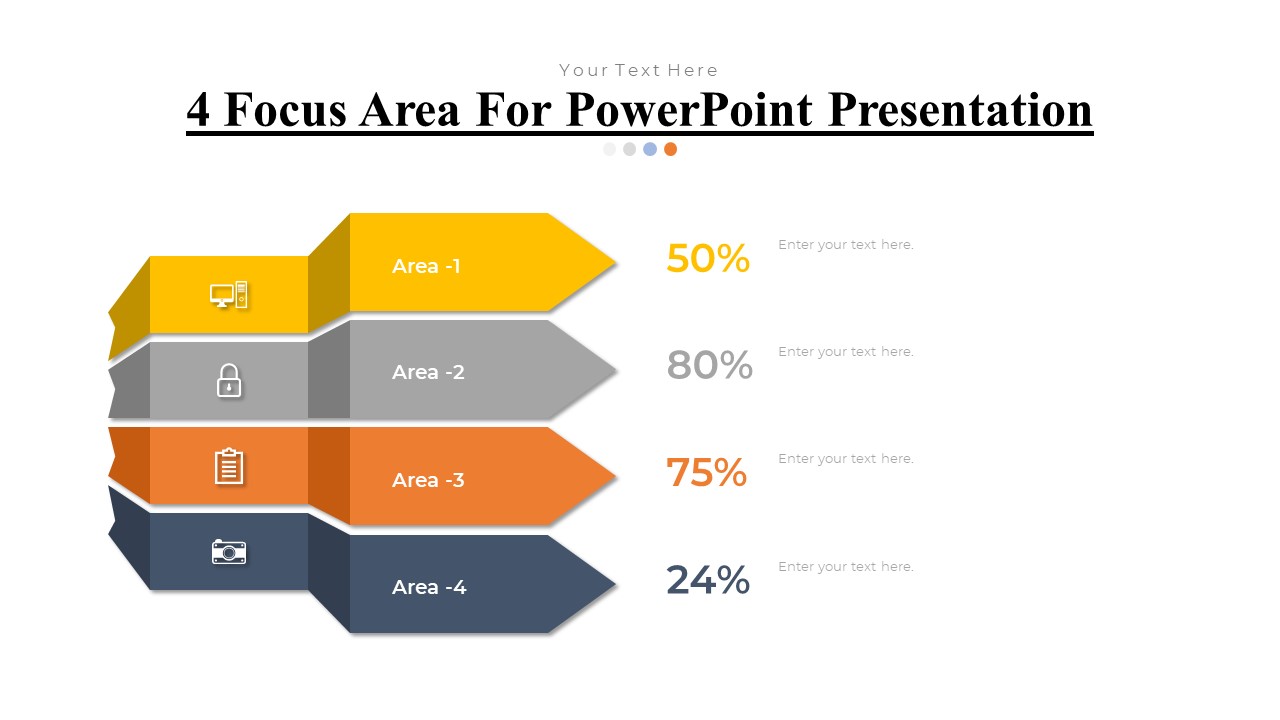
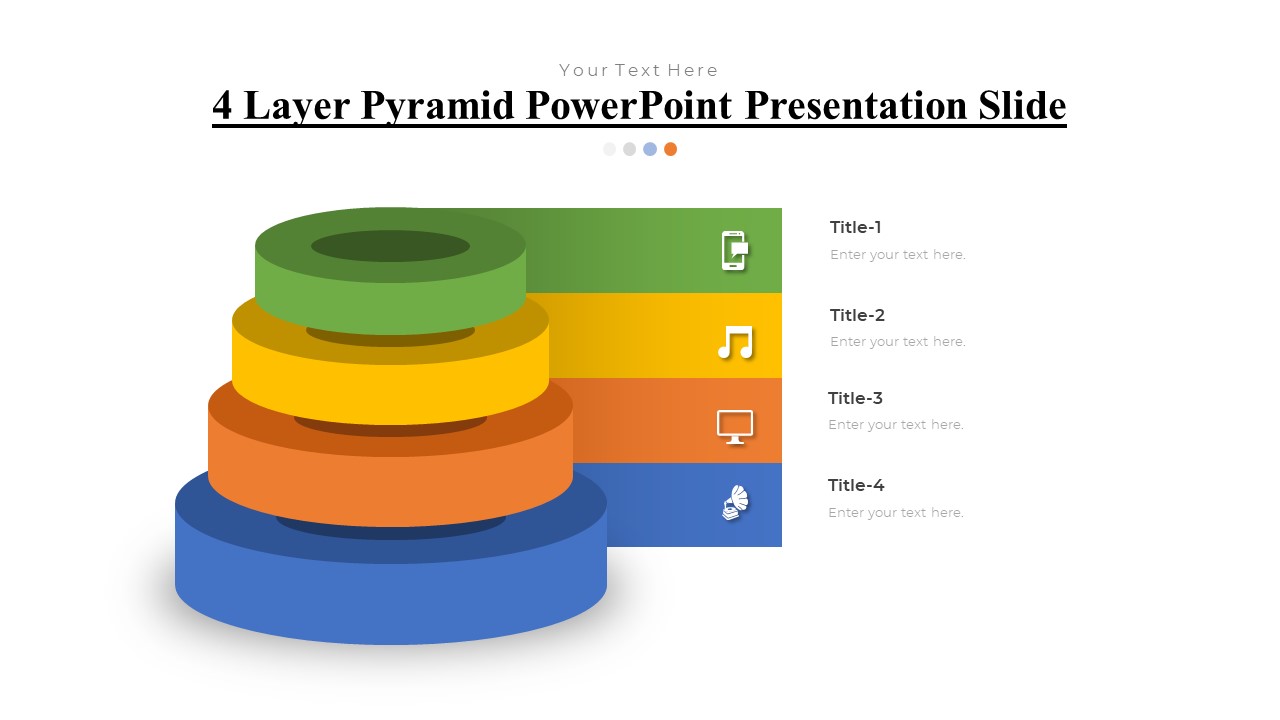
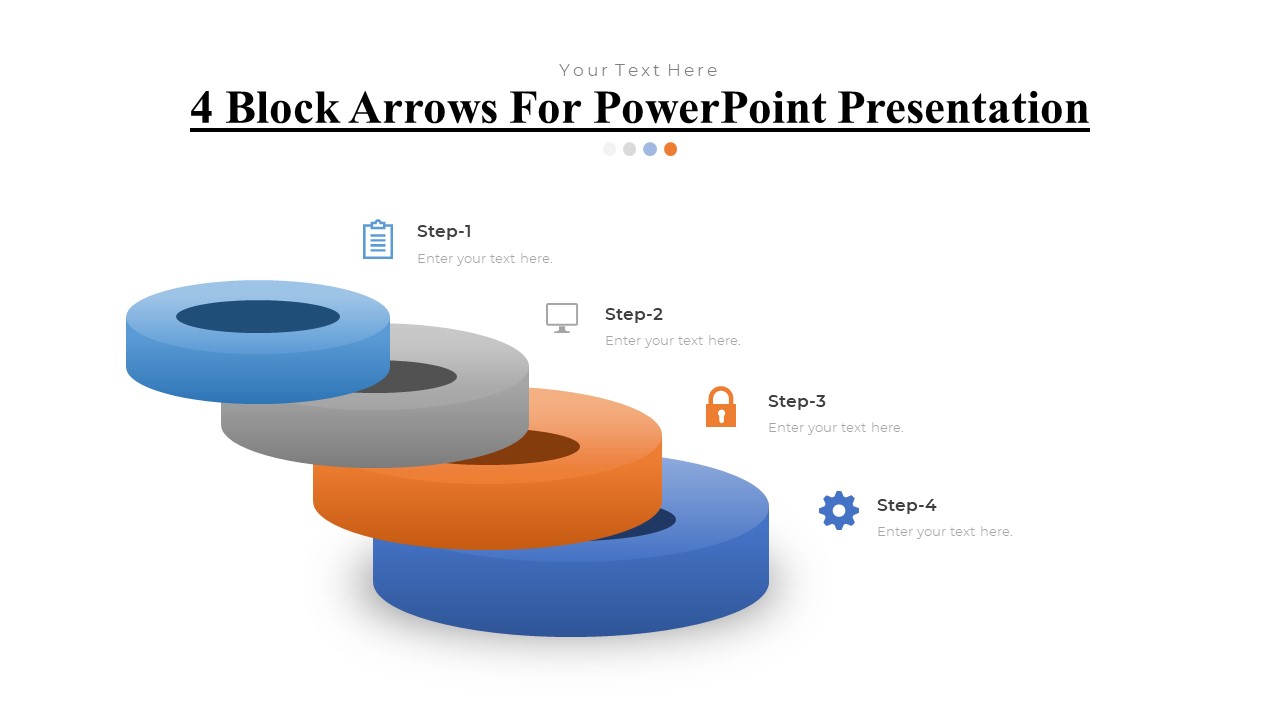

There are no reviews yet.