Description
A table template is a versatile tool that can be used for a variety of purposes, such as organizing data, creating schedules, or presenting information in a structured format. Whether you are a student, a business professional, or a designer, a table template can help you save time and effort by providing a ready-made framework that you can easily customize to suit your needs.
Table templates come in different styles and designs, ranging from simple and functional layouts to more elaborate and visually appealing formats. They are typically available in popular file formats such as Microsoft Excel, Word, and Google Sheets, making it easy for users to access and work with them on different devices.
With a table template, you can quickly input your data, customize the layout and formatting, and tailor the table to meet your specific requirements. This can be particularly useful when you need to create professional-looking documents, reports, or presentations in a short amount of time.
Features of fully editable table templates:
1. Customizable design – You can easily edit the colors, fonts, and styles to match your branding or personal preferences.
2. Flexible layout – You can add or remove rows and columns, resize cells, and adjust spacing to create a table that fits your content perfectly.
3. Sorting and filtering options – Many table templates come with built-in functions for sorting and filtering data, making it easier to organize and analyze information.
4. Auto calculations – Some templates include formulas and functions that can automatically perform calculations based on the data you input.
5. Collaborative editing – If you are working on a table with a team, you can share the template online and collaborate in real-time to make updates and revisions.
6. Print-ready format – Once you have customized your table template, you can easily print it out or save it as a PDF for sharing or distribution.
Overall, a table template is a valuable asset for anyone who needs to create organized and visually appealing tables quickly and efficiently. By taking advantage of its fully editable features, you can streamline your workflow and produce professional-looking documents with ease.


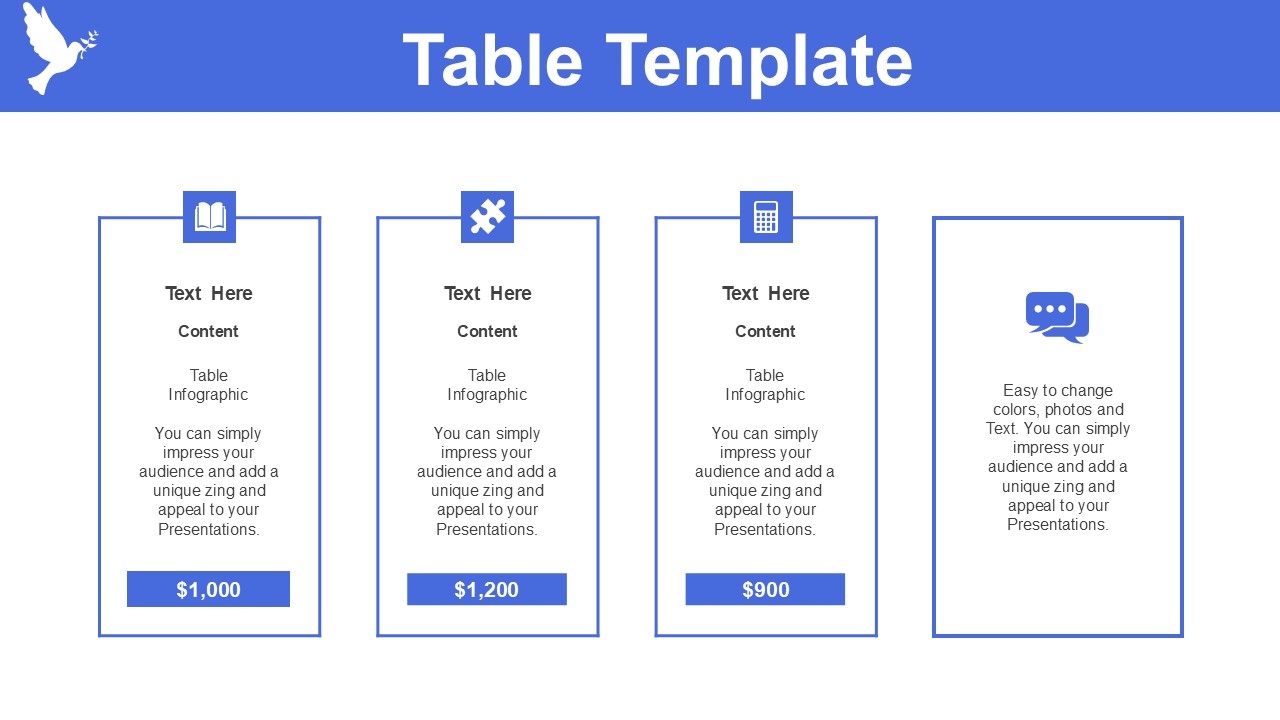








There are no reviews yet.