Description
The PowerPoint timeline slide is an essential tool for professionals looking to present a sequence of events, project milestones, or a process flow in a visually engaging way. This versatile slide allows users to showcase information chronologically, making it easier for the audience to understand the progression of key points.
The PowerPoint timeline slide comes with a clean and modern design that can be easily customized to suit your specific needs. With fully editable templates, users can change the colors, fonts, and layout to match their branding or presentation style. This flexibility ensures that each timeline slide is unique and tailored to the content being showcased.
One of the standout features of the PowerPoint timeline slide is its ease of use. Whether you are a seasoned presenter or a novice user, the intuitive design of these templates makes it simple to add, delete, or rearrange elements on the slide. This user-friendly interface allows for quick and efficient customization, saving you valuable time and effort in preparing your presentation.
In addition to its customization options, the PowerPoint timeline slide is compatible with all devices and screen sizes, ensuring a seamless viewing experience for both in-person and virtual audiences. Whether you are presenting in a boardroom, conference room, or online meeting, this slide will adapt to the viewing environment and ensure that your timeline is displayed clearly and legibly.
Overall, the PowerPoint timeline slide is a powerful tool for professionals who want to communicate complex information in a straightforward and visually appealing way. With its fully editable templates and user-friendly design, this slide will help you create dynamic and engaging presentations that leave a lasting impression on your audience.


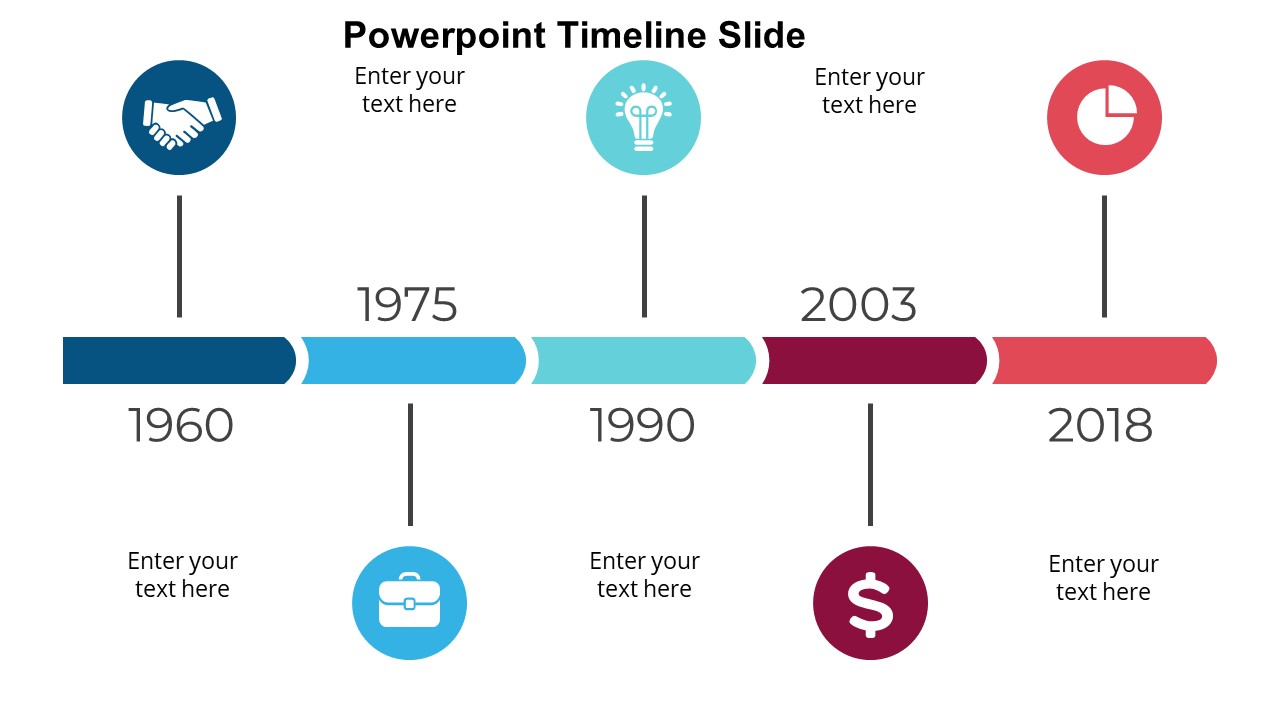








There are no reviews yet.