Description
Powerpoint timeline examples are an essential tool for visually representing the chronological order of events and projects. These templates are designed to make it easy for users to create professional and engaging timelines that are suitable for various purposes, such as project management, business presentations, or educational use.
With Powerpoint timeline examples, users can easily customize the layout, colors, fonts, and styles to suit their specific needs. These templates come with a range of pre-designed elements, such as milestones, events, and tasks, which can be easily added, removed, or modified as required. This makes it simple for users to create timelines that are clear, concise, and visually appealing.
One of the key features of Powerpoint timeline examples is their fully editable nature. This means that users can easily update and modify the timelines as projects progress or new information becomes available. By using these templates, users can save time and effort on creating timelines from scratch, allowing them to focus on other important aspects of their projects.
Furthermore, Powerpoint timeline examples come with a range of design options, allowing users to choose from different styles, layouts, and color schemes. This ensures that timelines can be customized to match the specific branding or aesthetic requirements of the user or organization. Additionally, these templates are compatible with both older and newer versions of Powerpoint, making them accessible to a wide range of users.
In conclusion, Powerpoint timeline examples offer a practical and efficient way to create visually appealing timelines for a variety of purposes. With their fully editable templates and customizable design options, users can easily create timelines that effectively communicate their message and help them achieve their project goals.


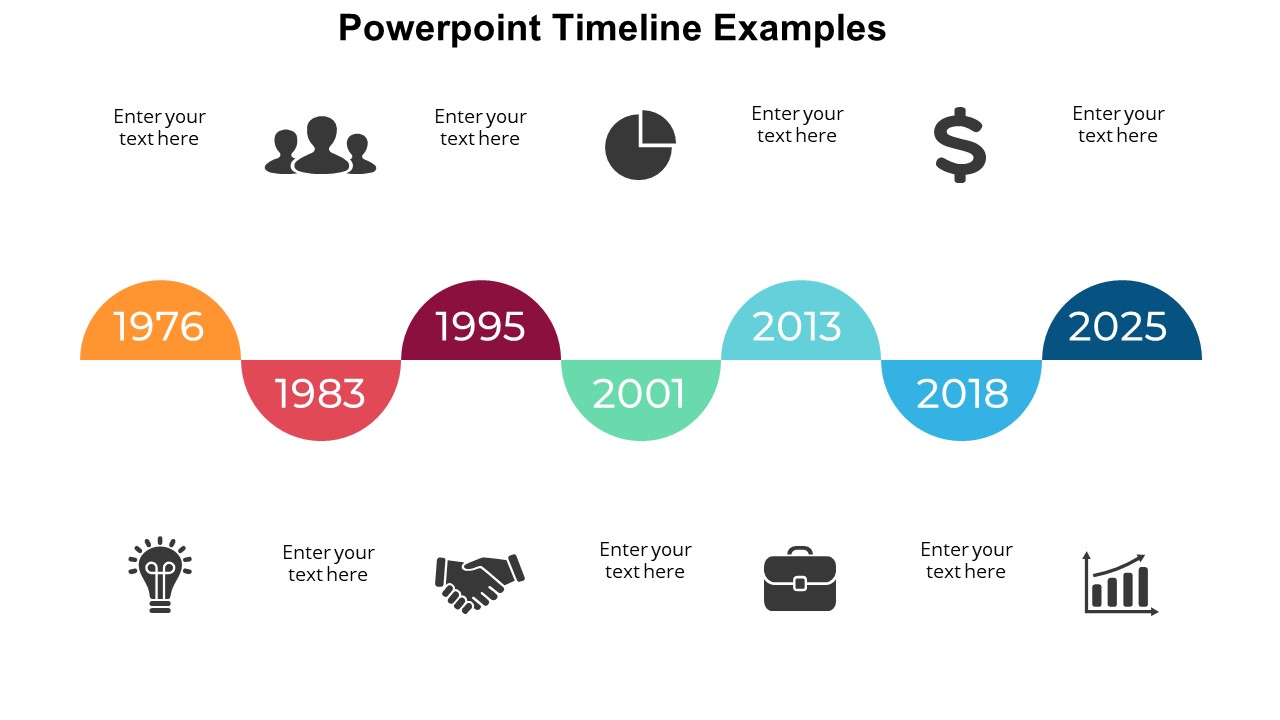








There are no reviews yet.