Description
The PowerPoint SmartArt Timeline is a powerful tool that allows users to create visually appealing timelines with ease. Whether you are working on a project, presentation, or report, this feature-rich tool will help you showcase important milestones and events in a clear and concise manner.
With the SmartArt Timeline, you can choose from a variety of layouts and designs to suit your specific needs. Simply add your dates, events, and descriptions to the timeline and customize the appearance to match your style or branding.
One of the key features of the PowerPoint SmartArt Timeline is its fully editable templates. This means that you can easily modify the colors, fonts, shapes, and overall design of the timeline to create a unique and professional-looking presentation. Whether you need to add more events, adjust the timeline scale, or rearrange the layout, the editable templates make it a breeze to customize your timeline to perfection.
In addition to being fully editable, the templates also come with various options for customization. You can choose from different color schemes, styles, and shapes to make your timeline stand out and capture the attention of your audience. With just a few clicks, you can transform a basic timeline into a visually stunning and engaging visual aid that will help you convey your message effectively.
Overall, the PowerPoint SmartArt Timeline is a versatile and user-friendly tool that is perfect for professionals, students, teachers, and anyone else who needs to create timelines for their projects or presentations. With its fully editable templates, customization options, and ease of use, this feature is a must-have for anyone looking to create impactful timelines in PowerPoint.


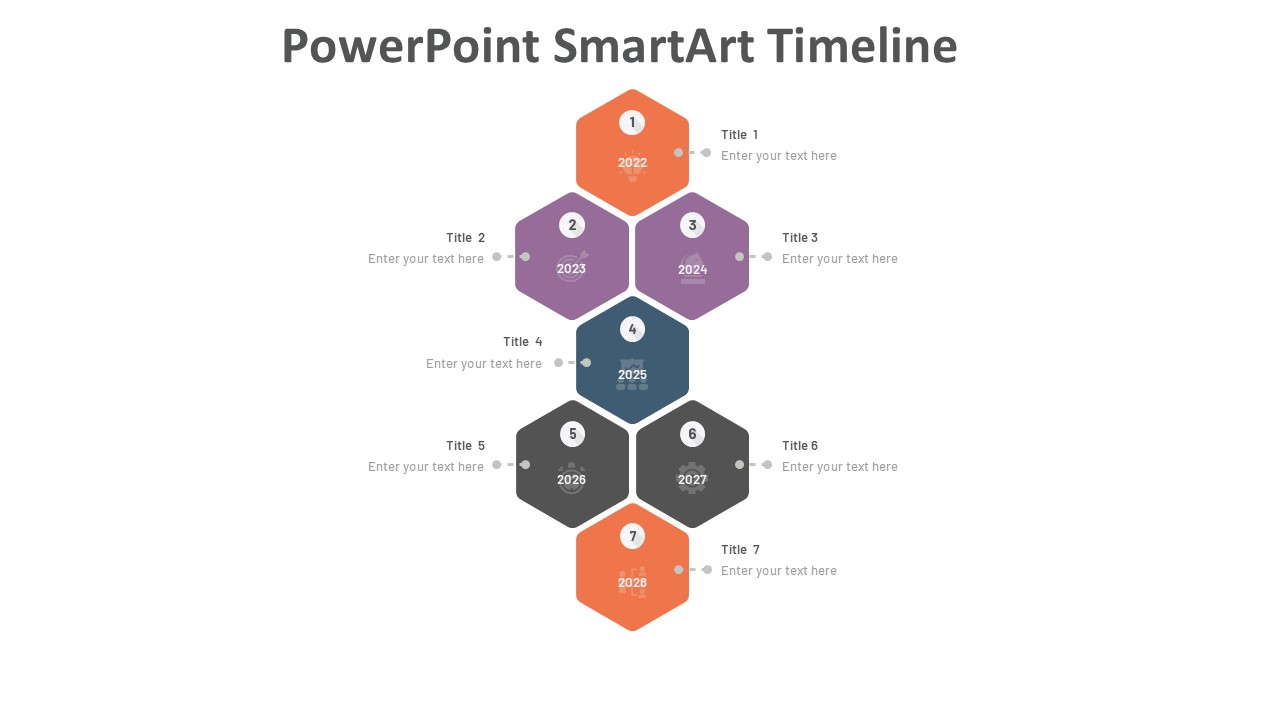



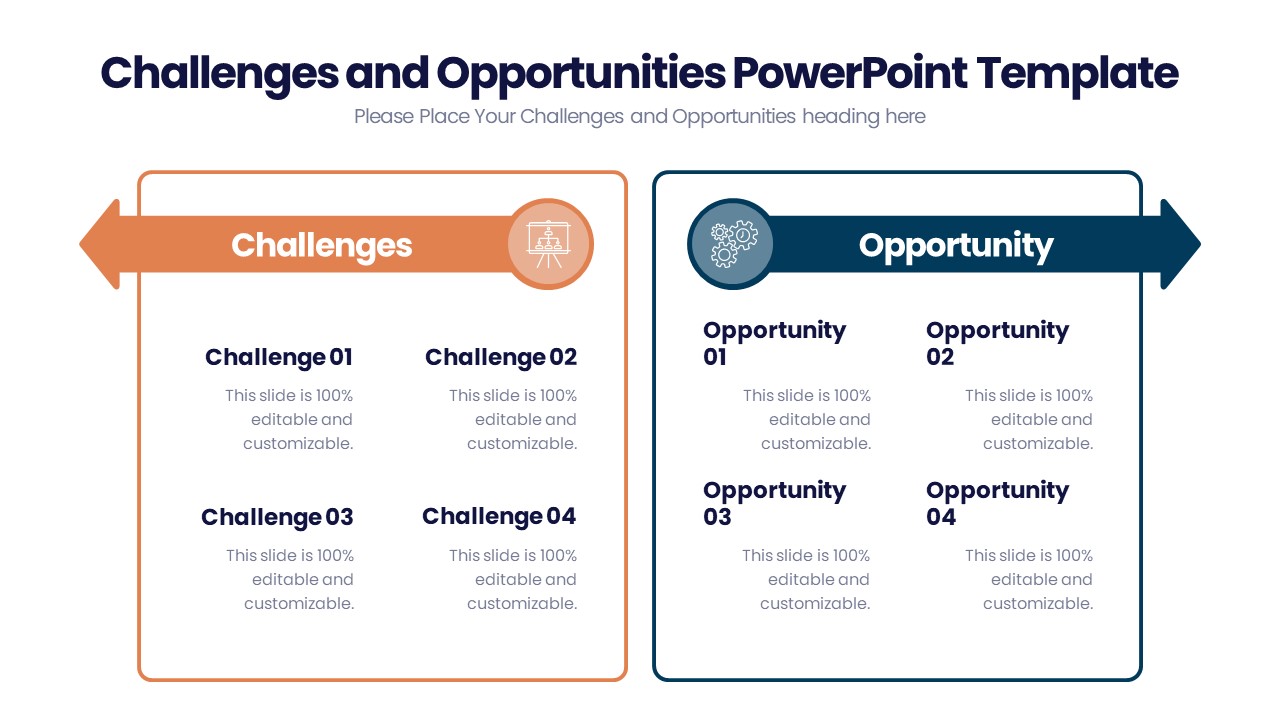




There are no reviews yet.