Description
PowerPoint Arrow Timeline is a dynamic and visually appealing way to showcase the sequence of events or project milestones. This unique PowerPoint template features a series of arrows that can be easily customized to create a timeline layout that suits your specific needs. Whether you are presenting a project timeline, company history, or future plans, this template is designed to help you create a professional and engaging presentation.
With PowerPoint Arrow Timeline, you can easily adjust the colors, sizes, and positions of the arrows to match your branding or theme. The template also allows you to add text boxes and labels to provide additional information about each point on the timeline. This helps to ensure that your audience can easily follow along and understand the progression of events or tasks.
One of the key features of PowerPoint Arrow Timeline is its fully editable templates. This means that you can easily modify the design elements of the timeline to suit your specific needs. With just a few clicks, you can change the colors, fonts, and overall layout of the template to create a timeline that is unique to your presentation.
Additionally, the fully editable templates allow you to add or remove arrows, adjust the spacing between them, and customize the overall look and feel of the timeline. This flexibility ensures that you can create a timeline that is visually appealing and effectively communicates your message to your audience.
In conclusion, PowerPoint Arrow Timeline is a versatile and user-friendly template that is perfect for showcasing timelines in a clear and engaging way. With its fully editable templates, you can easily customize the design to fit your specific needs and create a professional presentation that will impress your audience.


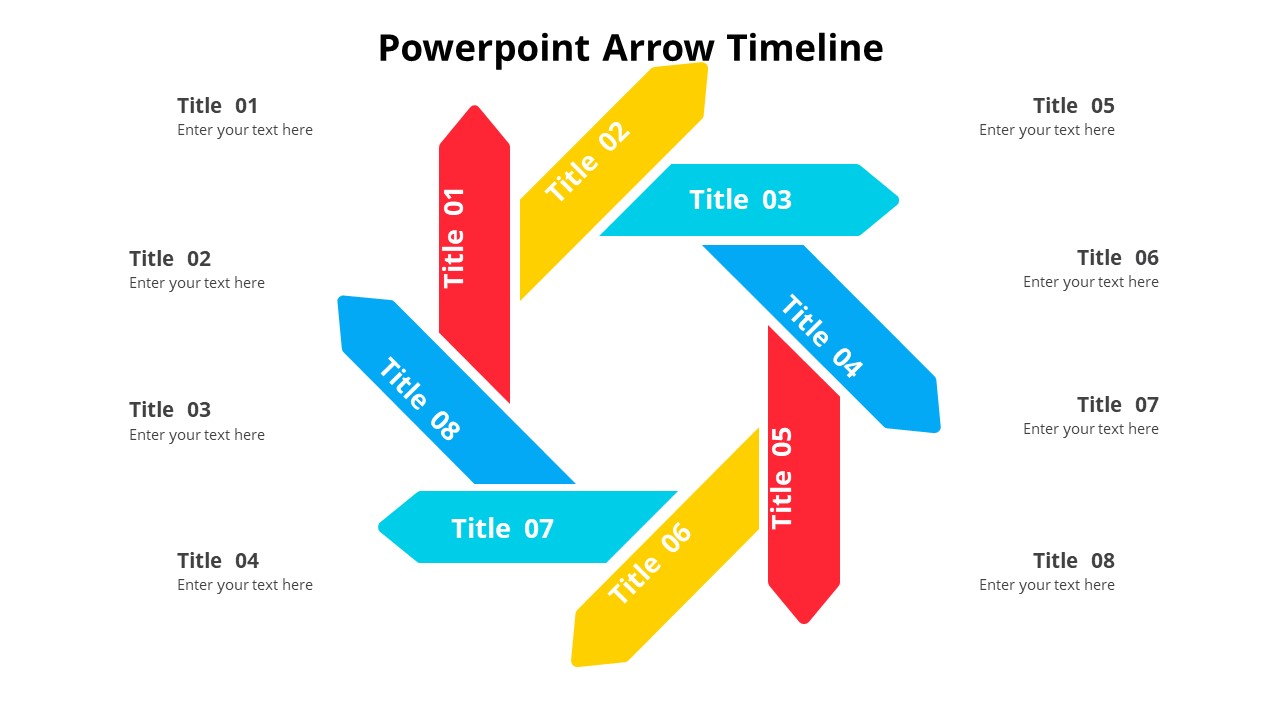








There are no reviews yet.