Description
Introducing the Pie Chart Icon PowerPoint Presentation, a versatile and powerful tool for creating visually appealing data representations. This professional presentation template is designed to help you showcase your data in an organized and engaging way.
With the Pie Chart Icon PowerPoint Presentation, you can easily create eye-catching pie charts that effectively communicate your data. Whether you are presenting sales figures, market trends, or any other type of information, this template will help you make a strong impact on your audience.
The template includes a variety of pie chart designs, each customizable to suit your specific needs. You can easily edit the colors, labels, and percentages to create a chart that matches your brand’s style and messaging. The intuitive design of the template makes it easy to work with, even for users with little experience in PowerPoint.
In addition to pie charts, the template also includes a range of other useful icons and graphics that can enhance your presentations. From bar graphs to line charts, you will find everything you need to create professional-looking slides that effectively convey your message.
Features of the Pie Chart Icon PowerPoint Presentation:
– Fully editable templates: Customize colors, fonts, sizes, and more to create a unique presentation that matches your brand’s style.
– Easy to use: The intuitive design of the template makes it easy for users of all skill levels to create professional-looking slides.
– Versatile graphics: In addition to pie charts, the template includes a variety of other icons and graphics that can enhance your presentations.
– Data visualization: Effectively communicate your data with eye-catching charts and graphs that make a strong impact on your audience.
– Professional design: Impress your audience with a sleek and polished presentation that reflects the quality and professionalism of your brand.



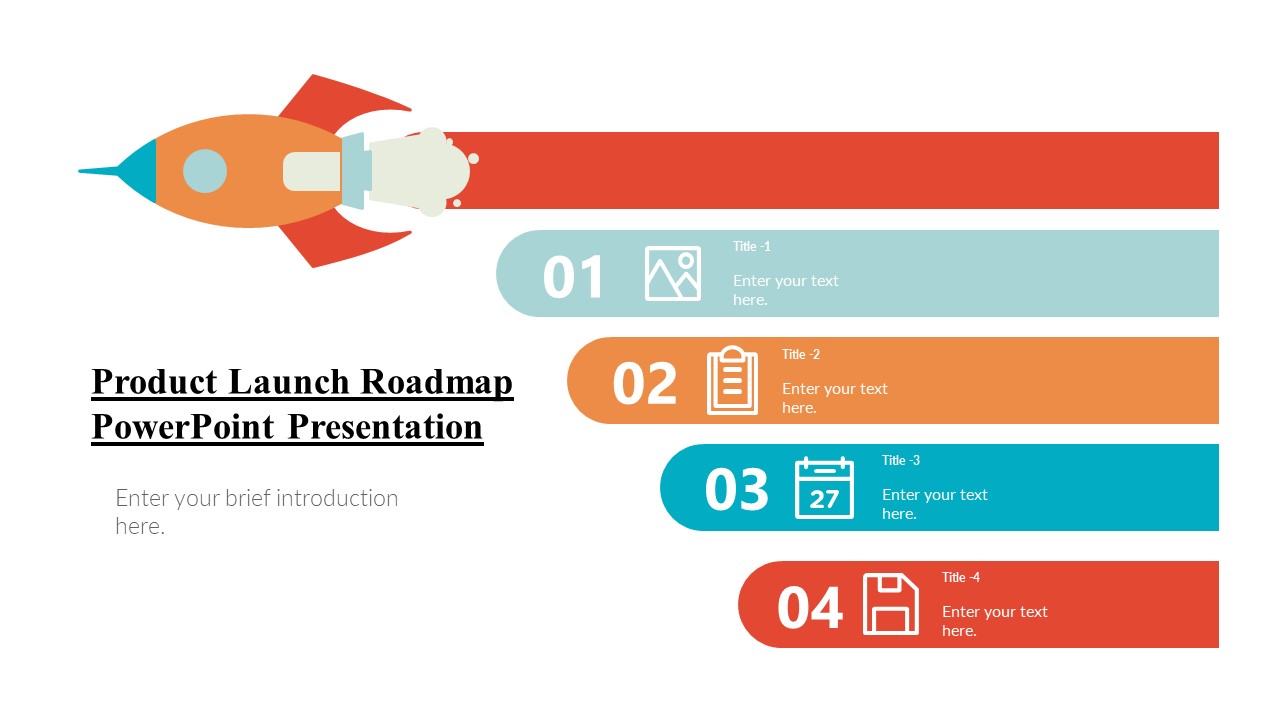






There are no reviews yet.