Description
The Overlapping Circles PowerPoint template is a versatile and modern design that can be used for various business and educational presentations. The template features a series of overlapping circles in different colors, creating a visually appealing layout that will captivate your audience.
This template is perfect for showcasing relationships, connections, and interactions between different ideas or concepts. The overlapping circles can be customized to fit your specific content and can be easily moved around to create different arrangements. The clean and professional design of the template ensures that your information will be presented in a clear and organized manner.
The Overlapping Circles PowerPoint template is fully editable, allowing you to customize the colors, sizes, and positions of the circles to suit your presentation needs. You can also add text, images, and icons to further enhance your slides and communicate your message effectively. The template is compatible with Microsoft PowerPoint and other presentation software, making it easy to incorporate into your existing presentations.
Key features of this fully editable template include:
1. Customizable colors, sizes, and positions of the circles
2. Ability to add text, images, and icons
3. Clean and professional design
4. Versatile layout for various types of presentations
5. Compatible with Microsoft PowerPoint and other presentation software
Overall, the Overlapping Circles PowerPoint template is a valuable tool for creating engaging and informative presentations that will impress your audience. Its fully editable features make it easy to customize and tailor to your specific needs, helping you to communicate your message effectively and efficiently.






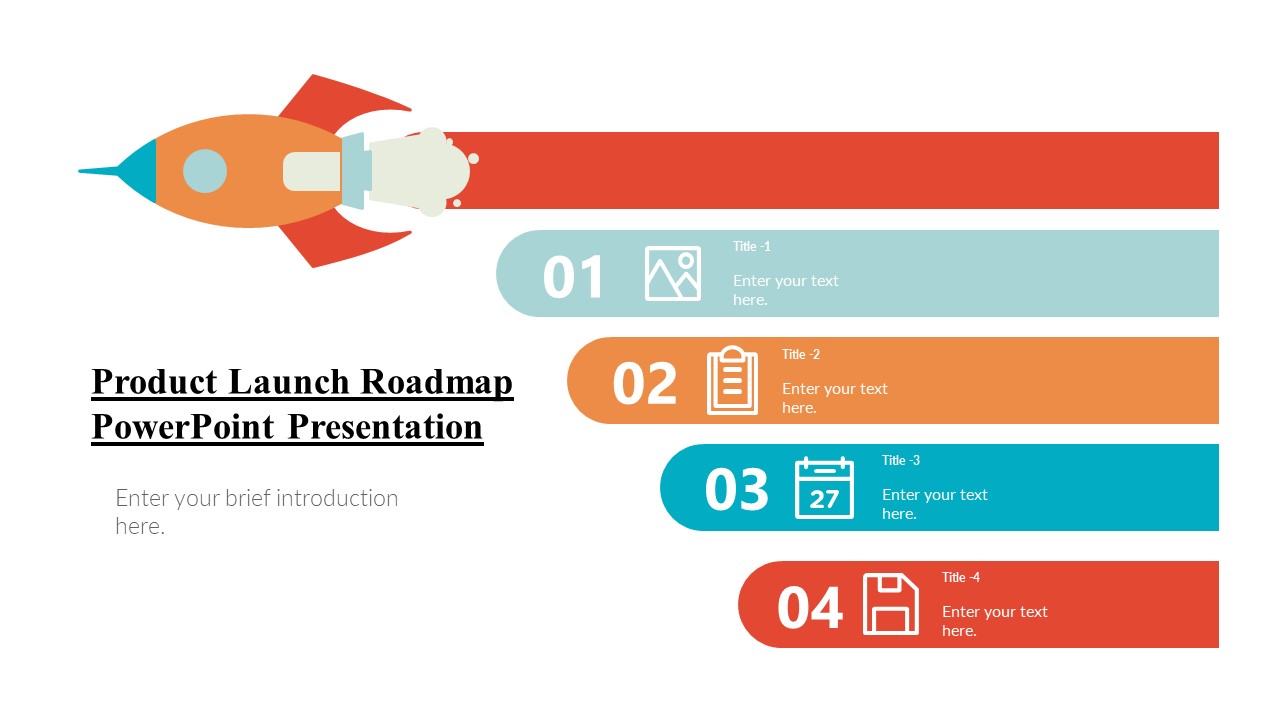




There are no reviews yet.