Description
The Options Table PowerPoint Template is a versatile and modern presentation template that is perfect for showcasing different options, comparisons, or decision-making processes in a concise and visually appealing way. This template features a sleek and professional design with easy-to-read text and customizable color schemes to suit your branding or personal preference.
With this template, you can easily create tables that illustrate the various options available, their corresponding features, and any other relevant information that will help your audience make informed decisions. Whether you are presenting product comparisons, pricing packages, project timelines, or any other type of data that requires a structured layout, the Options Table PowerPoint Template has got you covered.
Key Features:
1. Fully Editable: All elements of the template can be easily customized to fit your specific needs. You can change the font, color, size, and layout of the tables to create a unique and professional presentation.
2. Multiple Layout Options: The template offers a variety of different table layouts to choose from, allowing you to find the one that best suits your content and presentation style.
3. Easy to Use: Even if you are not a design expert, you can quickly create stunning tables with this template thanks to its user-friendly interface and intuitive design.
4. Time-Saving: Save time on creating tables from scratch by utilizing this pre-designed template that is ready to use, helping you focus on the content of your presentation.
5. Versatile: This template can be used for a wide range of purposes, including business presentations, academic projects, marketing reports, and more, making it a valuable tool for professionals in any field.
Overall, the Options Table PowerPoint Template is a must-have tool for anyone looking to create professional and engaging presentations that effectively communicate complex data in a clear and visually appealing manner. Let this template help you impress your audience and take your presentations to the next level.


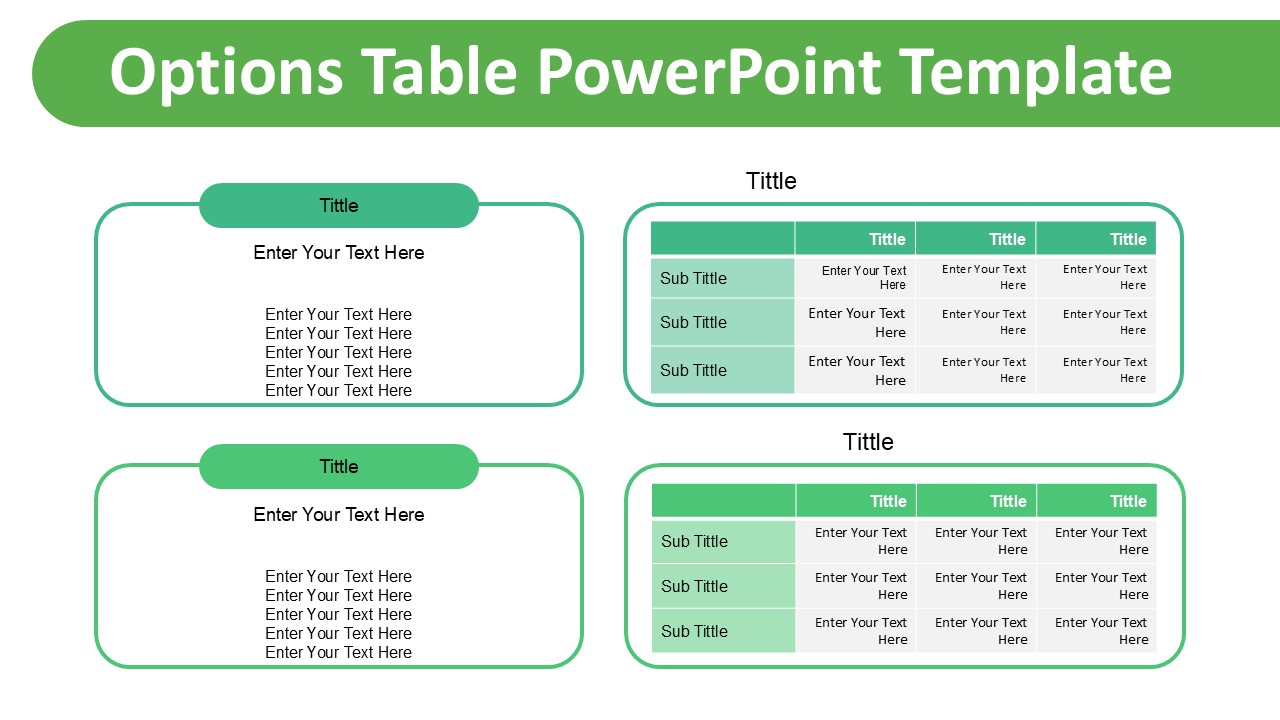








There are no reviews yet.