Description
Online Education PowerPoint Presentation PPT offers a dynamic and engaging way to create educational presentations with ease. Whether you are a teacher, student, or educational professional, this versatile template is perfect for creating slideshows that are informative and visually appealing.
The Online Education PowerPoint Presentation PPT features a wide range of slide layouts, including text-heavy slides, image-focused slides, and charts and graphs to illustrate data. The template also includes customizable color schemes and fonts, allowing you to personalize your presentation to match your school or organization’s branding.
With fully editable templates, users can easily customize each slide to fit their specific needs. Whether you need to add more text, change the color scheme, or rearrange the layout, this template makes it simple to create a professional-looking presentation in no time.
Key features of the Online Education PowerPoint Presentation PPT include:
1. Fully editable templates: Easily customize each slide to fit your specific content and design preferences.
2. Wide range of slide layouts: Choose from a variety of layouts to create slides that are visually appealing and easy to read.
3. Customizable color schemes and fonts: Personalize your presentation with your school or organization’s branding.
4. Charts and graphs: Easily illustrate data and key points with customizable charts and graphs.
5. Easy to use: Intuitive design makes it simple to create professional-looking presentations quickly and efficiently.
Overall, the Online Education PowerPoint Presentation PPT is the perfect tool for creating educational presentations that are informative, visually appealing, and easy to customize to fit your specific needs. Whether you are presenting to students, colleagues, or parents, this template will help you deliver your message with impact.


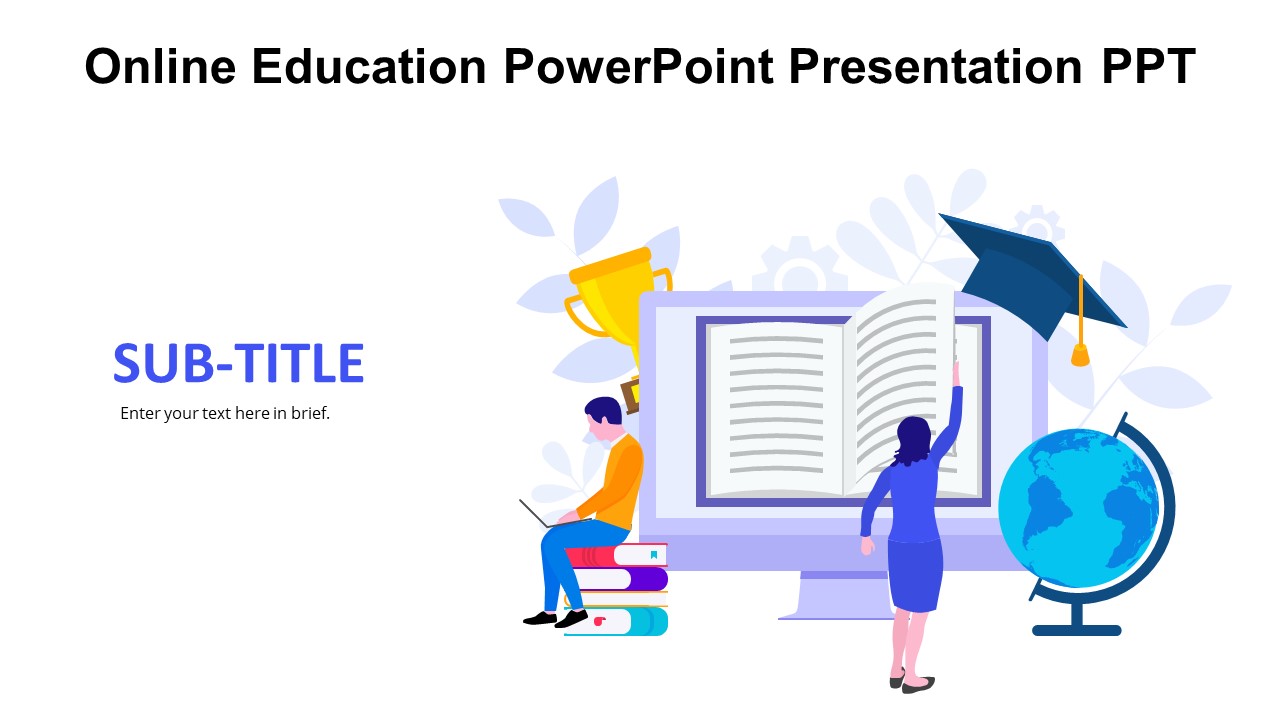








There are no reviews yet.