Description
The “One To Many Arrows PowerPoint Presentation PPT” is a versatile and professional template designed to help you create engaging and informative presentations with ease. This PowerPoint template features a collection of slides that are perfect for visualizing one-to-many relationships, processes, hierarchies, and more.
With this template, you can easily showcase how a single element or idea can lead to multiple outcomes or connections. The arrows in the slides can be customized and rearranged to suit your specific needs, allowing you to effectively communicate your message in a clear and concise manner. Whether you are giving a business presentation, educational seminar, or team meeting, this template will help you convey complex concepts in a visually appealing way.
Key Features:
1. Fully Editable Slides: The template features fully editable slides that allow you to customize the content, colors, fonts, and images to match your branding or preferences.
2. One-To-Many Relationship Visualizations: Easily illustrate one-to-many relationships, processes, or hierarchies with the pre-designed arrows and layouts.
3. High-Quality Graphics: The template includes high-quality graphics and icons that can be resized and recolored without losing visual quality.
4. Easy to Use: The user-friendly design of the template makes it easy for anyone to create professional-looking presentations, even without advanced design skills.
5. Versatile Applications: Suitable for various industries and purposes, including business, marketing, education, and more.
Overall, the “One To Many Arrows PowerPoint Presentation PPT” is a valuable tool for anyone looking to create impactful and visually appealing presentations that effectively convey one-to-many relationships. Enhance your next presentation with this versatile template and impress your audience with clear and compelling visualizations.


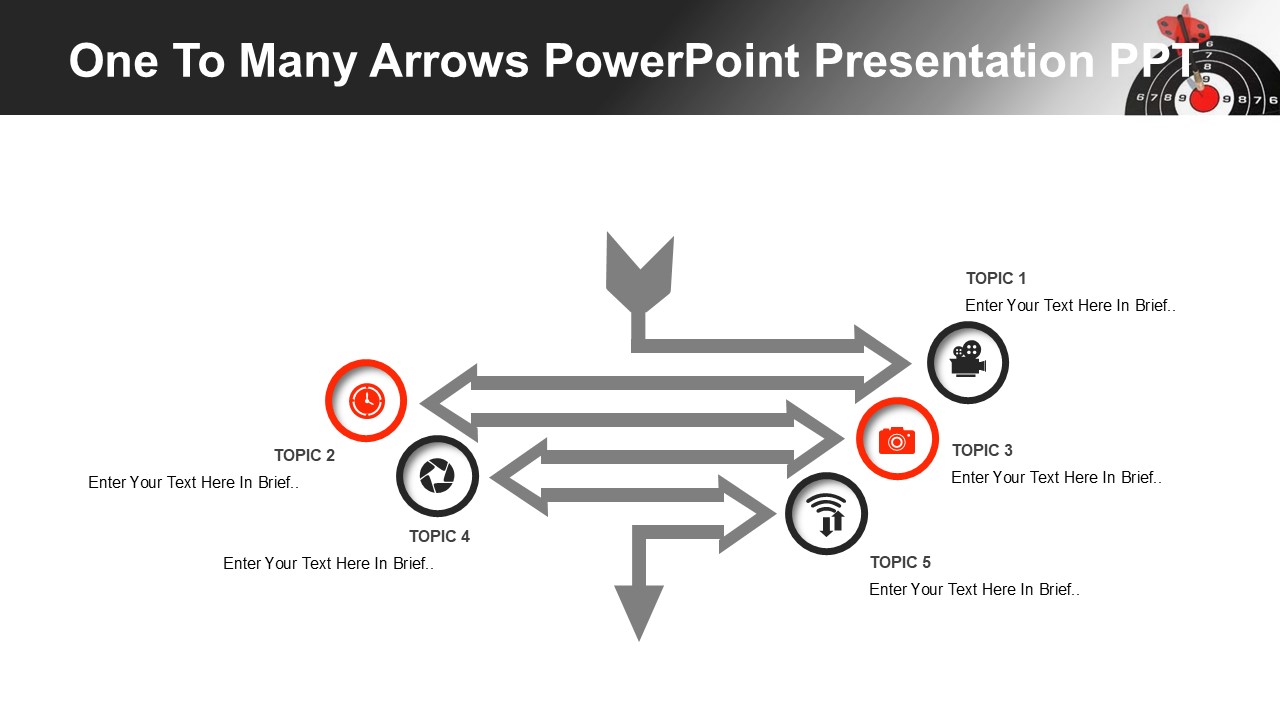








There are no reviews yet.