Description
Are you looking for an easy and convenient way to create professional calendars? Look no further than the Microsoft PowerPoint Calendar Template. This template is designed to help you easily customize and design your own calendar for any month or year.
With the Microsoft PowerPoint Calendar Template, you can choose from a variety of pre-designed layouts and formats to suit your needs. Whether you need a simple monthly calendar or a more detailed yearly calendar, this template has got you covered. Simply add your own text, images, and colors to create a personalized calendar that fits your style.
One of the key features of the Microsoft PowerPoint Calendar Template is its fully editable design. This means that you can easily customize every aspect of the calendar to make it your own. Change the fonts, colors, and layout to match your brand or personal preferences. You can also add your own images and logos to create a unique and professional calendar that stands out.
In addition to being fully editable, the templates included in the Microsoft PowerPoint Calendar Template are also extremely user-friendly. Even if you’re not a design expert, you can quickly and easily create a beautiful calendar that looks like it was professionally made. Plus, the templates are compatible with both Windows and Mac OS, making it easy to use no matter what platform you’re on.
Overall, the Microsoft PowerPoint Calendar Template is the perfect tool for creating customized calendars quickly and easily. With its fully editable templates and user-friendly design, you can create professional-looking calendars that meet your specific needs. Say goodbye to boring, generic calendars and hello to personalized, eye-catching designs with the Microsoft PowerPoint Calendar Template.


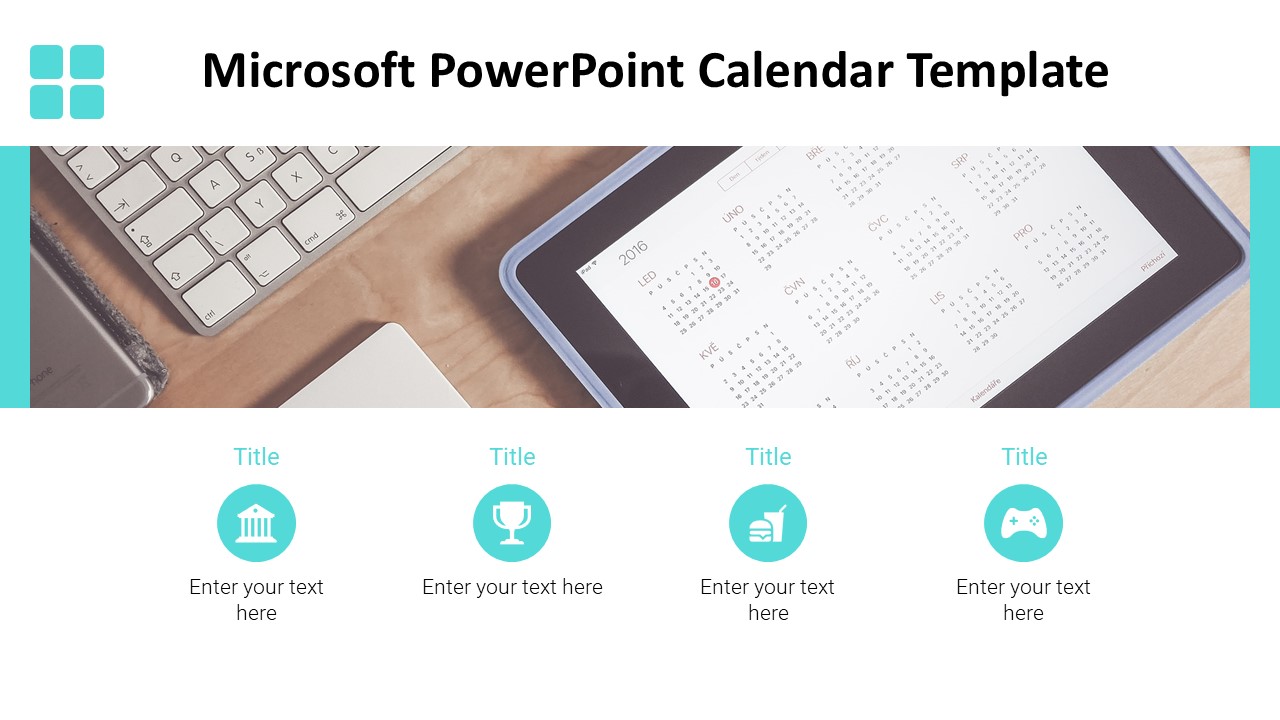








There are no reviews yet.