Description
Looking to add a touch of nature to your PowerPoint presentation? The Leaves PPT Template is the perfect choice for bringing a fresh and organic feel to your slides. With its vibrant green colors and realistic leaf designs, this template is sure to captivate your audience and enhance the overall look of your presentation.
The Leaves PPT Template features a variety of leaf motifs, including palm leaves, ferns, and tropical foliage, giving you a wide range of options to choose from. Whether you’re creating a presentation for a botanical project, environmental initiative, or simply want to bring a bit of the outdoors inside, this template has everything you need to make your slides stand out.
This template is fully editable, allowing you to customize each slide to suit your specific needs. Change the colors, fonts, and layout to match your branding or personal style. Add your own text and images to create a unique and engaging presentation that will leave a lasting impression on your audience.
In addition to its stunning design, the Leaves PPT Template is also easy to use. Simply download the template, open it in PowerPoint, and start editing. With drag-and-drop functionality and user-friendly features, you’ll have a professional-looking presentation in no time.
Features of the Leaves PPT Template:
1. Fully editable slides for easy customization
2. Vibrant green colors and realistic leaf designs
3. Variety of leaf motifs to choose from
4. Suitable for a wide range of presentation topics
5. User-friendly interface for seamless editing
6. Drag-and-drop functionality for quick and easy customization
Bring a touch of nature to your next presentation with the Leaves PPT Template. Whether you’re presenting to clients, colleagues, or classmates, this template is sure to impress with its beautiful design and versatile features. Download it today and take your presentation to the next level.


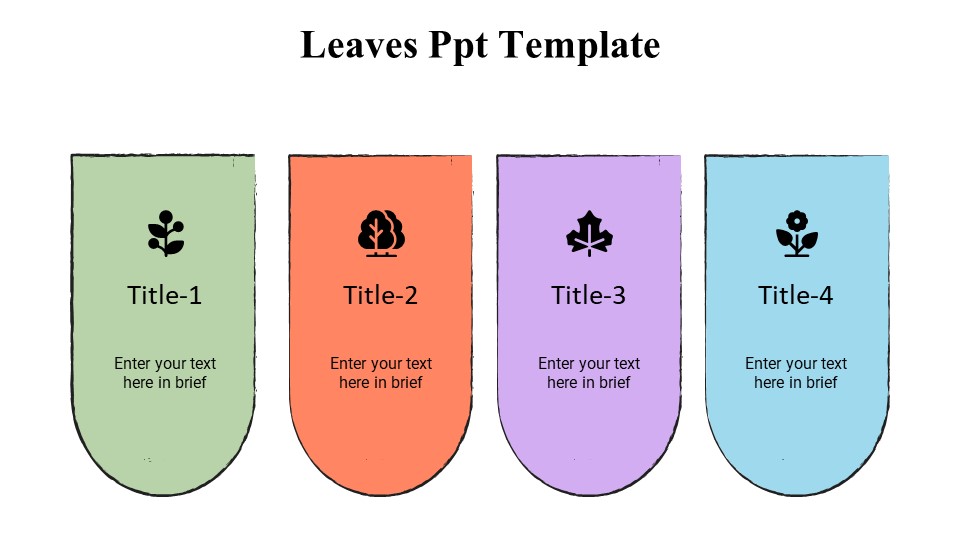








There are no reviews yet.