Description
Introducing the Green PowerPoint Presentation, a versatile and professional template designed to elevate your presentations to the next level. This stunning PowerPoint presentation features a fresh and modern green color scheme that is sure to capture your audience’s attention. Whether you are presenting to colleagues, clients, or stakeholders, this template is perfect for any business or personal use.
The Green PowerPoint Presentation includes a variety of slide designs that are fully editable, allowing you to customize the layout, colors, and fonts to suit your needs. The template includes a wide range of slide layouts, including title slides, text slides, image slides, data slides, and more. With this template, you can easily create a cohesive and visually appealing presentation that will impress your audience.
One of the key features of the Green PowerPoint Presentation is its fully editable templates. This means that you can easily customize the slides to match your branding, style, and content. Whether you need to add your company logo, change the color scheme, or adjust the layout, this template makes it easy to create a presentation that is uniquely yours.
The template also includes a range of features to help you create a professional and engaging presentation. These features include animated slide transitions, editable charts and graphs, image placeholders, and more. With these features, you can easily add visual interest and engagement to your presentation, making it more memorable and impactful.
In conclusion, the Green PowerPoint Presentation is a versatile and professional template that will help you create stunning presentations with ease. With its fully editable templates and range of features, this template is perfect for anyone looking to elevate their presentations. Try the Green PowerPoint Presentation today and take your presentations to the next level.


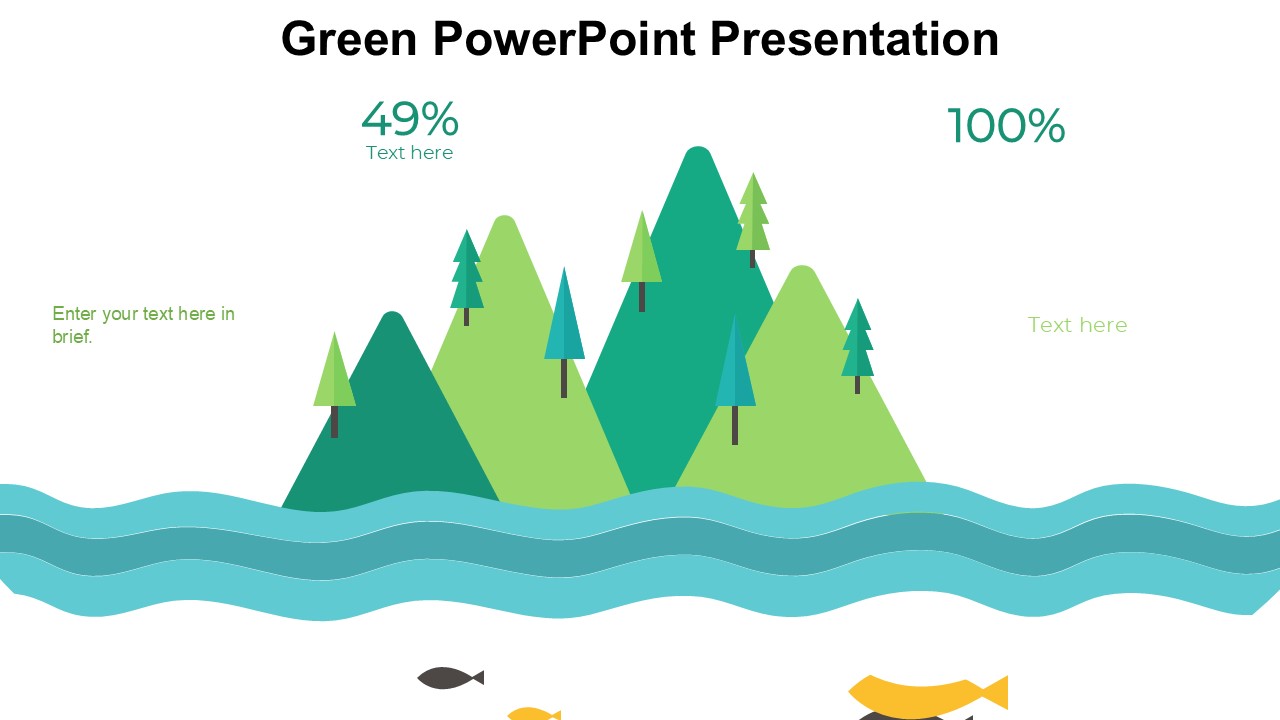
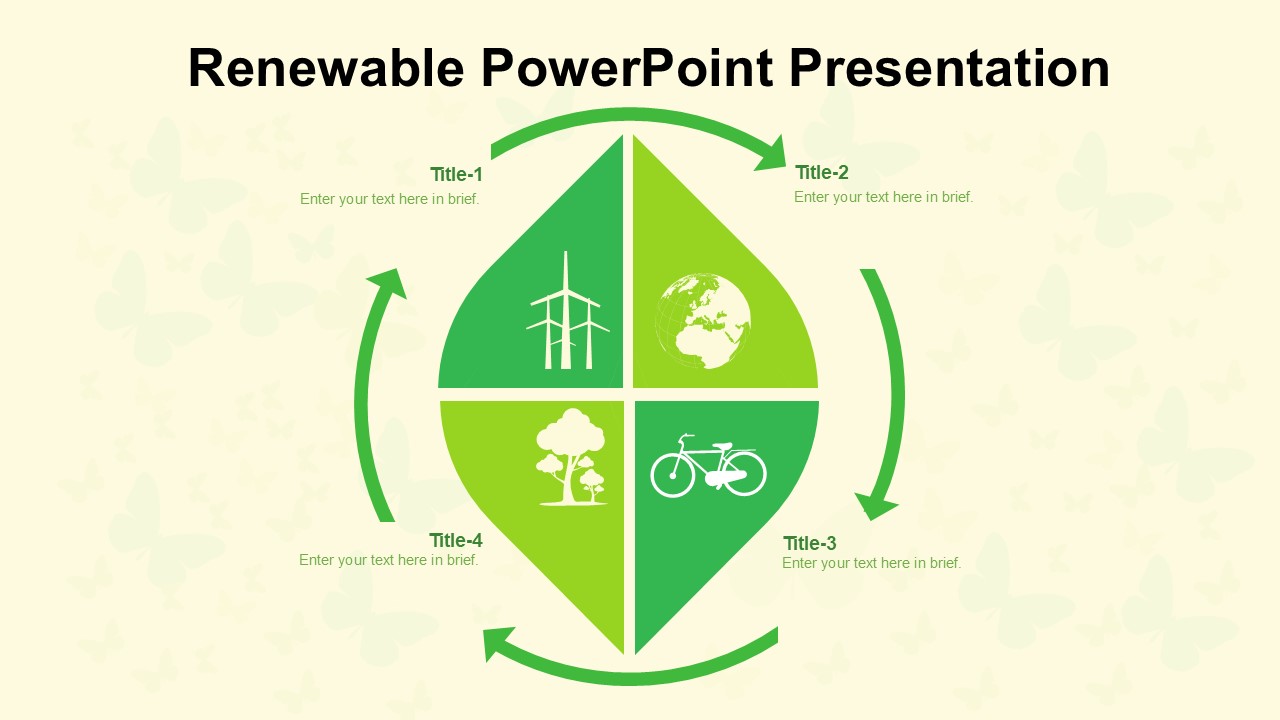
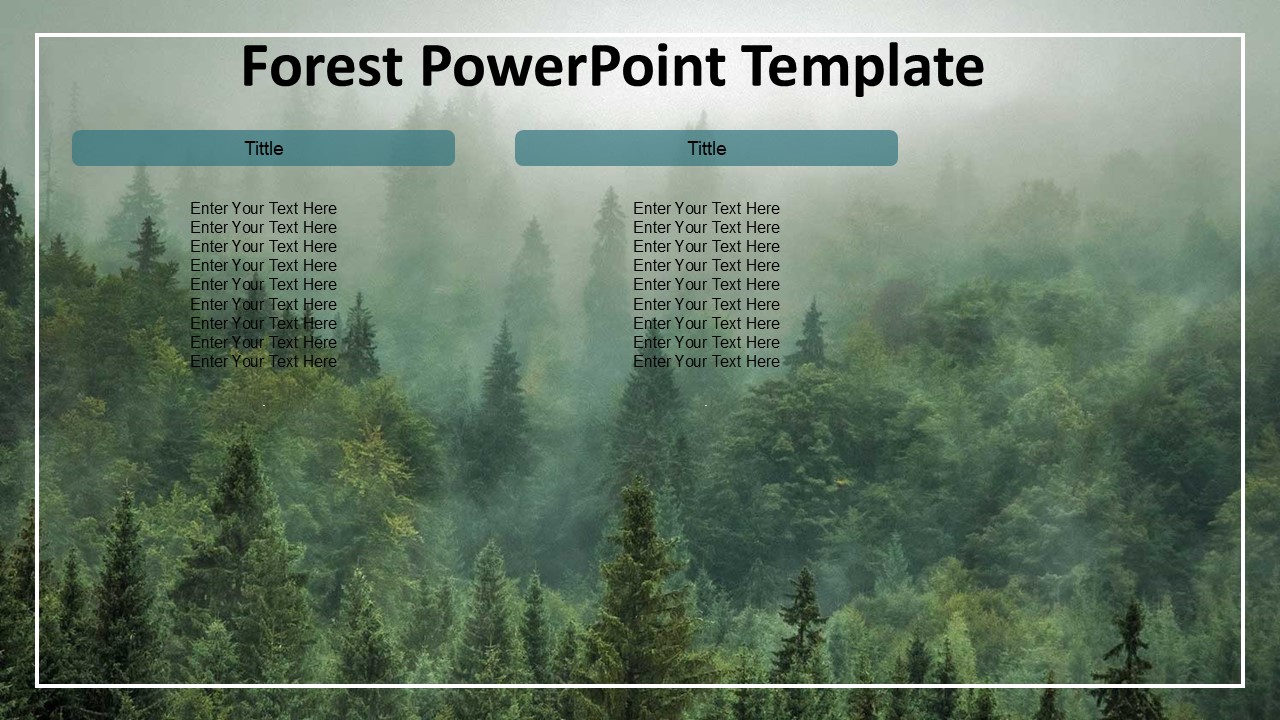


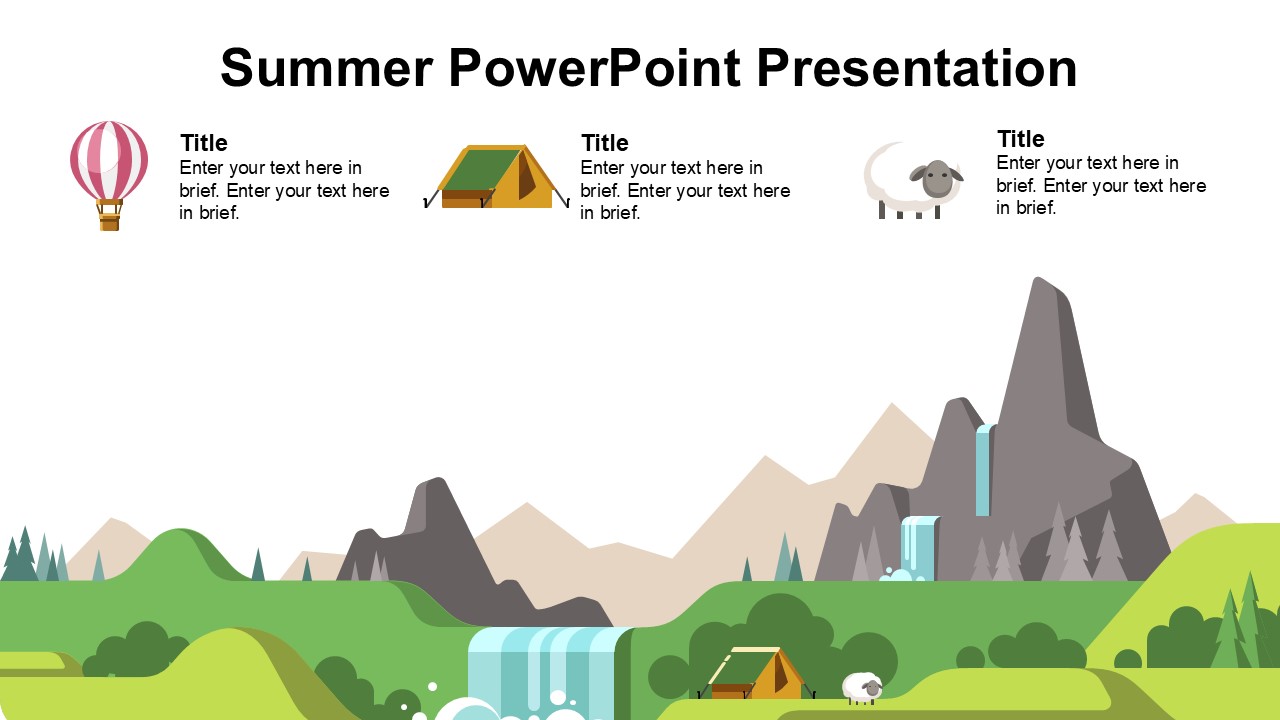

There are no reviews yet.