Description
Enhance your data visualization presentations with the Free Line Chart PowerPoint Presentation PPT. This professionally designed template offers a sleek and modern design that will impress your audience and effectively communicate your data.
The Free Line Chart PowerPoint Presentation PPT includes a variety of pre-designed slides that allow you to easily create professional-looking line charts. Whether you are illustrating trends, comparing data points, or forecasting future results, this template has got you covered. With its easy-to-use format, you can customize the colors, fonts, and data points to match your specific needs and brand guidelines.
This versatile template is perfect for business meetings, academic presentations, project reports, and more. It is compatible with Microsoft PowerPoint and Google Slides, making it accessible to a wide range of users. Whether you are a beginner or an experienced presenter, the Free Line Chart PowerPoint Presentation PPT will help you create impactful presentations that leave a lasting impression.
Features:
1. Fully editable templates: Easily customize the colors, fonts, and data points to fit your presentation needs.
2. Professional design: Impress your audience with a sleek and modern design that enhances your data visualization.
3. Versatile use: Suitable for business, academic, and project presentations, making it a valuable tool for a variety of users.
4. Compatibility: Works with Microsoft PowerPoint and Google Slides, ensuring accessibility for a wide range of users.
5. Easy to use: User-friendly format allows for quick and seamless creation of line charts that effectively communicate your data.


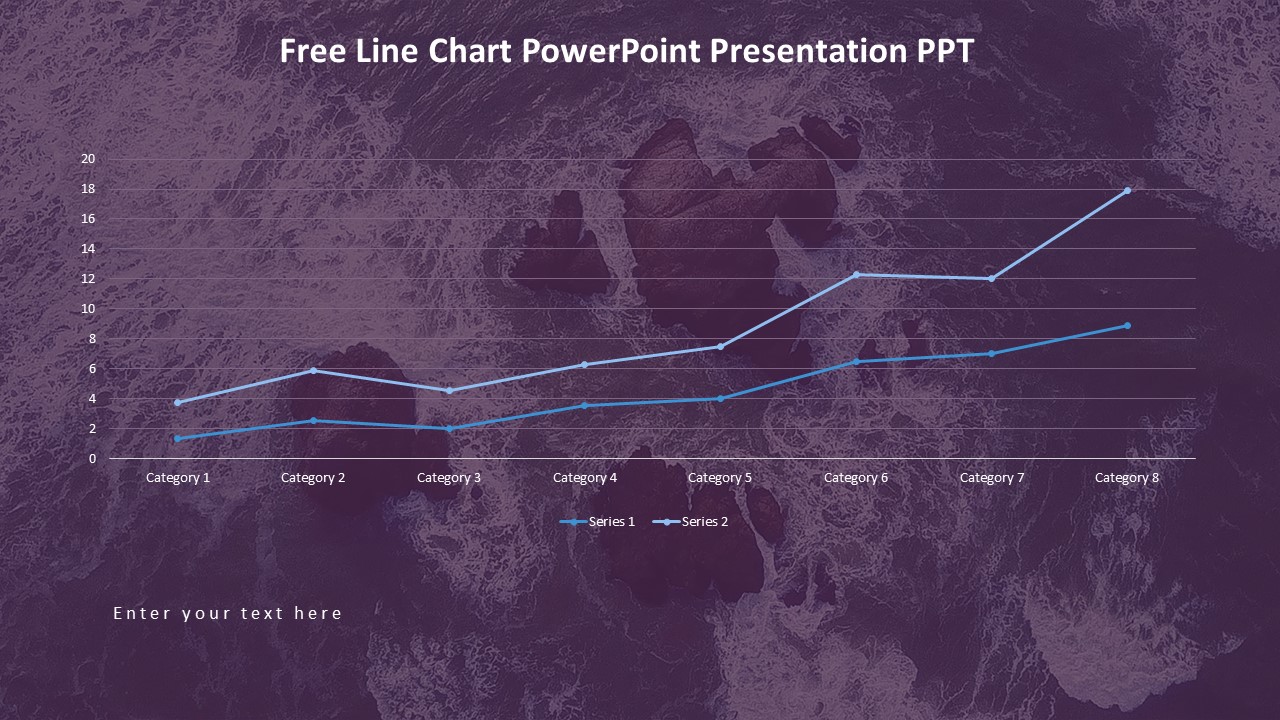








There are no reviews yet.