Description
A context diagram, also known as a system context diagram or level 0 DFD (data flow diagram), is a visual representation of a system or process that shows how it interacts and interfaces with external entities. It provides a high-level view of the system and its surrounding environment, illustrating the flow of data between the system and external entities.
A context diagram typically consists of a central system or process, represented by a circle or square, surrounded by external entities such as users, other systems, or hardware devices. Arrows indicate the flow of data between the system and external entities, showing the direction of communication.
This diagram is essential for understanding the scope and boundaries of a system, as well as for communicating with stakeholders and team members about how the system interacts with its environment. It helps identify the inputs and outputs of the system, highlighting key interactions without getting into the detailed workings of the system.
Features of fully editable context diagram templates:
– Ready-to-use: These templates come pre-designed with a central system/process and external entities, saving you time and effort in creating the diagram from scratch.
– Customizable: You can easily edit the elements of the diagram, such as adding or removing external entities, changing colors and fonts, and resizing elements to suit your specific requirements.
– Shareable: These templates can be easily shared with team members or stakeholders, either in digital format or as a printed document for presentations or discussions.
– Professional: The templates are designed to be visually appealing and easy to understand, ensuring that your context diagram effectively communicates the system’s interactions.
In conclusion, a context diagram is a powerful tool for visualizing and communicating the relationships between a system and its external environment. With fully editable templates, creating and customizing your context diagram becomes a seamless and efficient process, allowing you to focus on analyzing and improving the system itself.


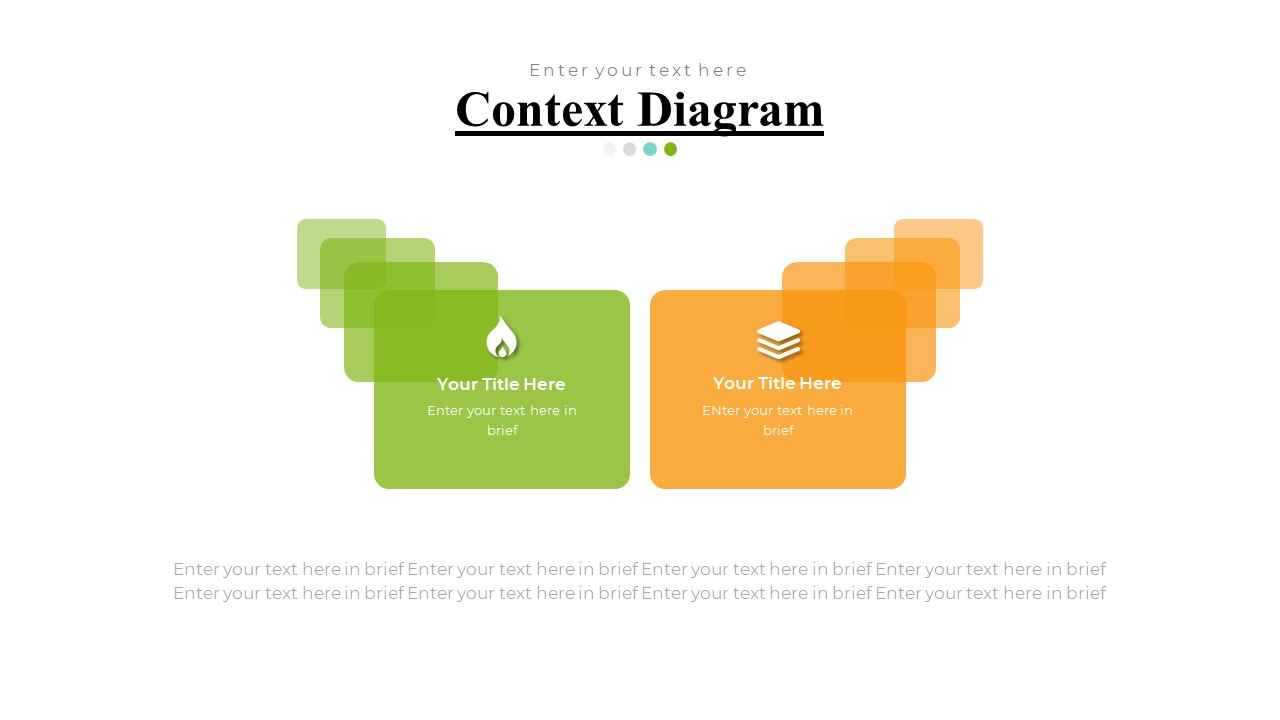


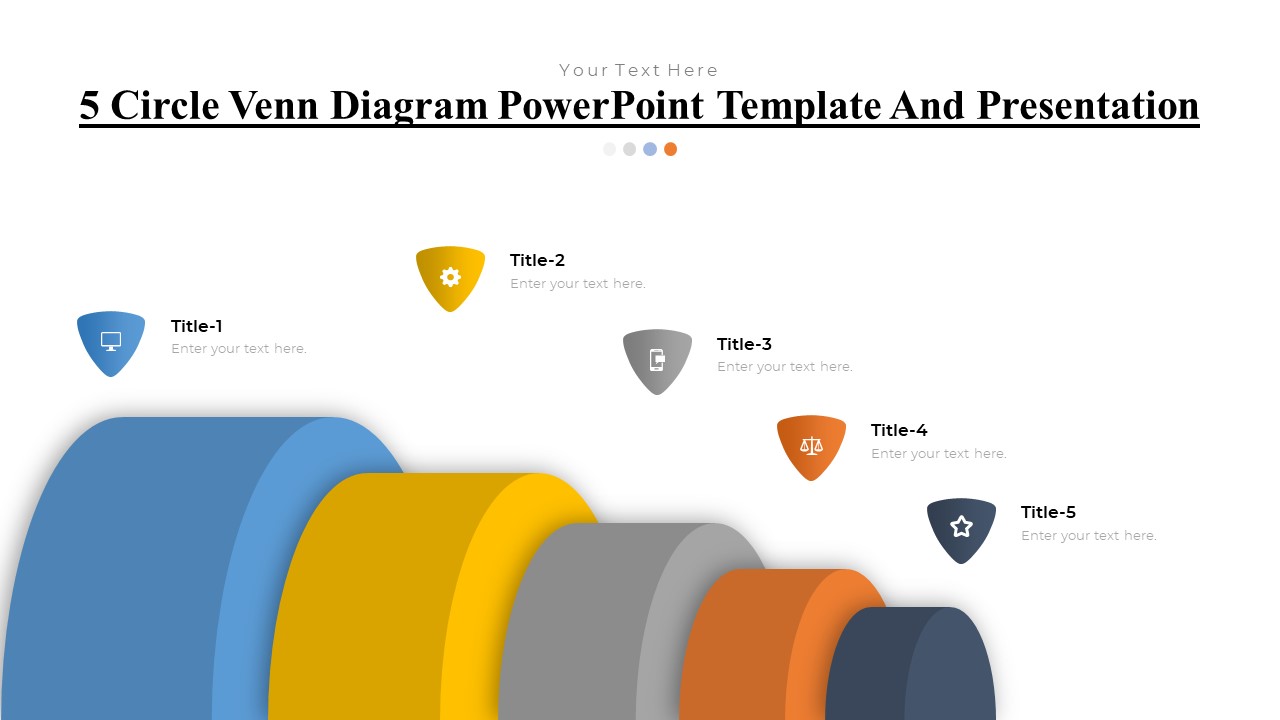
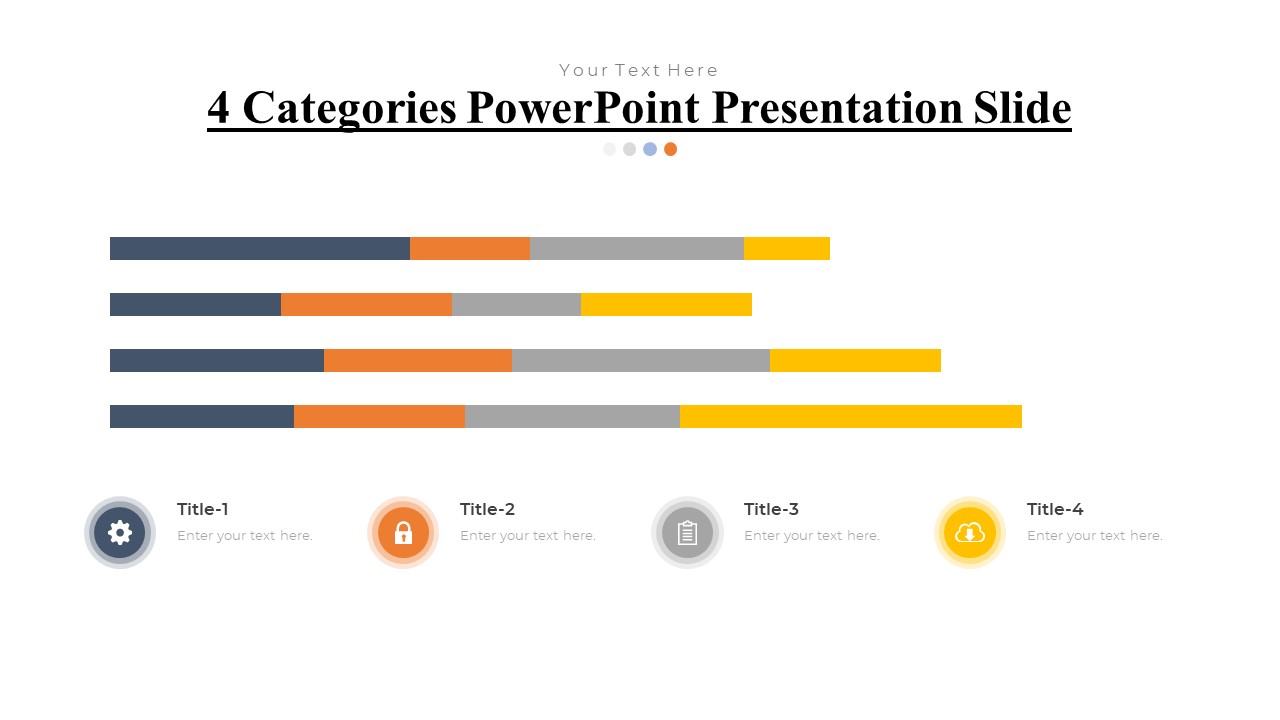
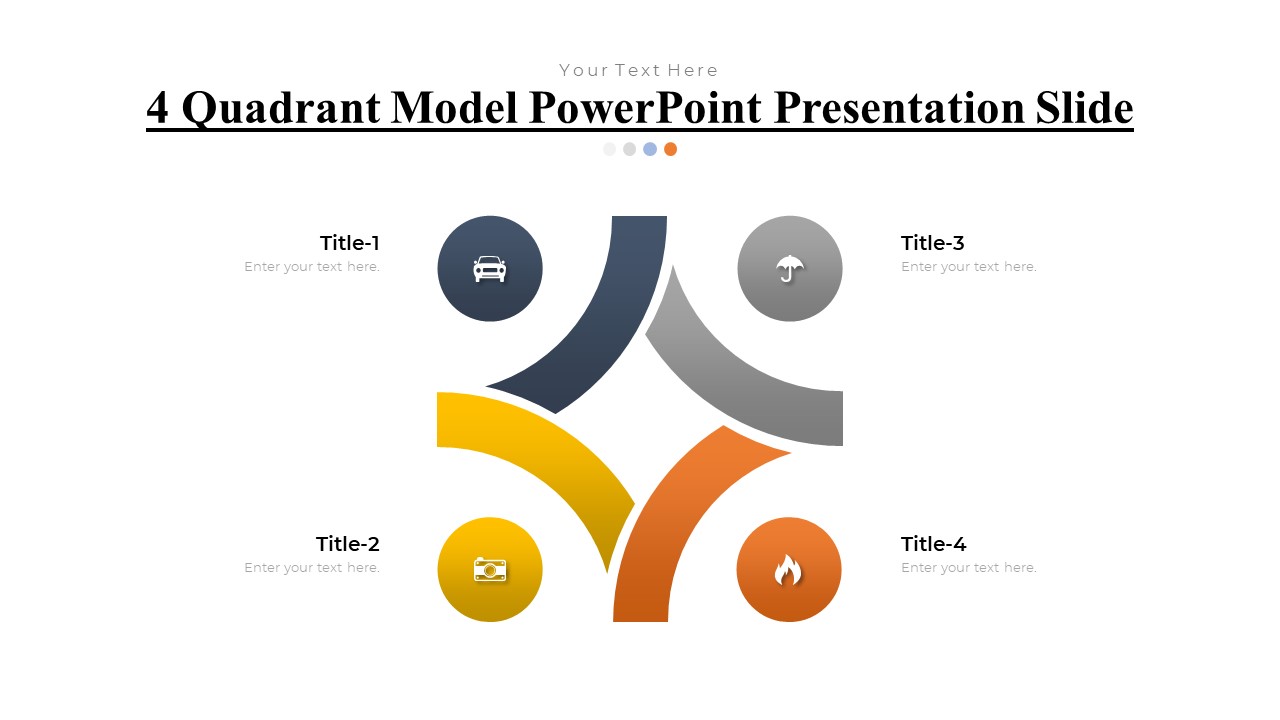
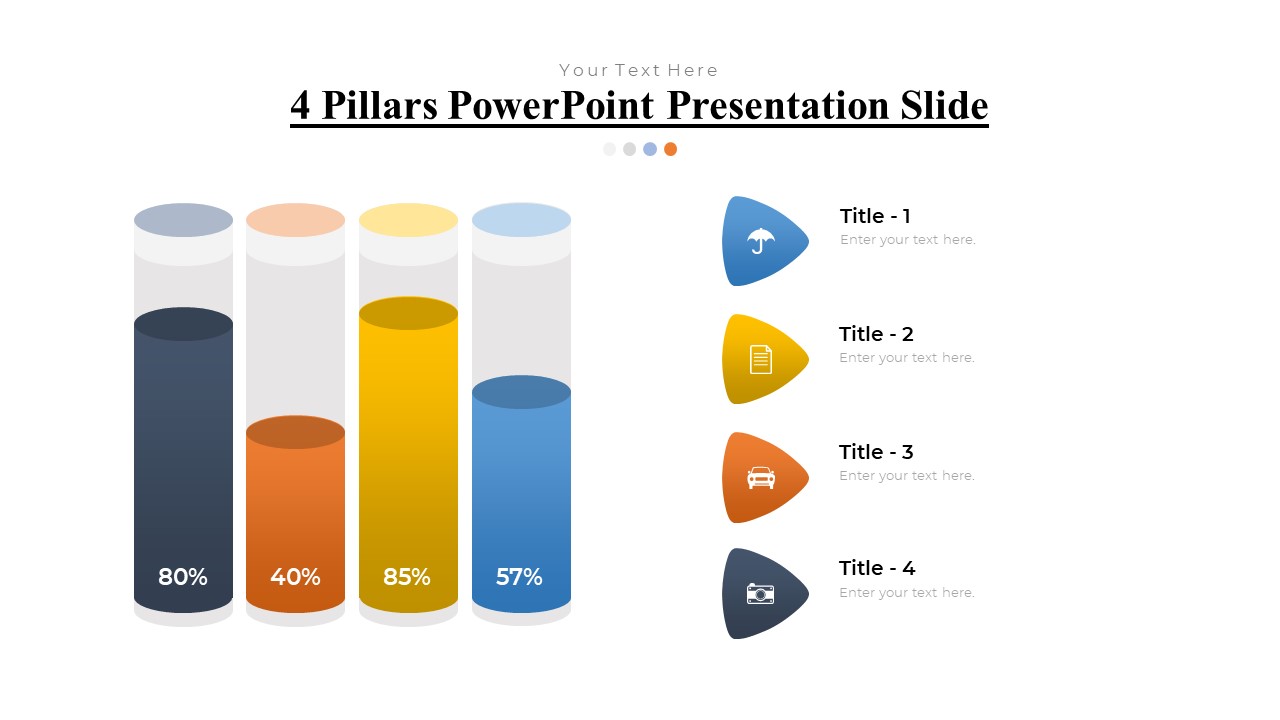
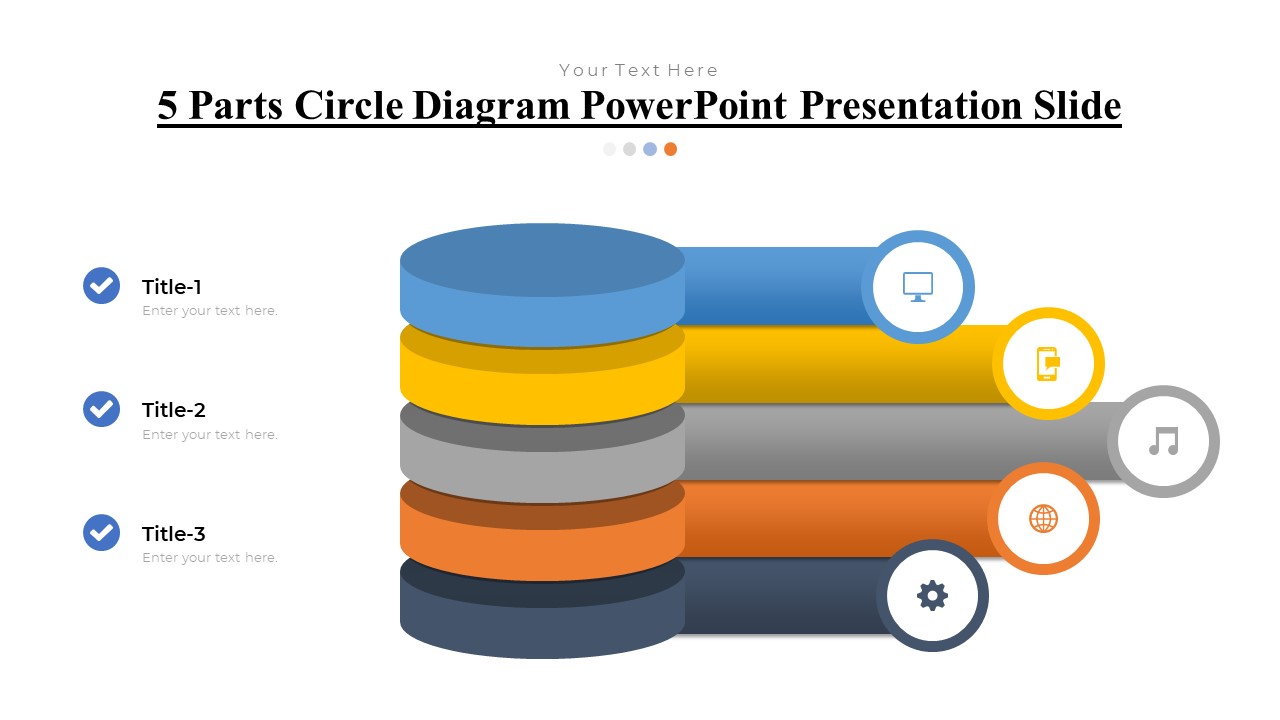
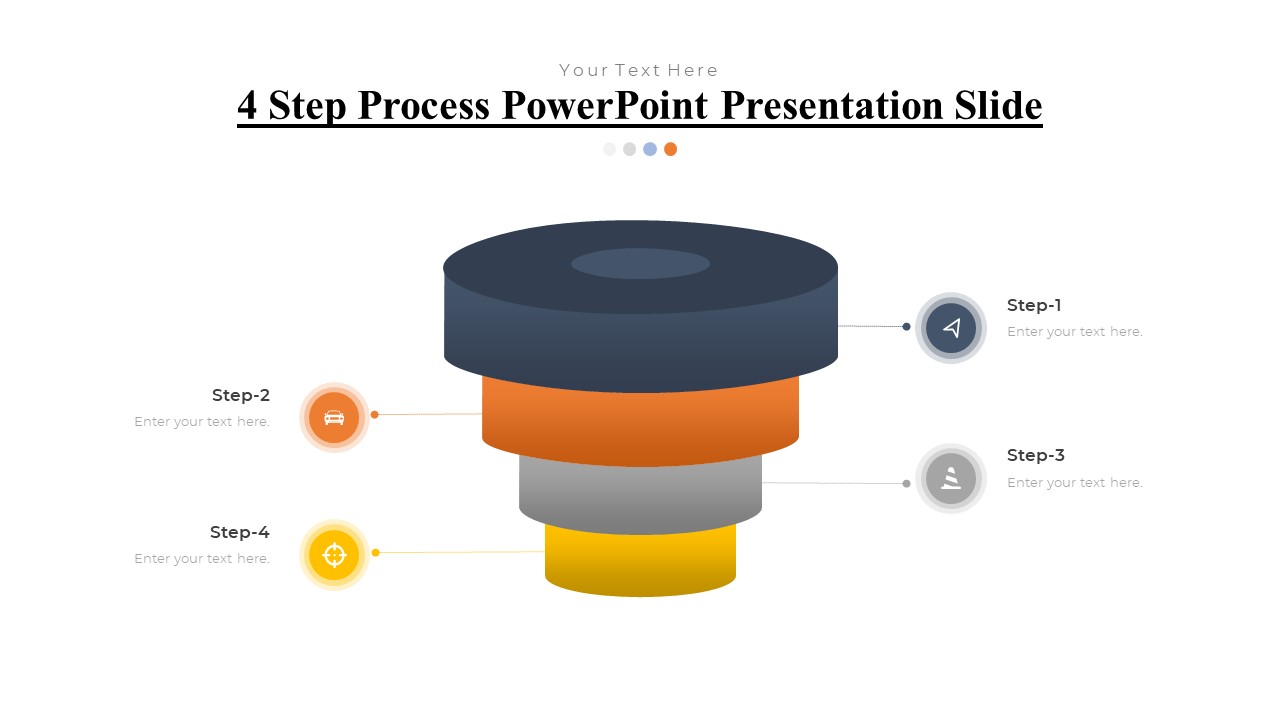
There are no reviews yet.