Description
Looking to enhance your computer learning experience? Our Computer Learning PowerPoint Presentation is the perfect solution for you! This comprehensive presentation is designed to help you grasp complex computer concepts with ease.
This professionally designed PowerPoint presentation features a wide range of learning modules covering topics such as software applications, hardware basics, internet essentials, and more. Each module comes with visually appealing slides that are easy to follow and understand, making learning a breeze.
One of the key highlights of this presentation is its interactive nature. With interactive quizzes, engaging exercises, and hands-on tutorials, you can actively participate in the learning process and test your knowledge as you progress through the modules. This PowerPoint presentation is a self-contained learning tool that caters to all types of learners, whether you are a visual learner, auditory learner, or kinesthetic learner.
With this Computer Learning PowerPoint Presentation, you can unlock the full potential of your computer skills and become a proficient user in no time. Whether you are a student looking to improve your computer literacy or a professional seeking to upgrade your skills, this presentation has got you covered.
Key Features:
1. Fully Editable Templates: The presentation comes with fully editable templates that allow you to customize the content, colors, and layouts to suit your preferences. This flexibility ensures that you can tailor the presentation to meet your specific learning needs.
2. Comprehensive Modules: The presentation includes a wide range of comprehensive modules covering essential computer topics such as software applications, hardware basics, internet essentials, and more. Each module is designed to provide a thorough understanding of the subject matter.
3. Interactive Learning Tools: The presentation features interactive quizzes, exercises, and tutorials that engage learners and reinforce their understanding of key concepts. These interactive tools make learning fun and engaging.
4. Visual Learning Aids: With visually appealing slides and diagrams, the presentation makes complex computer concepts easy to understand. Visual aids help to reinforce learning and enhance retention of information.
5. Self-Paced Learning: This self-contained presentation allows learners to progress at their own pace and revisit modules as needed. This self-paced learning approach accommodates different learning styles and ensures thorough comprehension of the material.
Enhance your computer learning experience with our Computer Learning PowerPoint Presentation today and take your skills to the next level!


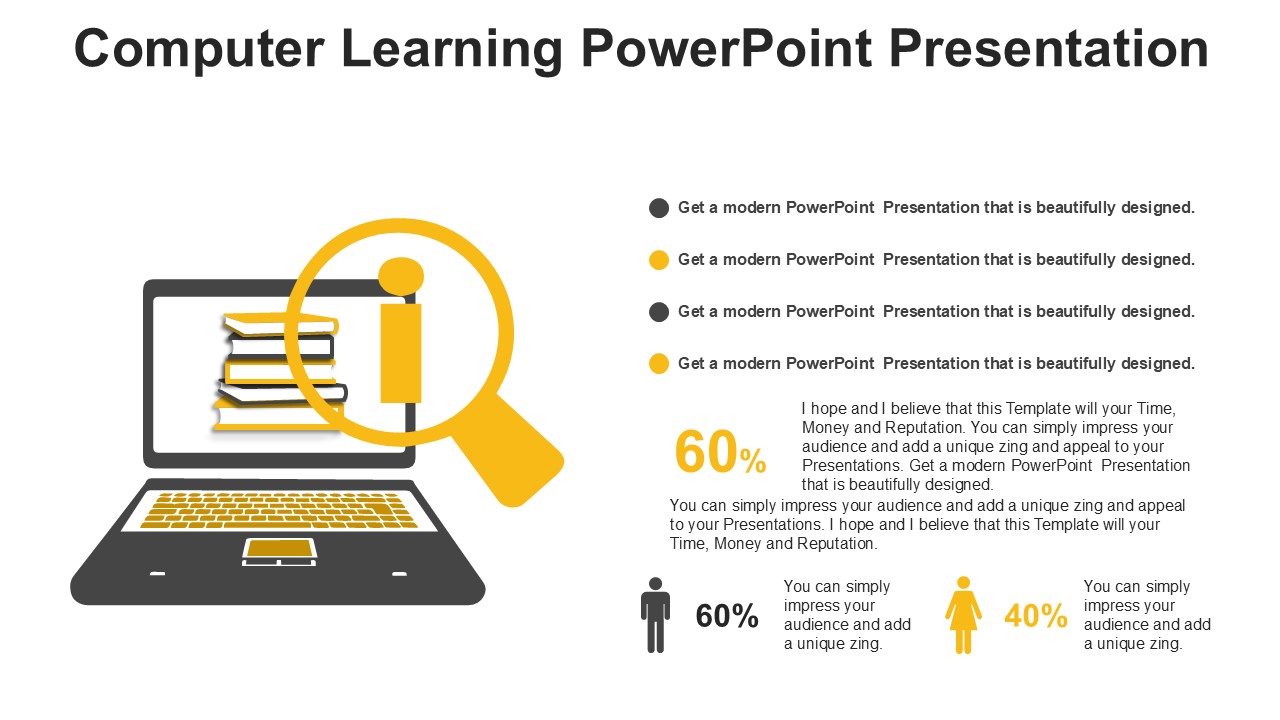








There are no reviews yet.