Description
Introducing the Coffee Break PowerPoint Presentation PPT, a visually stunning template designed to captivate your audience during business meetings, seminars, and conferences. This professionally designed PPT offers a sleek and modern layout perfect for showcasing your data, reports, and ideas in a way that is both engaging and informative.
The Coffee Break PowerPoint Presentation PPT features a sophisticated color scheme of coffee-inspired tones, including rich browns, creamy whites, and bold blacks. The sleek design elements, such as minimalist fonts and stylish graphics, ensure that your content is presented in a streamlined and professional manner. Whether you are discussing sales figures, marketing strategies, or project timelines, this template will help you convey your message with clarity and impact.
This versatile PowerPoint presentation template includes a range of slide layouts, including title slides, content slides, data charts, and image galleries. Each slide is fully editable, allowing you to customize the text, colors, and images to suit your specific needs. The template also includes a selection of pre-designed infographics and icons, making it easy to visualize your data and key points.
With the Coffee Break PowerPoint Presentation PPT, you can create a polished and professional presentation that will impress your audience and leave a lasting impression. Whether you are a business professional, educator, or student, this template is a valuable tool for communicating your ideas effectively.
Features related to fully editable templates:
1. Customizable color scheme: Easily change the colors of the template to match your branding or personal preferences.
2. Editable graphics and icons: Swap out the included graphics and icons with your own images or choose from the extensive library of pre-designed elements.
3. Data charts and infographics: Present your data in a visually appealing way using the editable charts and infographics included in the template.
4. Image placeholders: Quickly add your own images to the presentation by replacing the placeholders with your own photos or illustrations.
5. Multiple slide layouts: Choose from a variety of slide designs to create a dynamic and engaging presentation that keeps your audience interested and informed.


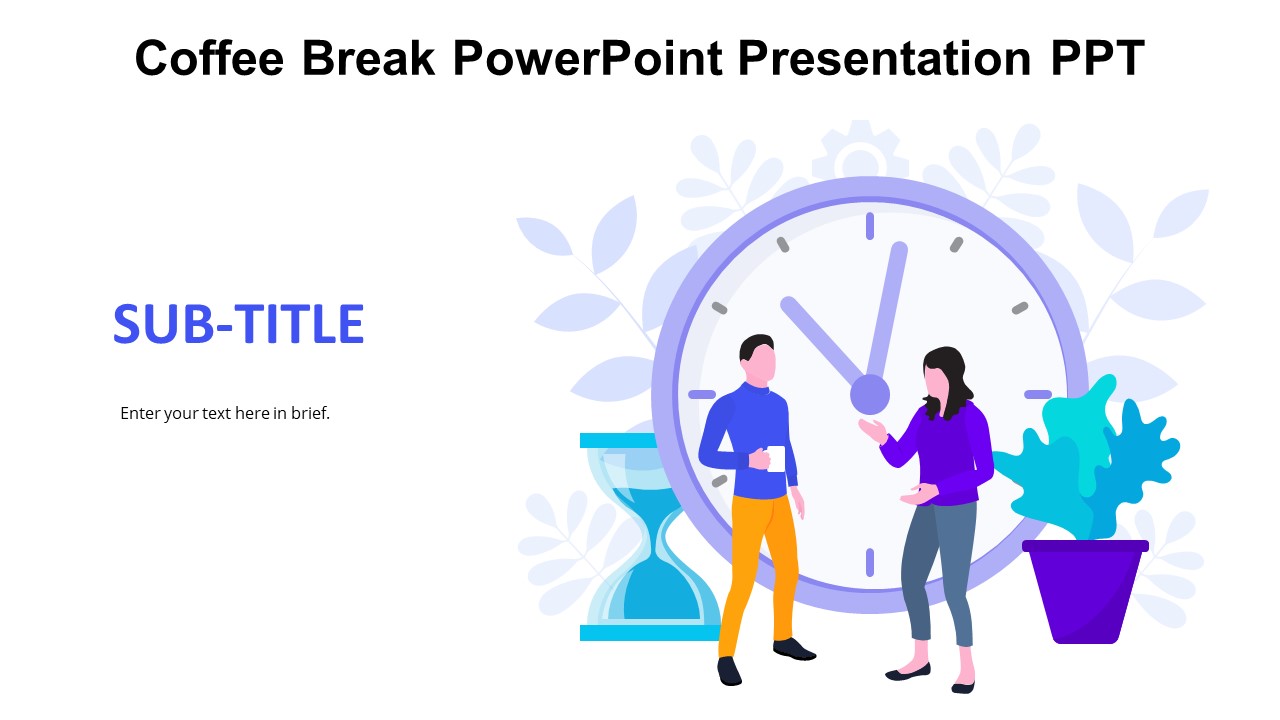


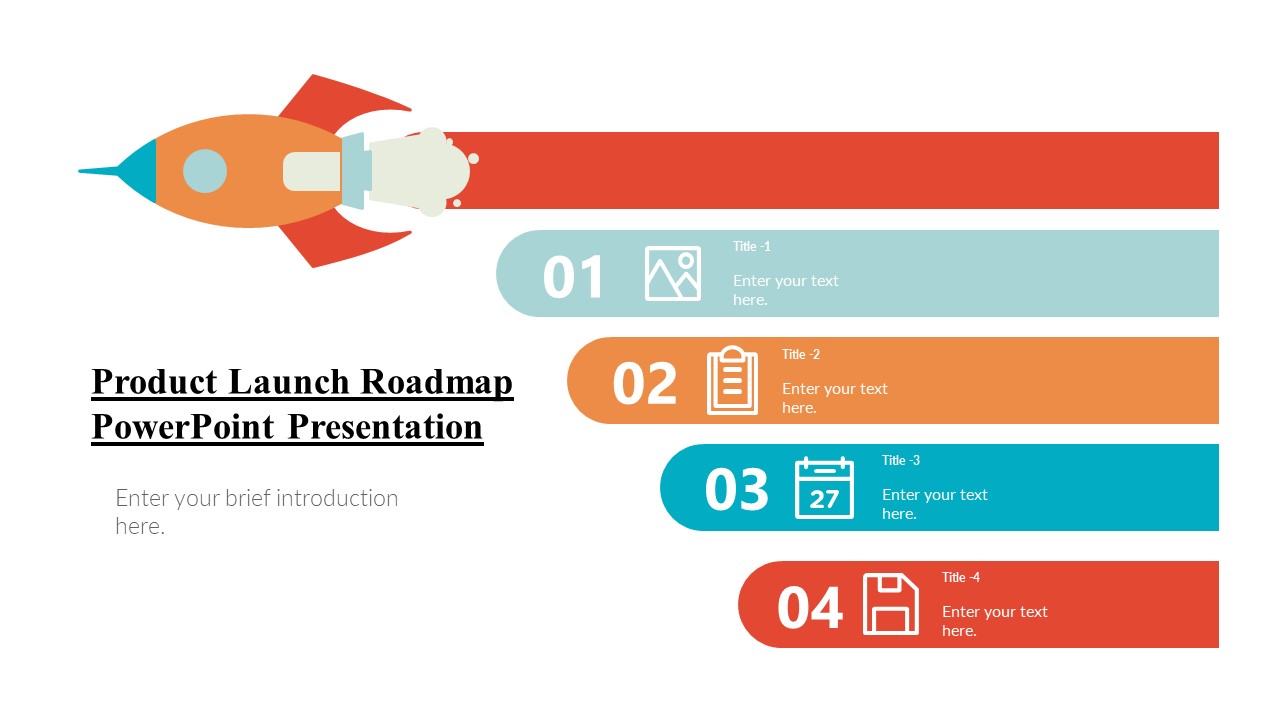





There are no reviews yet.