Description
The Circular Organizational Chart PowerPoint Presentation Slide is a versatile and visually appealing tool that allows you to showcase your company’s hierarchy, team structure, or project workflow in a clear and organized manner.
With its circular layout, this slide design creates a dynamic and easily digestible overview of your organization. You can use it to illustrate the relationships between different departments, highlight key team members, or demonstrate how tasks and responsibilities are distributed throughout your team.
This PowerPoint slide is fully customizable, allowing you to easily add, remove, or rearrange elements to suit your specific needs. You can change the colors, fonts, and sizes of the text and shapes to match your company’s branding or presentation style. The flexible design also makes it easy to insert photos or logos to personalize the slide further.
Whether you are preparing a company overview for a new client, presenting a project plan to your team, or outlining the organizational structure for a training session, the Circular Organizational Chart PowerPoint Presentation Slide is a must-have tool for any business professional. It will help you communicate complex information in a visually engaging way that is sure to capture your audience’s attention.
Features of the Circular Organizational Chart PowerPoint Presentation Slide:
– Fully editable template
– Easy to customize colors, fonts, and sizes
– Compatible with PowerPoint and Google Slides
– High-quality graphics and design elements
– Perfect for showcasing team structure, company hierarchy, or project workflow
– Professional and modern layout
– Can be used for a variety of business presentations or reports
In summary, the Circular Organizational Chart PowerPoint Presentation Slide is a valuable asset for anyone looking to create professional and informative presentations that effectively communicate complex information in a visually appealing way.



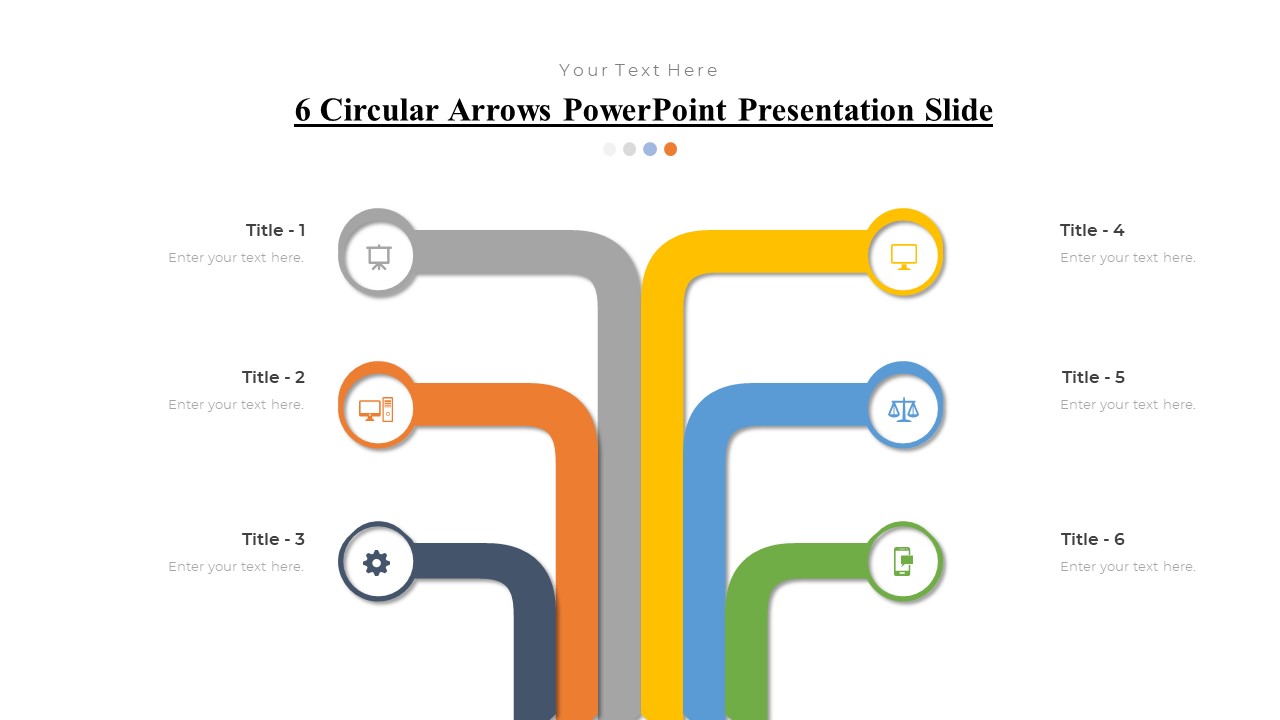

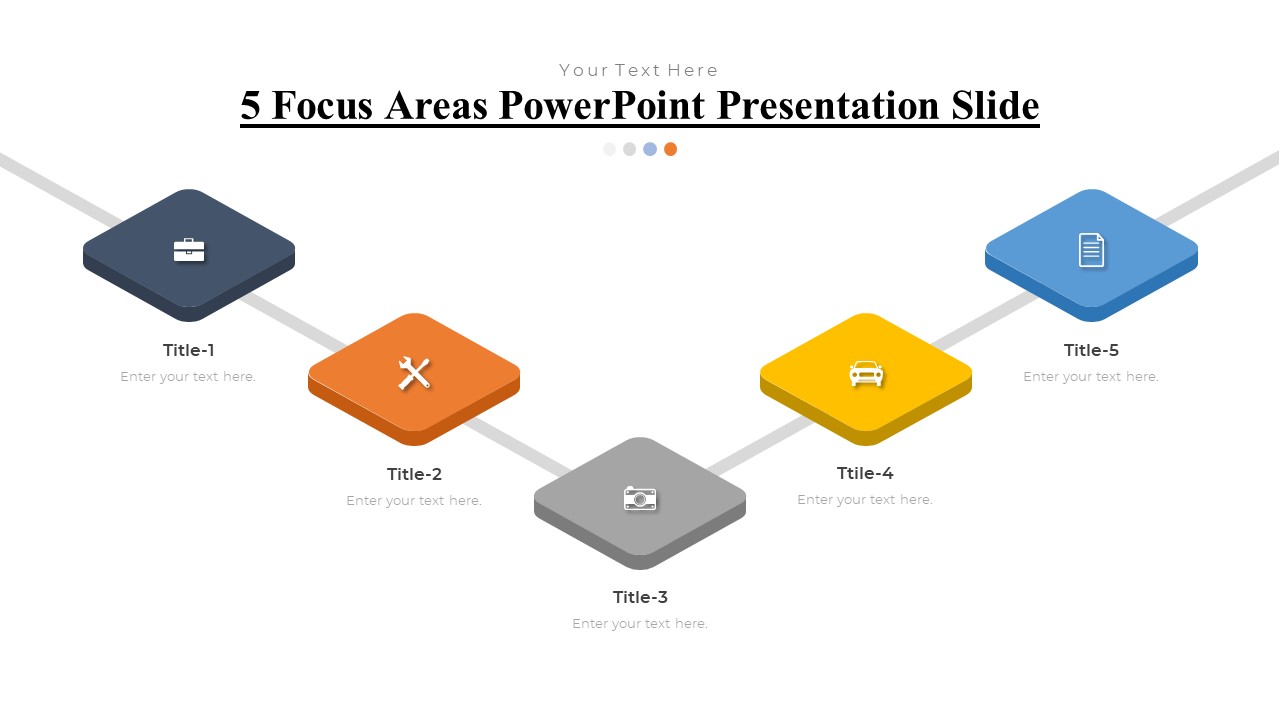
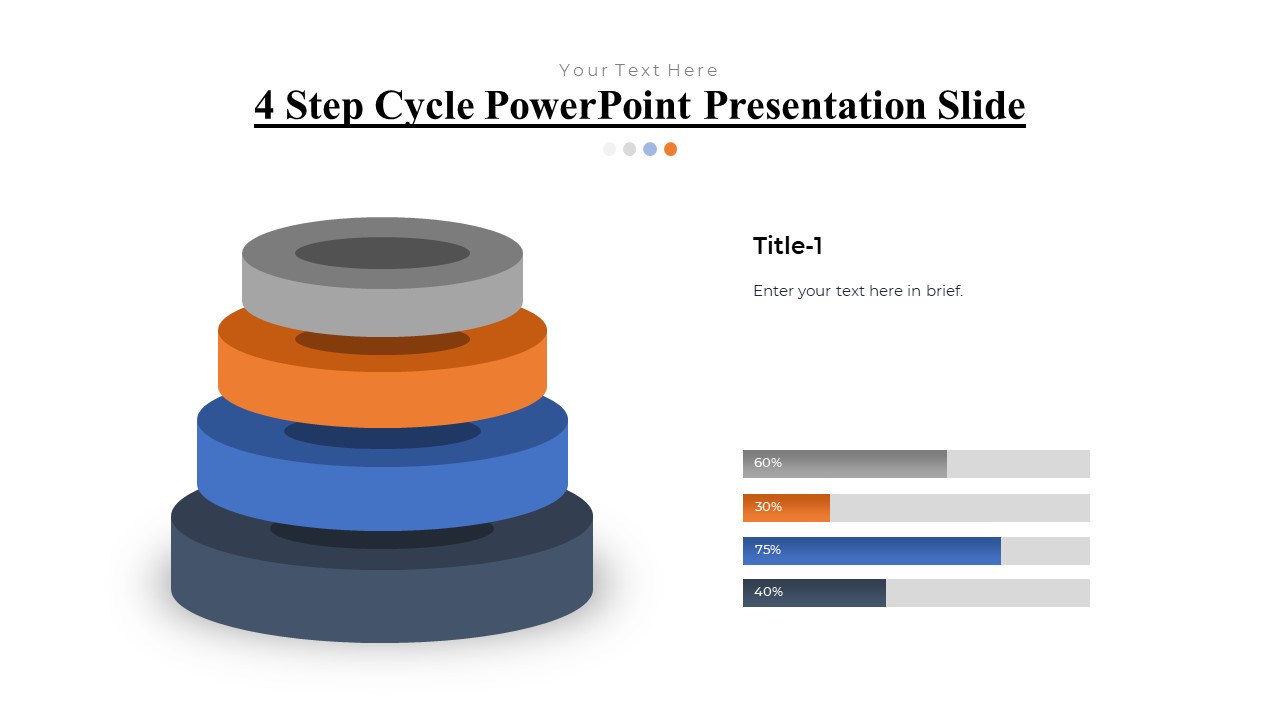

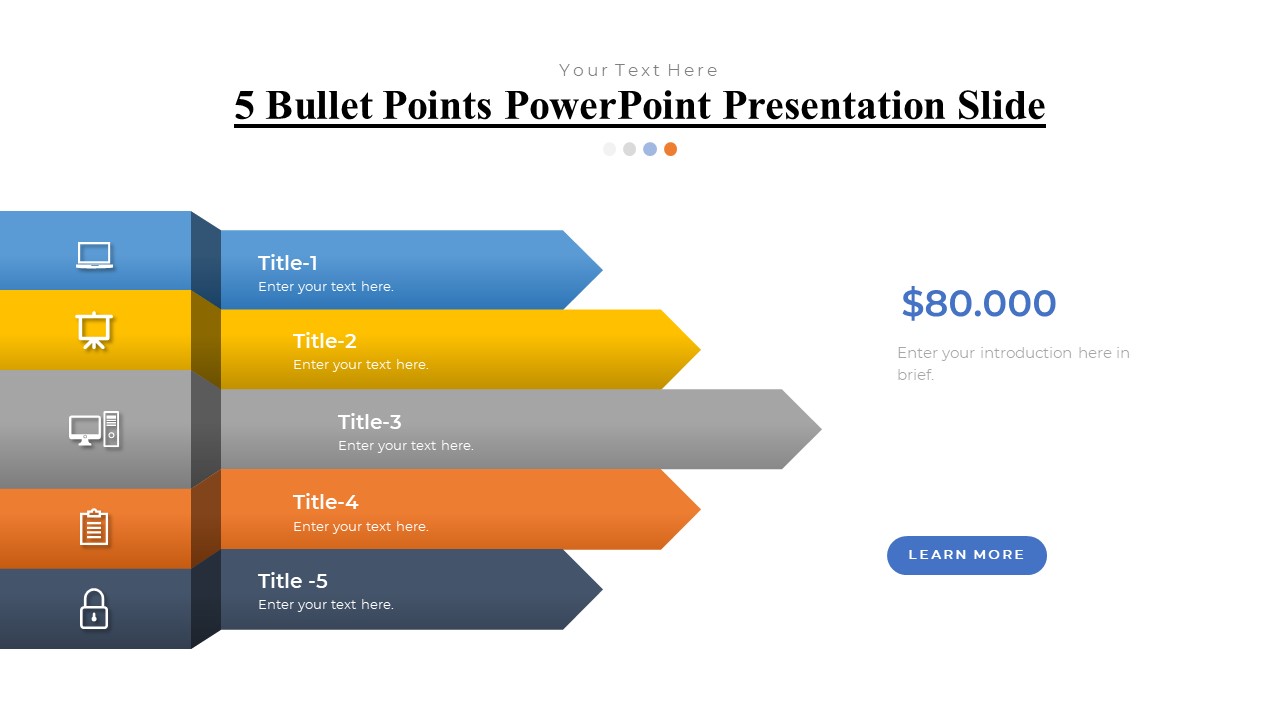
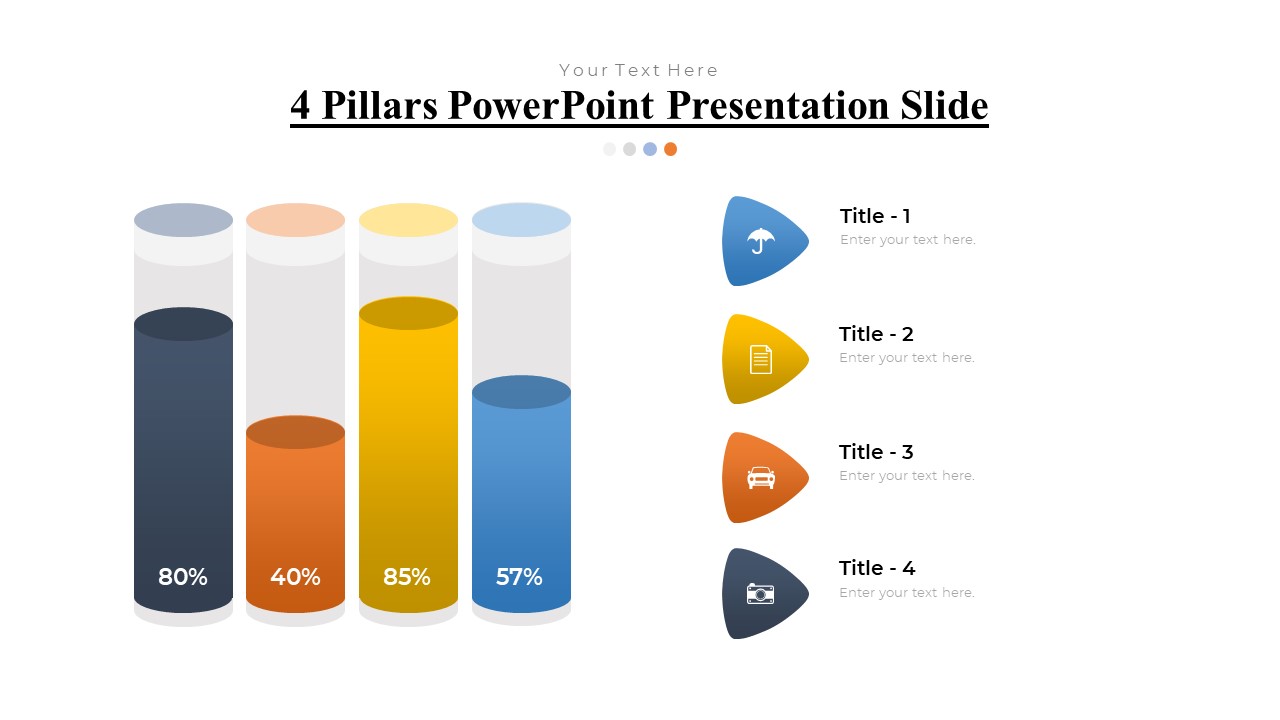
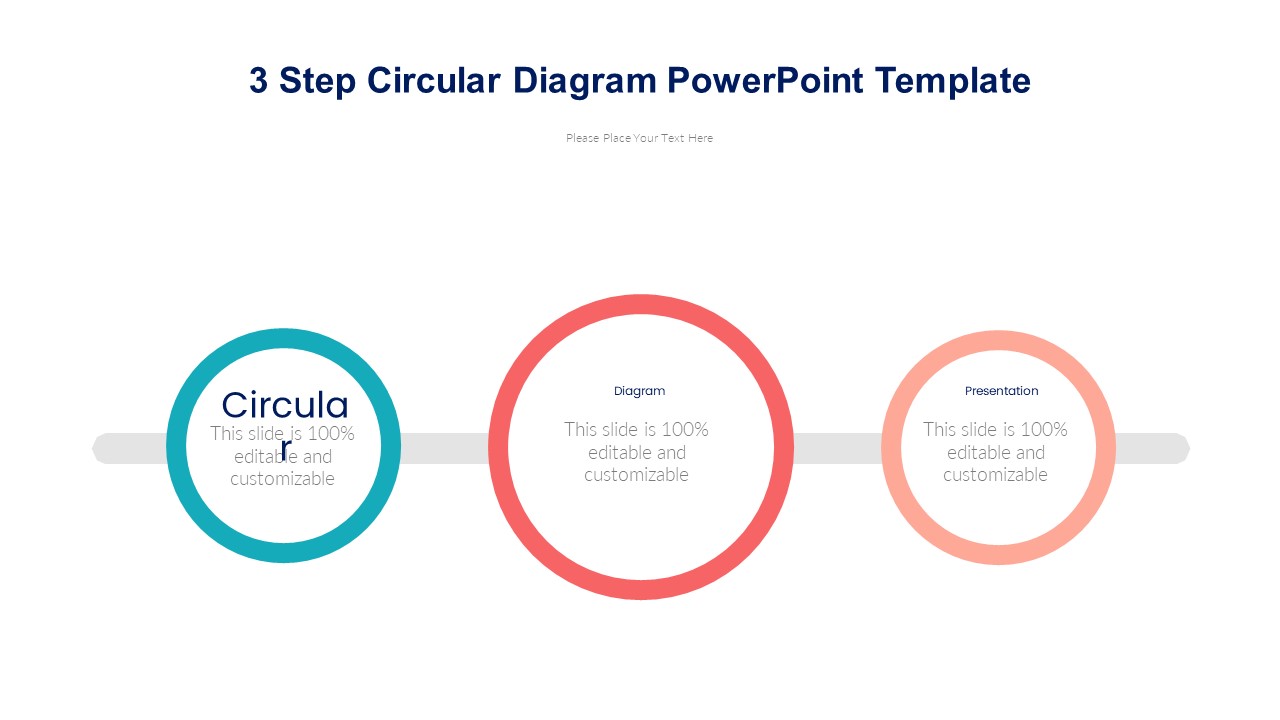
There are no reviews yet.