Description
The Circle Infographic PowerPoint Presentation PPT is a versatile and powerful tool for creating stunning visual presentations. This dynamic template is perfect for professionals looking to showcase data, statistics, processes, or any other information in a clear and engaging way.
With a sleek and modern design, this PowerPoint template features a range of circle infographic designs that can be easily customized to suit your specific needs. Whether you’re looking to create a timeline, flowchart, comparison, or any other type of infographic, this template has got you covered.
The Circle Infographic PowerPoint Presentation PPT is designed to be user-friendly, allowing you to quickly and easily insert your own content, adjust colors and fonts, and rearrange elements to create a unique and professional-looking presentation. Whether you’re a business professional, educator, student, or anyone in between, this template is sure to help you wow your audience.
Features:
1. Fully editable templates: Easily customize the templates to suit your specific needs, including changing colors, fonts, sizes, and more.
2. Wide variety of circle infographic designs: Choose from a range of circle infographic designs to create timelines, flowcharts, comparisons, and more.
3. User-friendly design: The template is designed to be easy to use, even for those with little to no design experience.
4. Modern and professional look: Impress your audience with sleek and modern designs that will make your presentation stand out.
5. Versatile use: Whether you’re presenting data, processes, statistics, or any other information, this template can be easily adapted to suit your needs.
Overall, the Circle Infographic PowerPoint Presentation PPT is a must-have tool for anyone looking to create engaging and impactful presentations. With its fully editable templates and user-friendly design, this template will help you create professional presentations that are sure to leave a lasting impression.


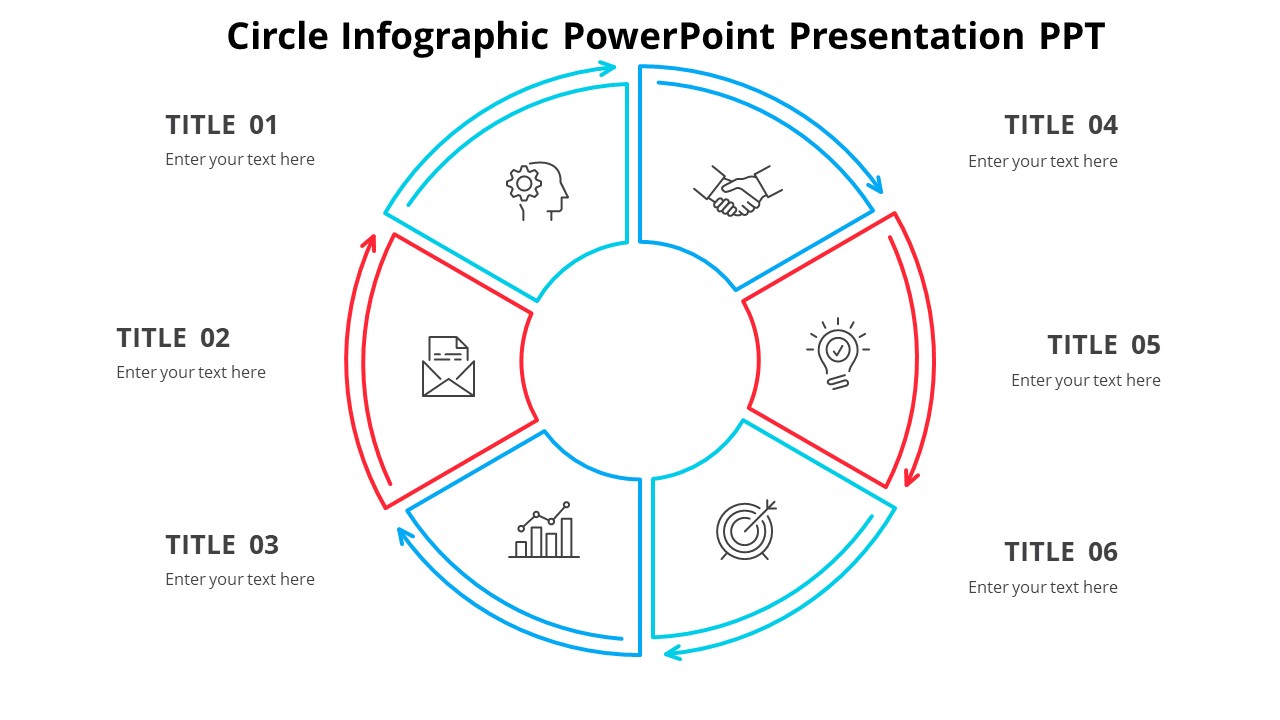
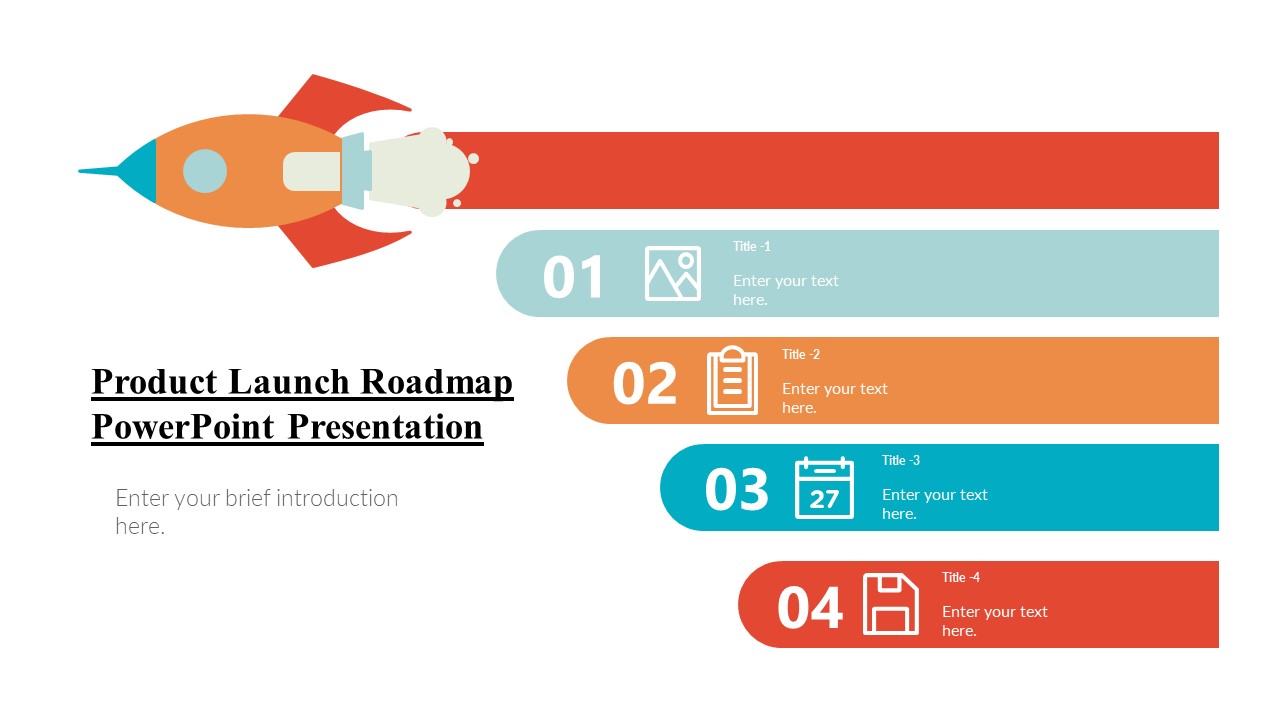







There are no reviews yet.