Description
The Arrow Diagram PowerPoint Presentation PPT is a versatile and visually appealing tool that is perfect for professionals, students, and educators looking to create engaging and informative presentations. Whether you are looking to showcase a project timeline, process flow, or organizational structure, this PowerPoint template has got you covered.
This premium presentation template features a collection of professionally designed slides with arrow diagrams that can help you illustrate concepts, represent relationships, and visualize sequences with ease. The arrows in the diagrams can be easily customized in terms of color, size, and direction to suit your specific needs and preferences. The clean and modern design of the slides ensures that your content takes center stage, while the arrows help guide your audience through the information in a clear and structured manner.
With the Arrow Diagram PowerPoint Presentation PPT, you can save time and effort in creating engaging presentations that make an impact. The template is fully editable, allowing you to add your own text, images, and data to customize each slide to match your content. The drag-and-drop functionality makes it easy to rearrange elements and create a cohesive look throughout your presentation. Additionally, the template is compatible with Microsoft PowerPoint, Google Slides, and Apple Keynote, giving you the flexibility to use it with your preferred presentation software.
Key features of the Arrow Diagram PowerPoint Presentation PPT:
1. Fully editable slides with arrow diagrams for easy customization.
2. Professional design that is visually appealing and easy to read.
3. Drag-and-drop functionality for seamless editing and rearranging of elements.
4. Compatibility with Microsoft PowerPoint, Google Slides, and Apple Keynote for flexibility in usage.
5. Versatile slides that can be used for project timelines, process flows, and organizational structures.
Overall, the Arrow Diagram PowerPoint Presentation PPT is a must-have tool for anyone looking to create dynamic and impactful presentations. With its easy-to-use features and customizable slides, you can elevate your presentations and effectively communicate your ideas to your audience.


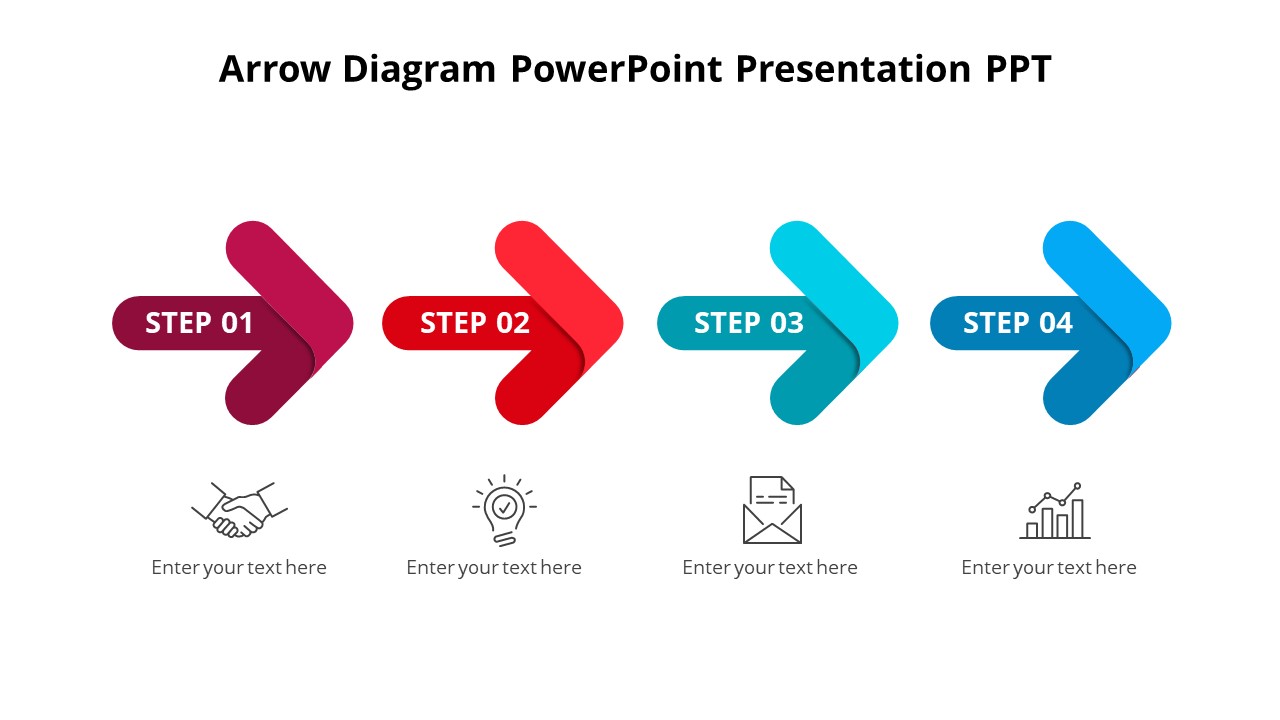







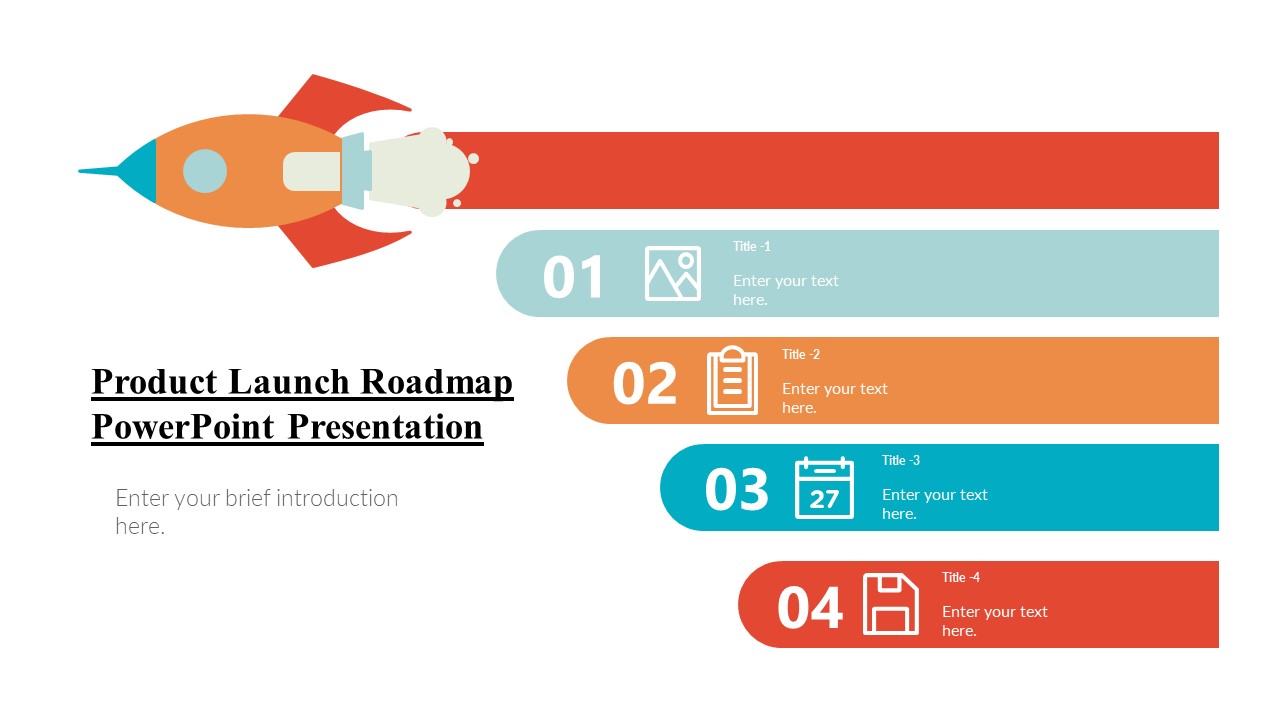
There are no reviews yet.