Description
The 8 Stage Timeline for PowerPoint Presentation is a versatile and visually appealing tool to showcase the various stages of a project, process, or journey. This professionally designed template includes eight interconnected stages that flow seamlessly from one to the next, helping to illustrate progression and development effectively.
Each stage on the timeline is customizable, allowing you to easily add your own text, colors, and graphics to tailor it to your specific needs and branding. The clear and concise design ensures that your audience can easily follow along and understand the key points you are trying to convey.
Features of the 8 Stage Timeline for PowerPoint Presentation include:
1. Fully editable templates: You can change the colors, fonts, and layout to fit your presentation needs.
2. Easy to customize: Add or remove stages, resize elements, and rearrange the timeline to create a unique visual representation.
3. High-quality graphics: The template includes high-resolution graphics that will maintain their quality when projected on a screen.
4. Versatile usage: Suitable for a wide range of presentations, including business reports, project updates, educational materials, and more.
5. Professional design: The clean and modern design of the timeline will enhance the overall look of your presentation and help you make a lasting impression on your audience.
Overall, the 8 Stage Timeline for PowerPoint Presentation is a valuable tool for anyone looking to effectively communicate a multi-stage process or journey. Its fully editable templates and user-friendly design make it easy to create engaging and informative presentations that will captivate your audience.


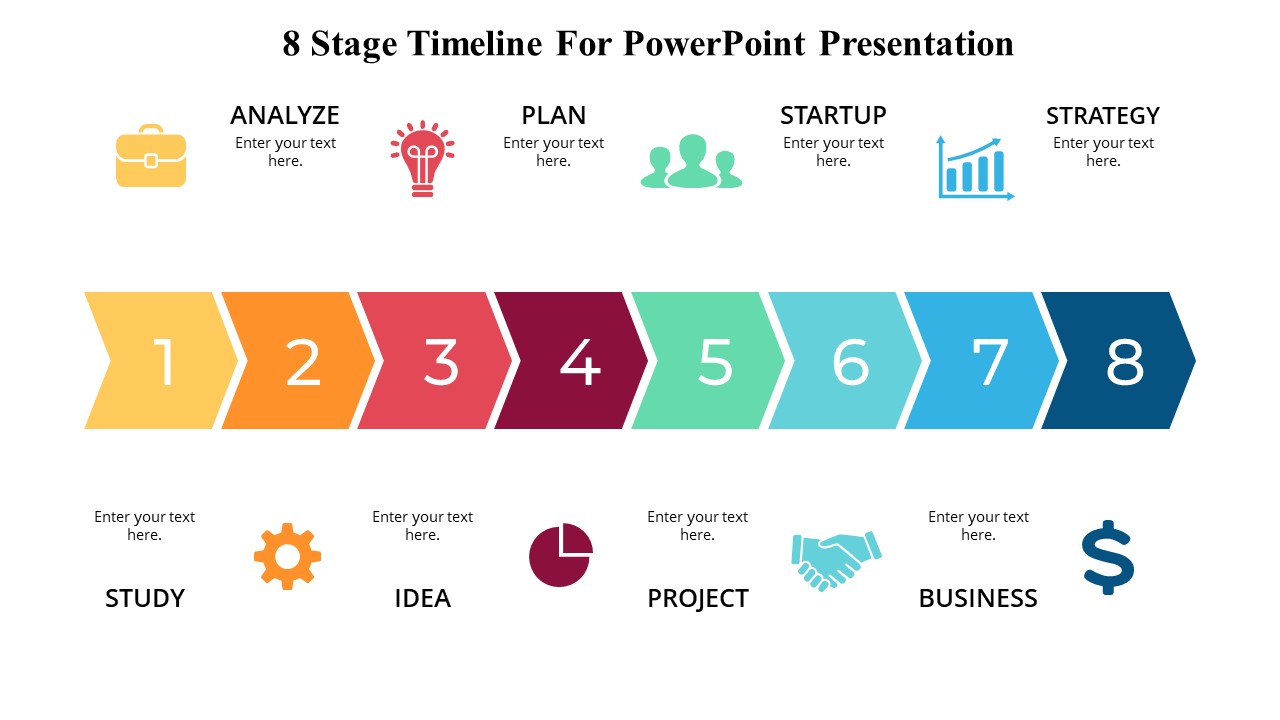





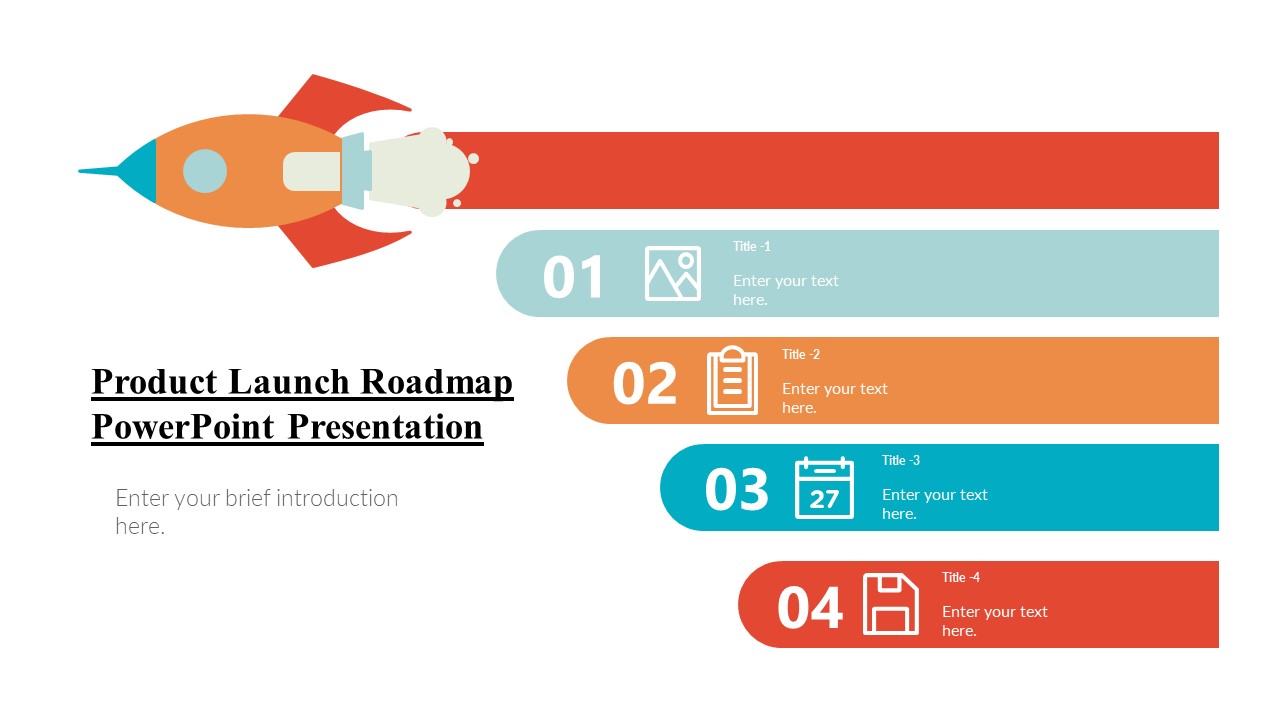


There are no reviews yet.