Description
The 7 Parts Circle Diagram for PowerPoint Presentation is a versatile and visually appealing tool for showcasing information in a concise and organized manner. This fully editable diagram consists of seven interconnected circle segments that can be easily customized to fit your specific needs.
With its modern and clean design, this diagram is perfect for presenting various concepts such as business strategies, workflow processes, project timelines, and more. The circular layout allows for a seamless flow of information, making it easier for your audience to understand and retain key points.
Features of the 7 Parts Circle Diagram template include:
1. Fully Editable: Easily change the colors, text, and sizes of the circles and segments to match your branding or presentation requirements.
2. Versatile Usage: Suitable for a wide range of topics and purposes, from business presentations to educational seminars.
3. Professional Design: The sleek and modern design ensures a professional look and feel to your slides.
4. Easy to Use: Simply copy and paste the diagram into your presentation and start customizing it right away.
5. High-Quality Graphics: Crisp and clear graphics ensure that your diagram will look sharp and professional on any screen.
6. Customization Options: Add icons, labels, or additional text to each segment to further enhance the clarity and visual appeal of the diagram.
7. Compatibilities: Compatible with Microsoft PowerPoint, Google Slides, and Apple Keynote, making it easy to incorporate into your preferred presentation platform.
Overall, the 7 Parts Circle Diagram for PowerPoint Presentation is a must-have tool for anyone looking to create impactful and engaging presentations that effectively communicate complex ideas in a clear and concise manner.



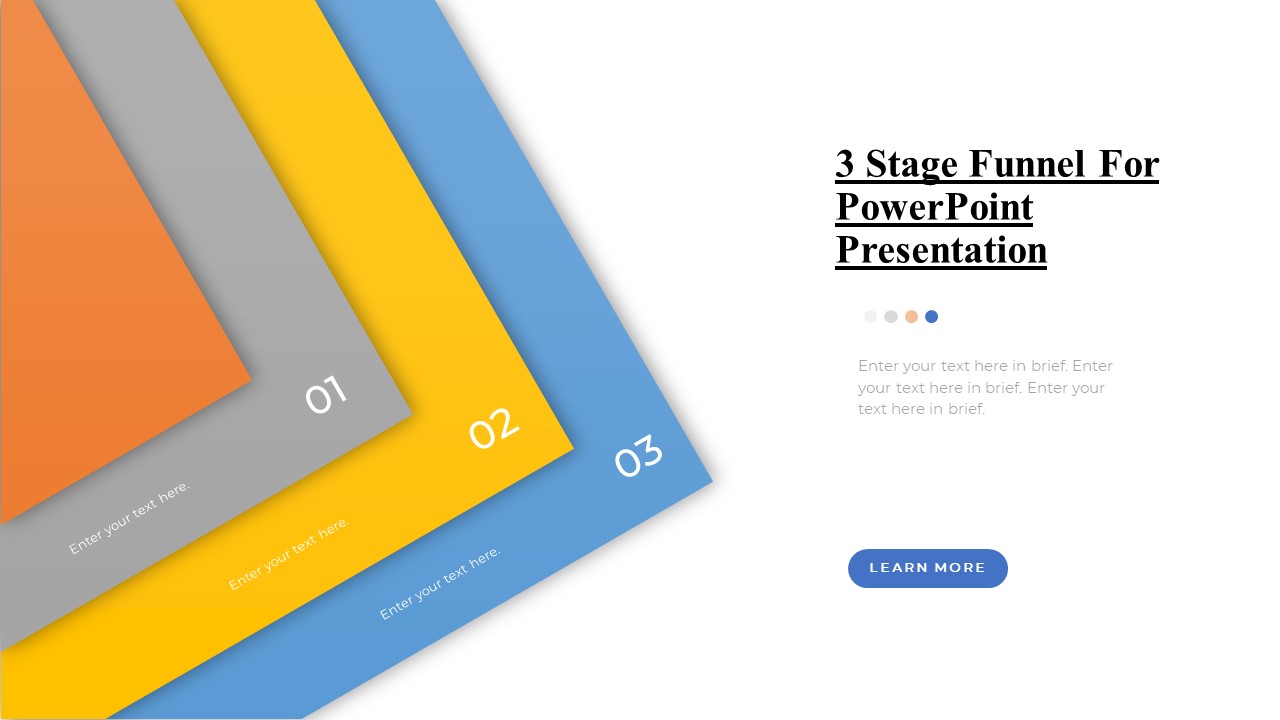
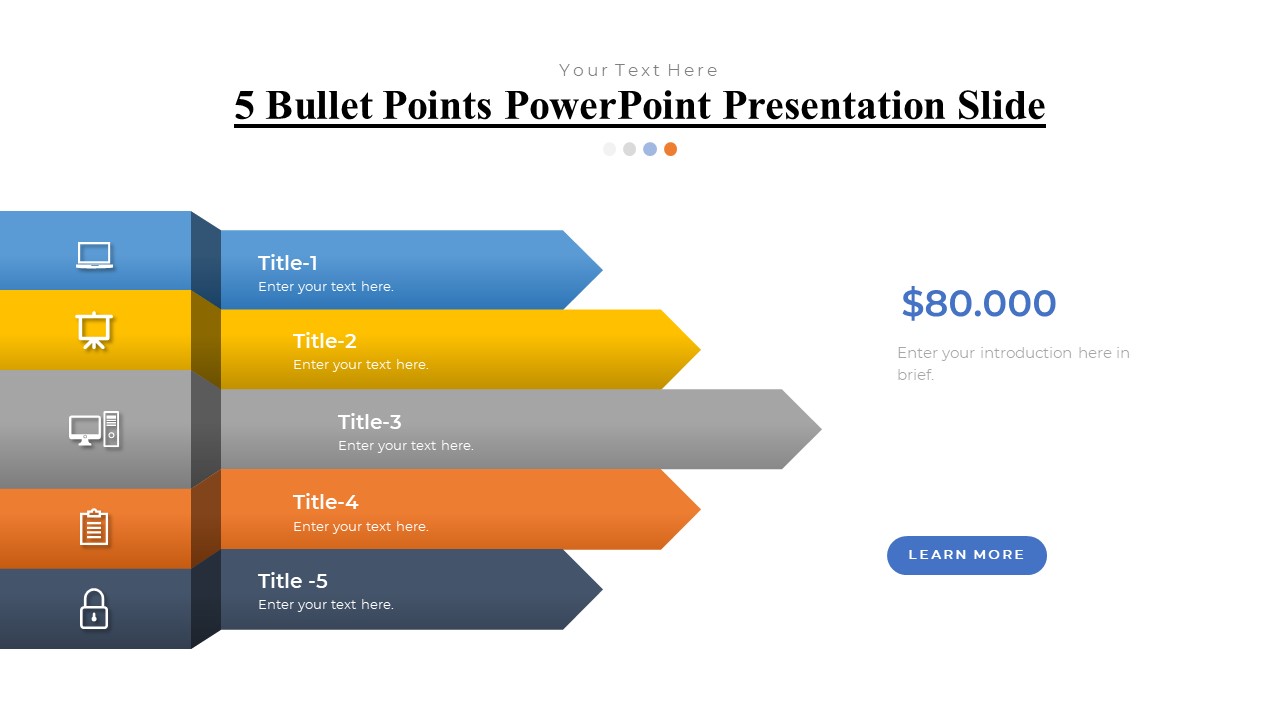
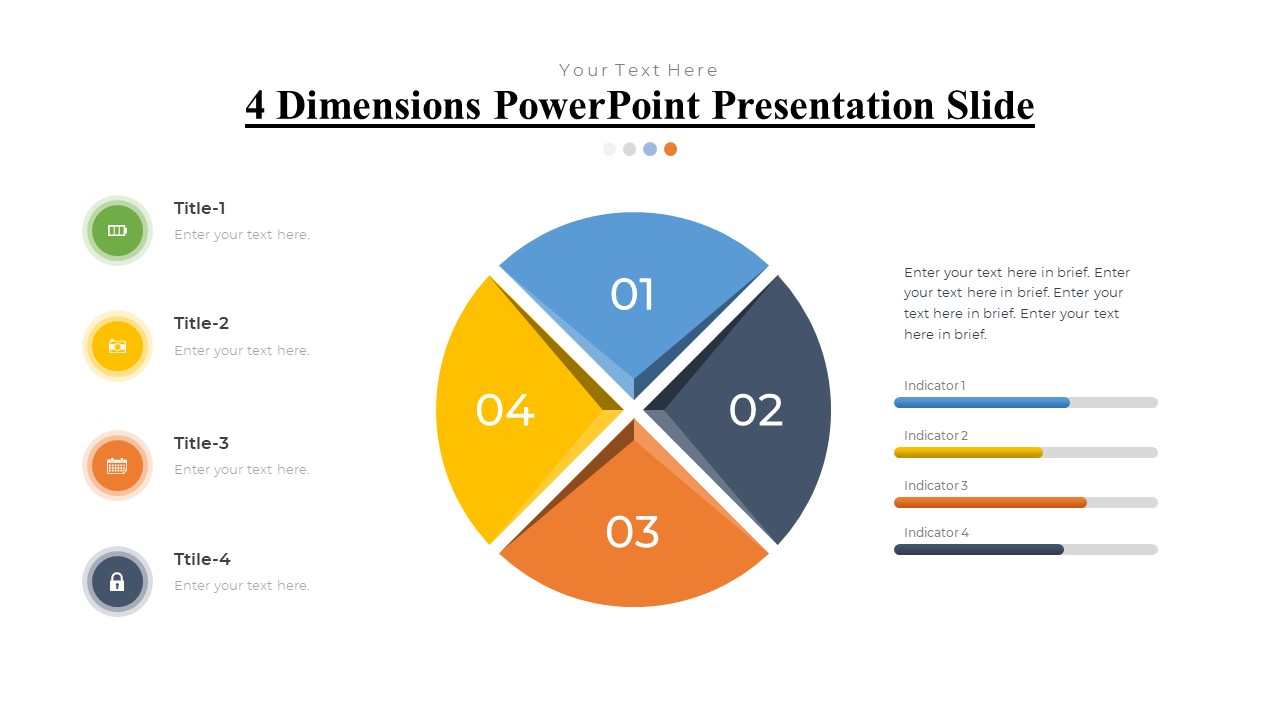
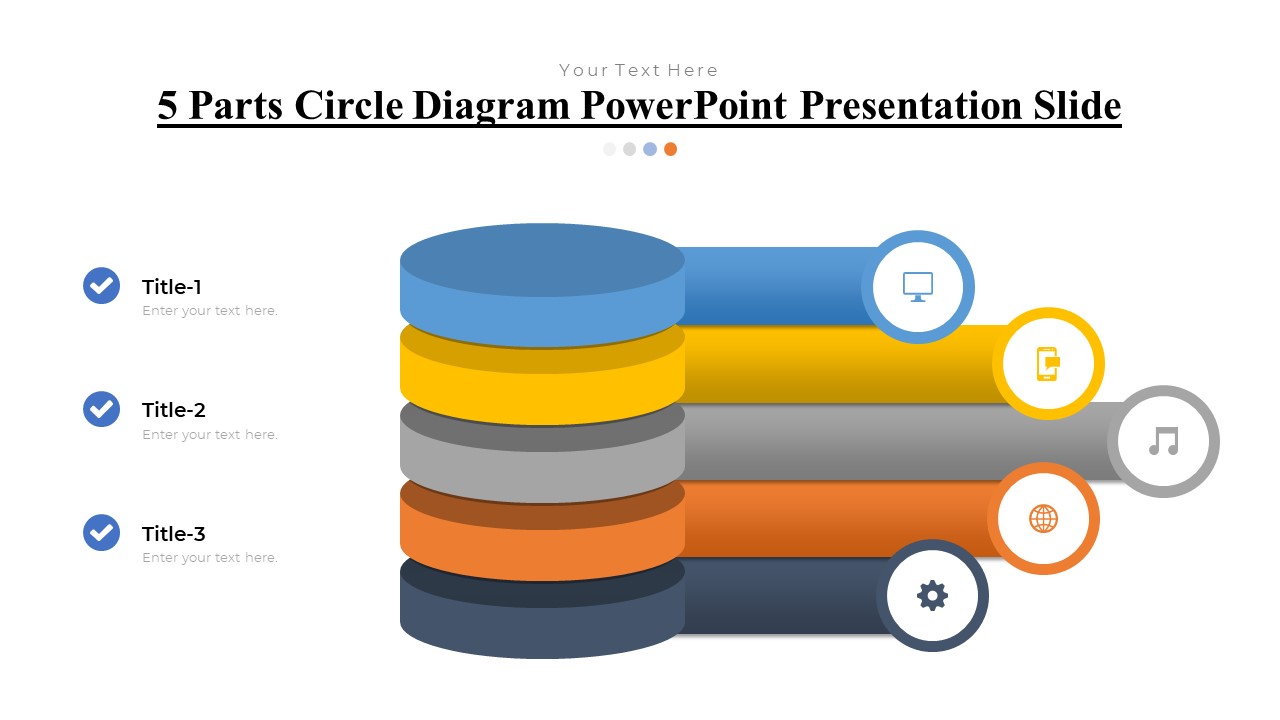

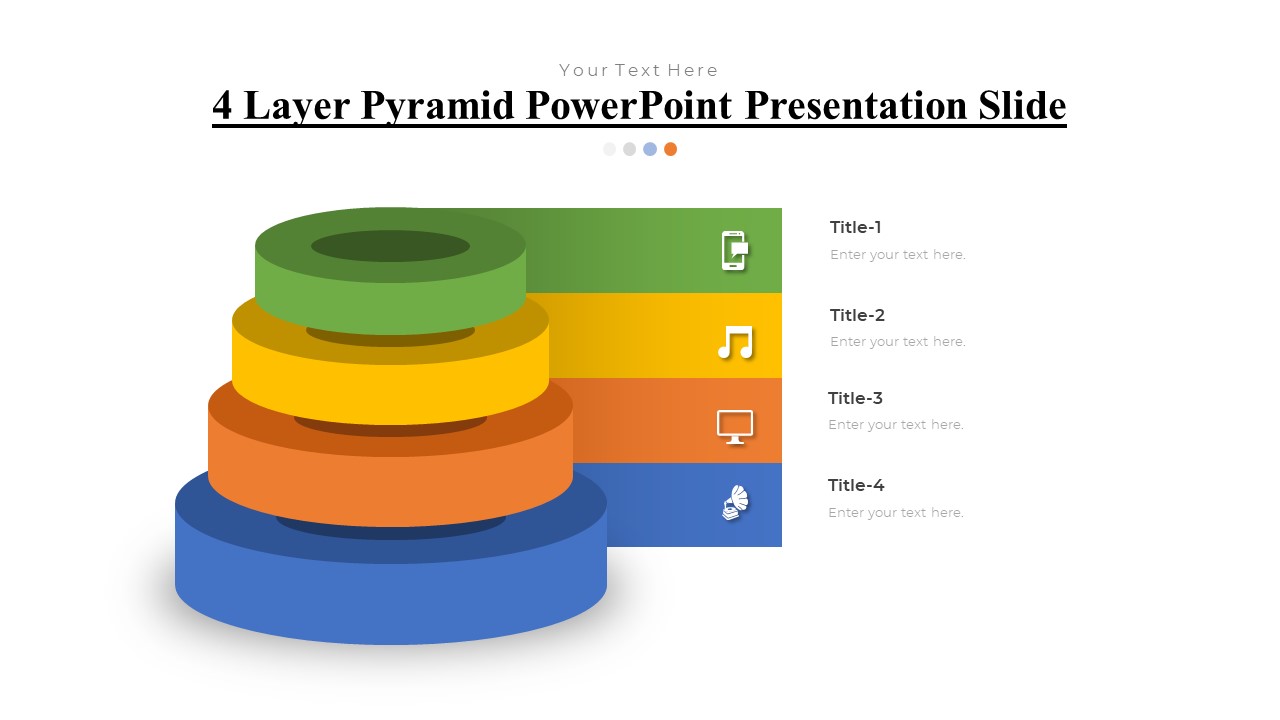
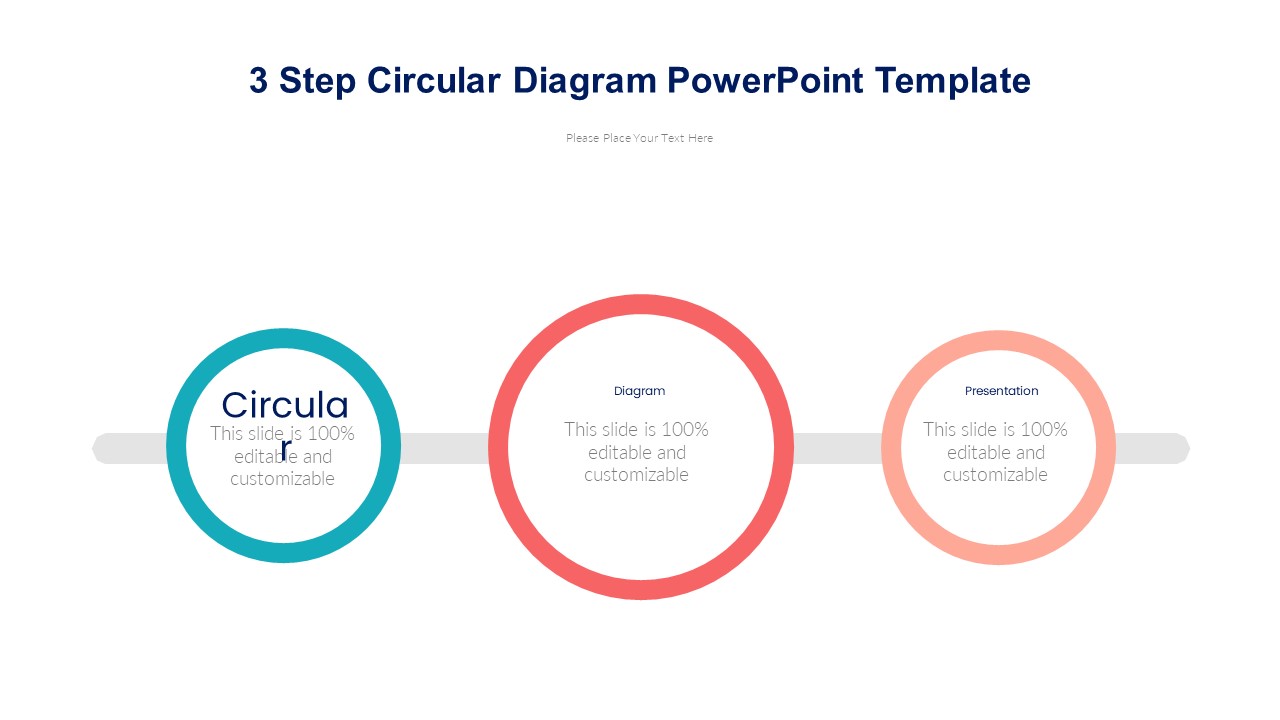
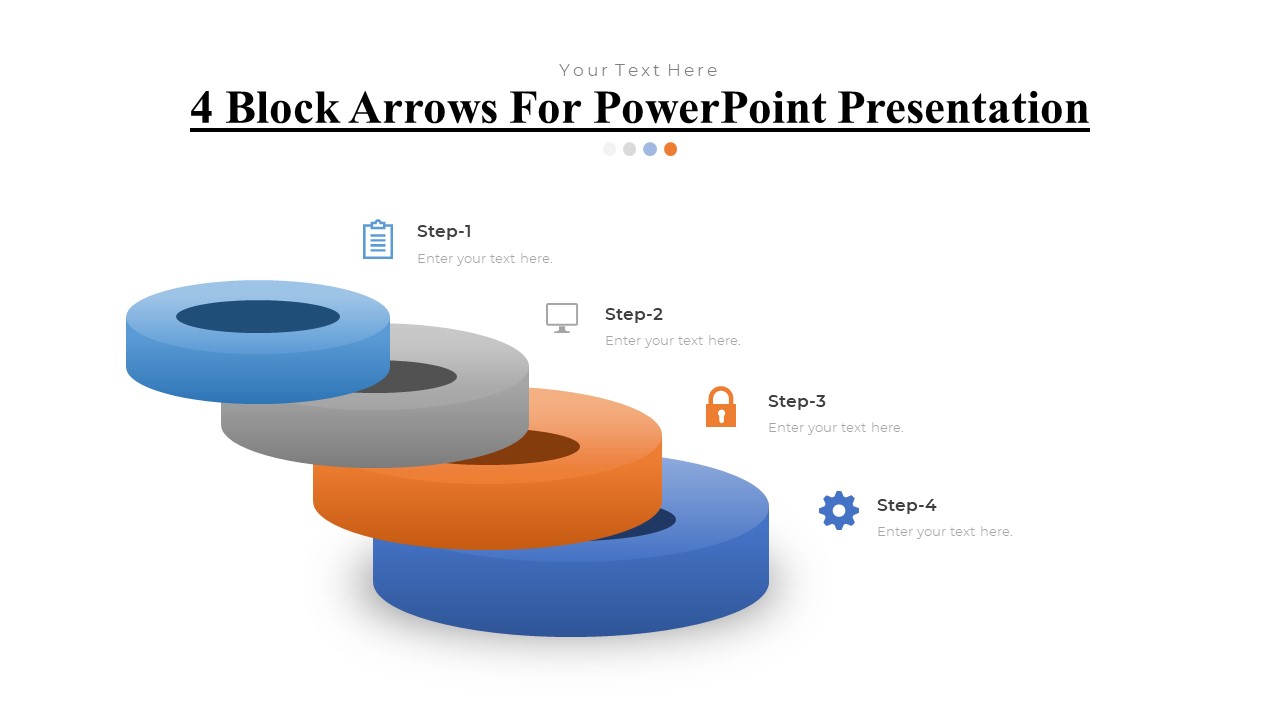
Jessie
November 16, 2024Perfect, it took hardly 2 mins to finish up my work