Description
Looking to improve time management skills and boost productivity in your presentations? The 4 Step Time Management Diagram for PowerPoint Presentation is a must-have tool for professionals looking to effectively manage their time and tasks.
This visually appealing diagram features four distinct steps to help users break down their tasks and prioritize them effectively. With vibrant colors and sleek design, this diagram will engage your audience and effectively communicate your time management strategies.
The versatile layout of the 4 Step Time Management Diagram allows users to customize and personalize the content according to their specific needs. Whether you are presenting a project timeline, task breakdown, or daily schedule, this diagram can be easily adapted to suit various time management scenarios.
Key Features:
1. Fully Editable Templates: Easily customize the text, colors, and layout of the diagram to create a personalized time management tool that fits your requirements.
2. High-Quality Graphics: Professionally designed graphics ensure a polished and professional look for your presentation, enhancing the overall visual appeal.
3. Easy to Use: Simply copy and paste the diagram into your PowerPoint presentation and start customizing it instantly. No design skills required!
4. Versatile Application: Ideal for project managers, team leaders, students, and professionals from all industries who want to effectively manage their time and tasks.
Take your time management skills to the next level with the 4 Step Time Management Diagram for PowerPoint Presentation. Engage your audience, improve productivity, and stay on top of your tasks with this essential tool.


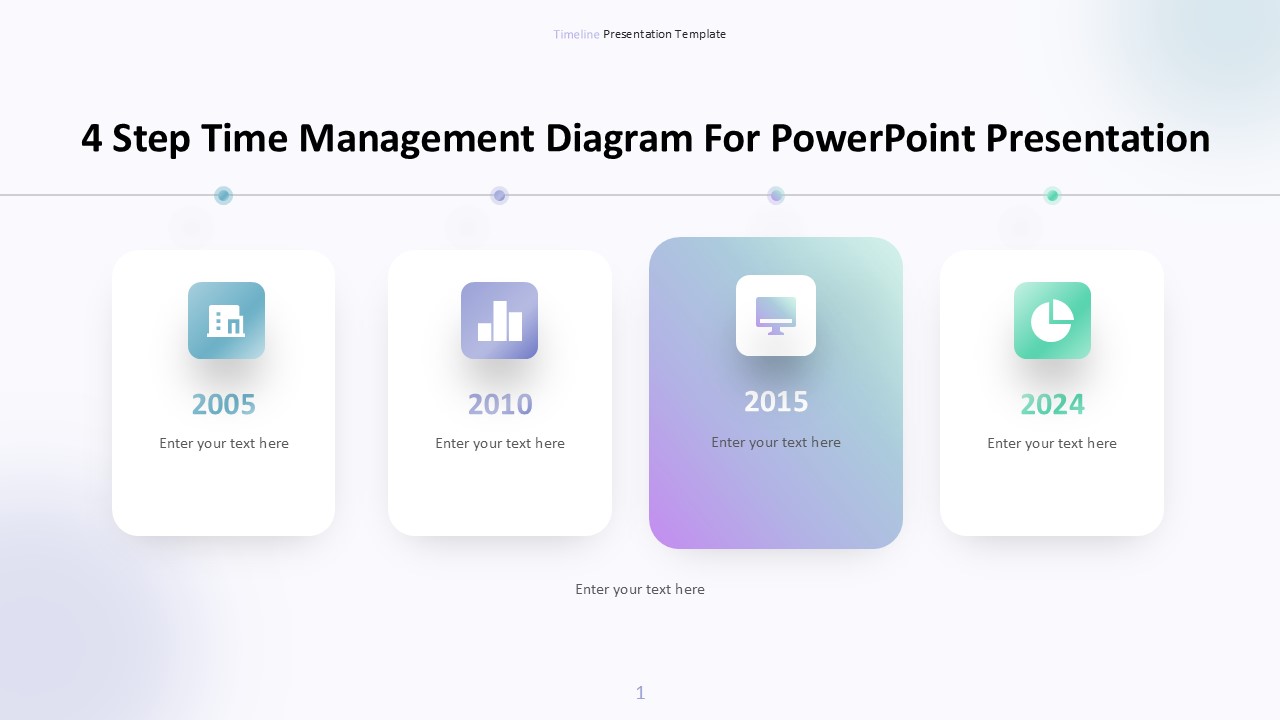








There are no reviews yet.