Description
Looking to add a touch of creativity and organization to your PowerPoint presentations? The 4 Block Arrows template is the perfect solution. This set of professionally designed arrows consists of four blocks each, making it ideal for showcasing processes, timelines, or step-by-step instructions in a visually appealing way.
These 4 Block Arrows are designed to seamlessly integrate into your PowerPoint slides, allowing you to easily customize colors, sizes, and positions to fit your specific needs. Whether you are a business professional looking to improve the visual appeal of your reports, a teacher wanting to engage students with interactive presentations, or a project manager needing to illustrate project workflows, these arrows are a versatile and essential tool.
The clean and modern design of the 4 Block Arrows will help you convey complex information more effectively, making your presentations more engaging and memorable. With these fully editable templates, you can save time and effort by simply plugging in your content and customizing the arrows to suit your style.
Key Features:
1. Fully editable design elements allow for easy customization to match your branding or presentation theme.
2. High-quality graphics ensure crisp and clear display on any screen size.
3. Versatile use for a wide range of presentations, from business meetings to educational seminars.
4. Convenient drag-and-drop functionality makes it easy to rearrange and resize the arrows to create custom layouts.
5. Compatible with Microsoft PowerPoint, Google Slides, and Apple Keynote for seamless integration into your preferred presentation platform.
Enhance the visual impact of your presentations with the 4 Block Arrows template and take your slides to the next level of professionalism and sophistication.


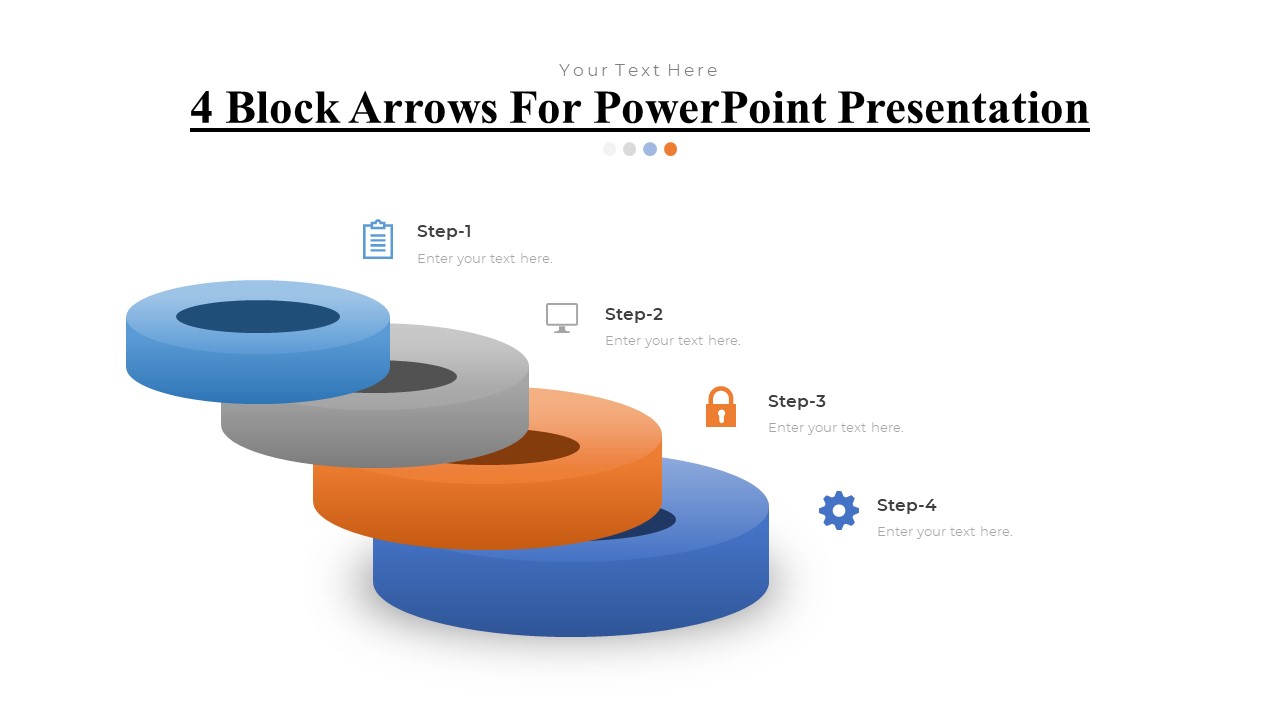

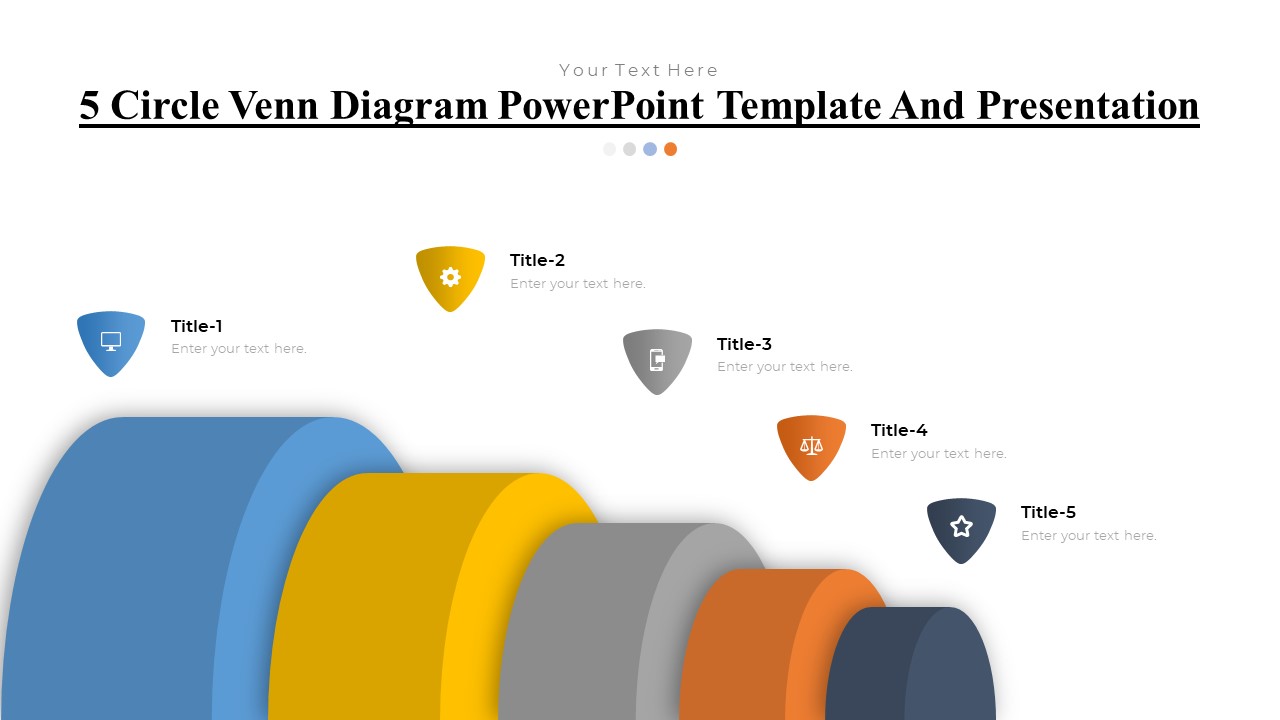
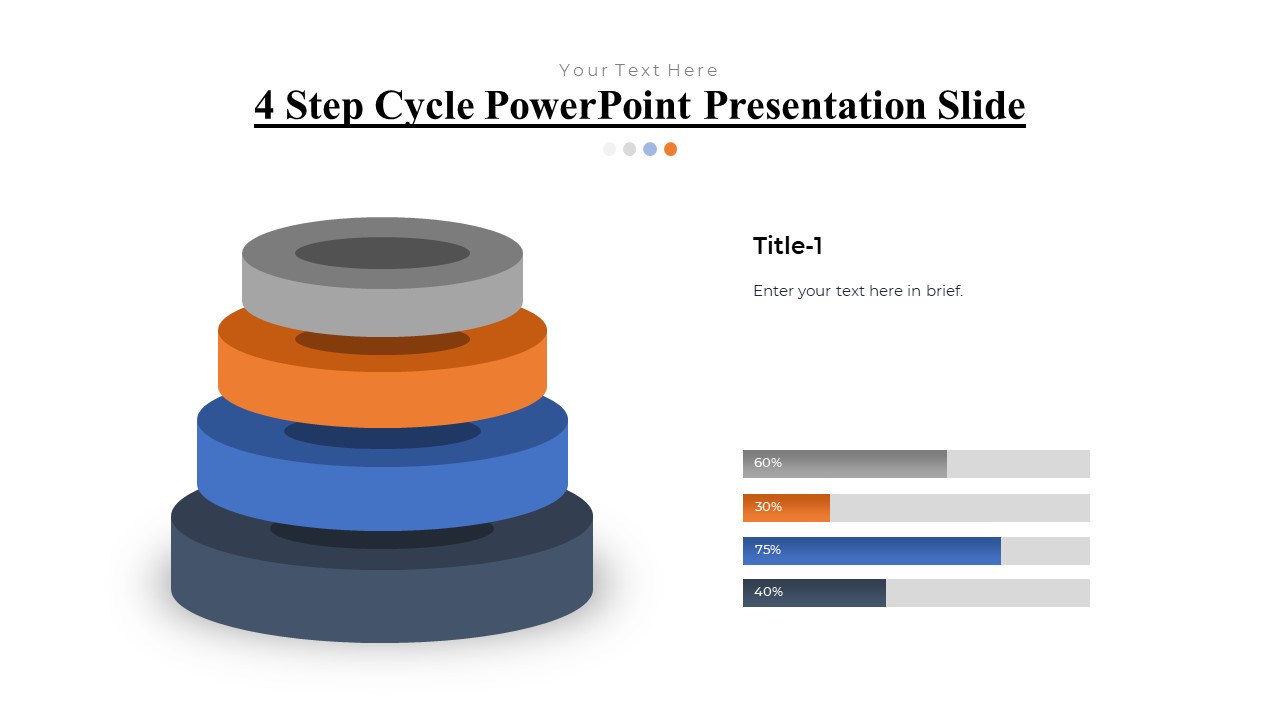
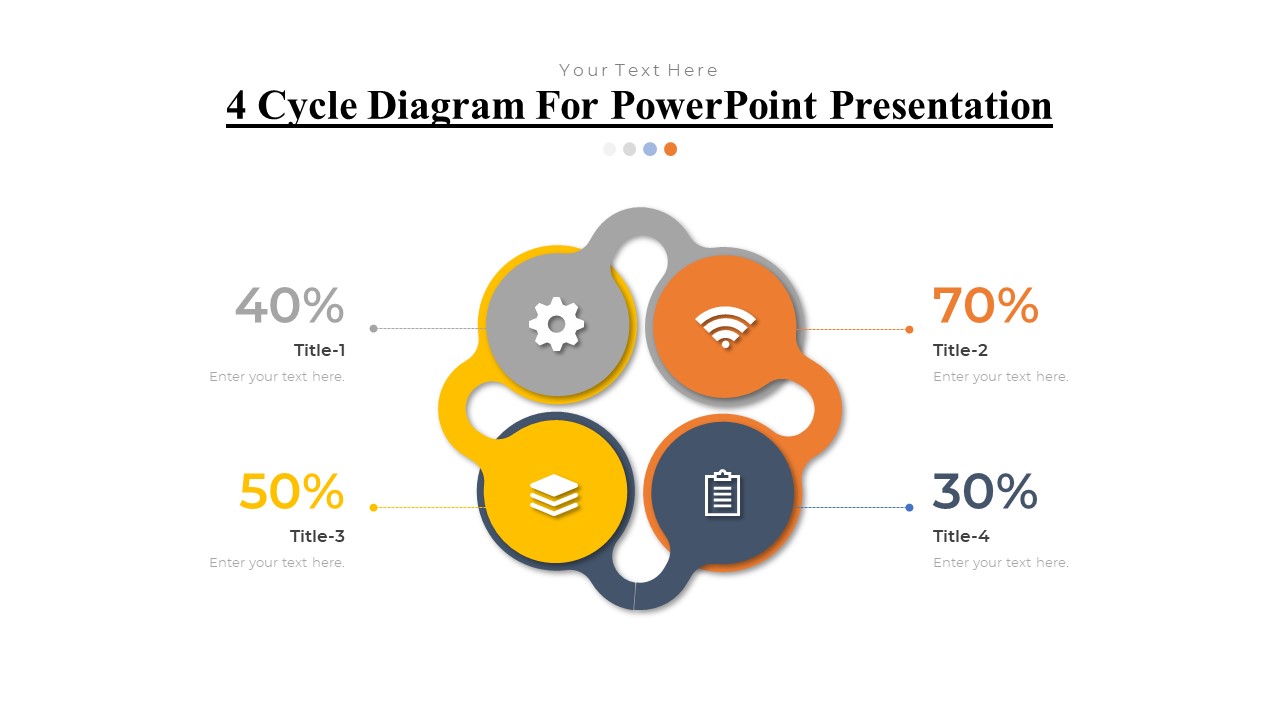

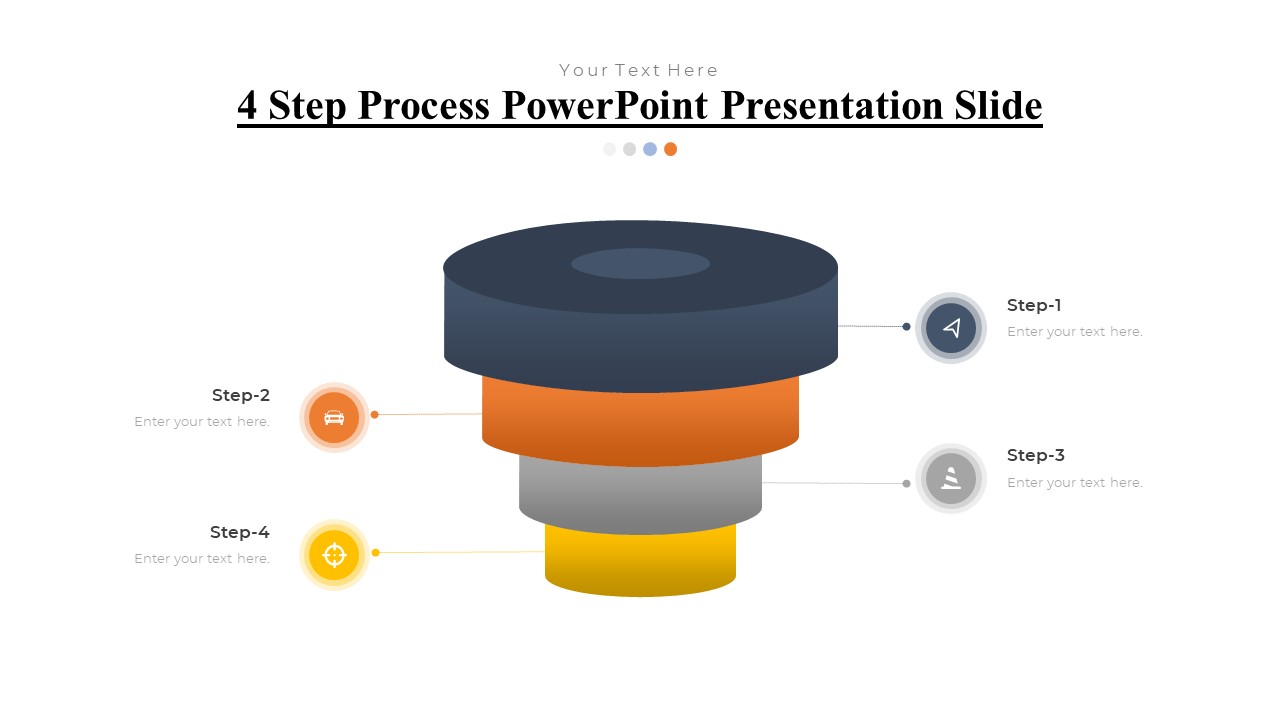
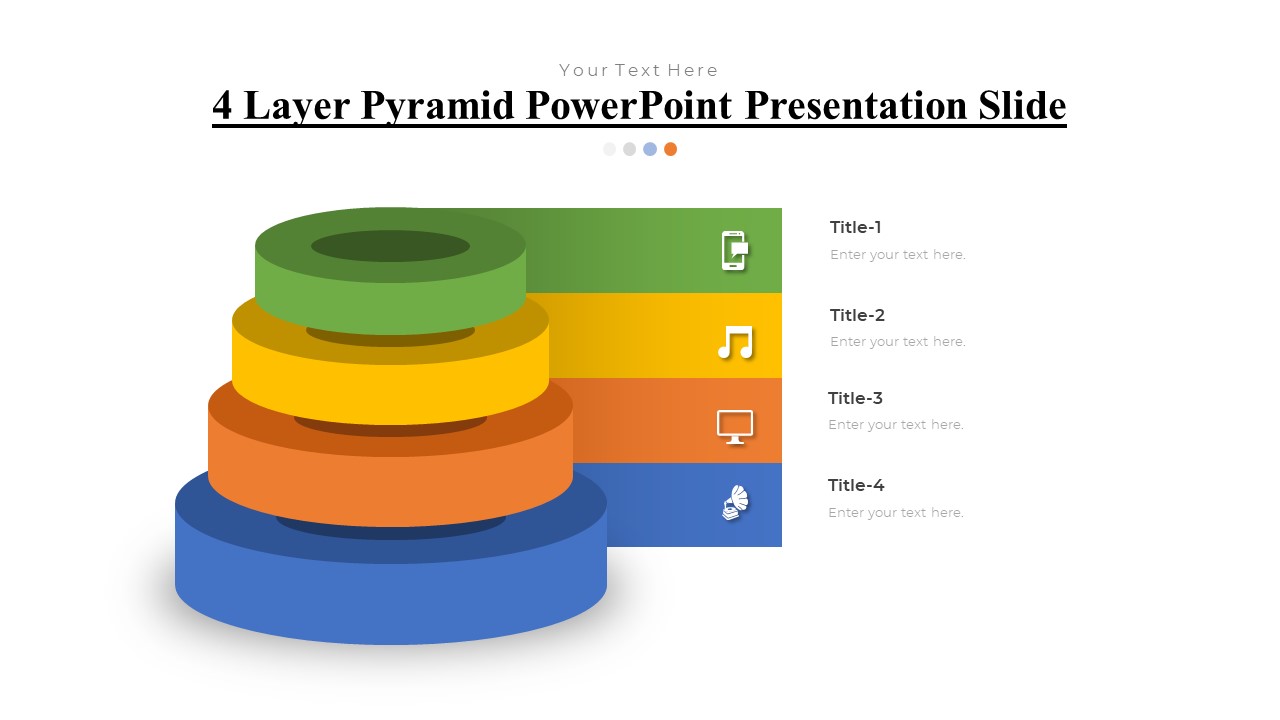
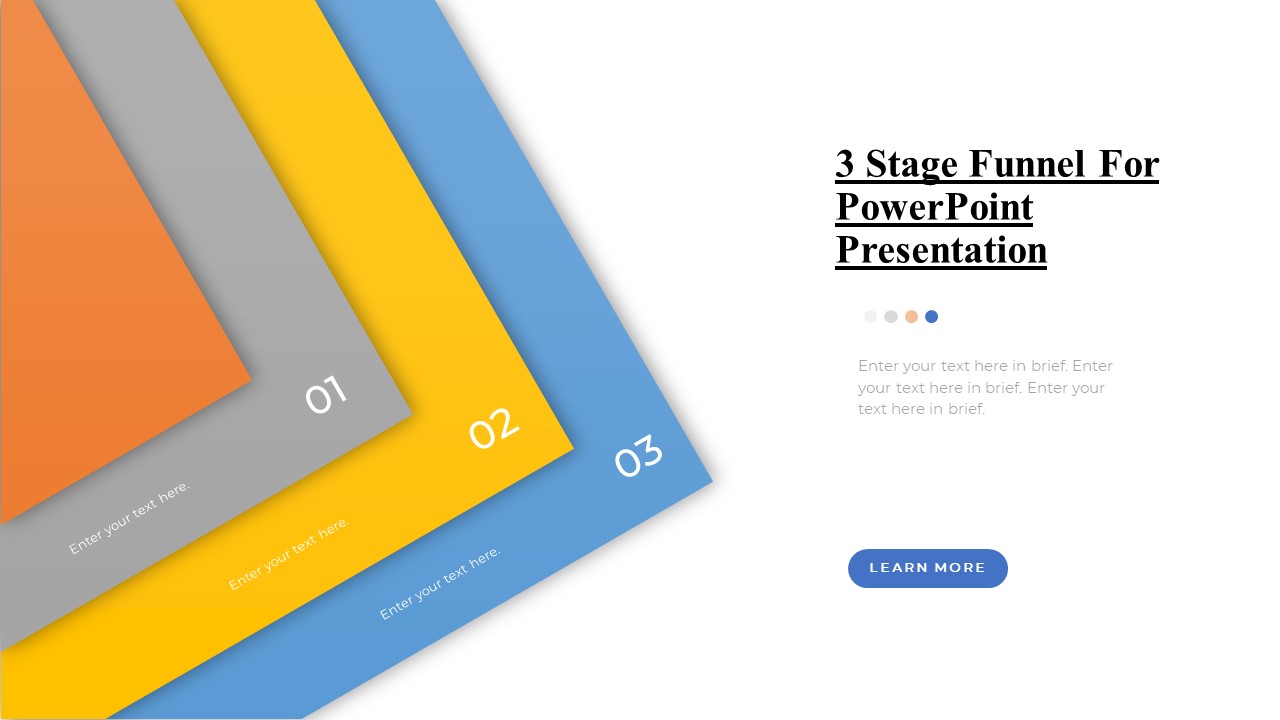
There are no reviews yet.