Description
Alternative 1: Keynote Presentation
Keynote Presentation is a powerful alternative to PowerPoint that offers a wide range of stunning templates and design tools to help you create professional presentations with ease. With its intuitive interface and seamless integration with other Apple devices, Keynote allows you to work on your presentations effortlessly.
Keynote Presentation features fully editable templates that can be customized to suit your specific needs. Whether you are looking to create a business presentation, a sales pitch, or a creative portfolio, Keynote offers a variety of themes and layouts to choose from. You can easily add text, images, charts, and animations to make your presentation more engaging and impactful.
Keynote also offers advanced features such as Magic Move, which allows you to create smooth transitions between slides, and Instant Alpha, which lets you remove the background from images with just a few clicks. With Keynote, you can collaborate with your team in real-time, share your presentations online, and present seamlessly using AirPlay or Apple TV.
Overall, Keynote Presentation is a versatile and user-friendly alternative to PowerPoint that can help you create professional and engaging presentations in no time.
Features:
– Fully editable templates for easy customization
– Seamless integration with other Apple devices
– Advanced features like Magic Move and Instant Alpha
– Real-time collaboration and online sharing capabilities
– AirPlay and Apple TV support for seamless presentations
Alternative 2: Google Slides
Google Slides is a popular cloud-based alternative to PowerPoint that offers a wide range of features and tools for creating and sharing presentations online. With Google Slides, you can access your presentations from anywhere, collaborate with your team in real-time, and present seamlessly using Google Cast or Chromecast.
Google Slides features fully editable templates that can be customized to reflect your brand and message. Whether you are creating a business presentation, a school project, or a team meeting agenda, Google Slides offers a variety of themes, fonts, and layouts to choose from. You can easily add text, images, videos, and charts to make your presentation visually appealing and informative.
Google Slides also offers advanced features such as Presenter View, which allows you to see your notes while presenting, and Q&A, which enables audience engagement during the presentation. With Google Slides, you can easily share your presentations via email, social media, or embed them on your website for easy access.
In conclusion, Google Slides is a versatile and user-friendly alternative to PowerPoint that offers a range of features for creating, sharing, and presenting presentations with ease.
Features:
– Fully editable templates for easy customization
– Real-time collaboration and online sharing capabilities
– Advanced features like Presenter View and Q&A
– Google Cast and Chromecast support for seamless presentations
– Easy sharing via email, social media, and website embedding
Alternative 3: Prezi Presentation
Prezi Presentation is a dynamic alternative to PowerPoint that offers a unique and interactive approach to creating presentations. With its zooming canvas and nonlinear navigation, Prezi allows you to tell your story in a more engaging and memorable way.
Prezi Presentation features fully editable templates that can be customized to create visually stunning presentations that capture your audience’s attention. Whether you are presenting a pitch, a report, or a product showcase, Prezi offers a variety of themes and layouts to choose from. You can easily add text, images, videos, and animations to create a seamless flow of information.
Prezi also offers advanced features such as 3D backgrounds, reusable templates, and collaboration tools to help you create professional and impactful presentations. With Prezi, you can present offline using the Prezi Viewer app, share your presentations online, and track viewer engagement with analytics.
In summary, Prezi Presentation is a refreshing alternative to PowerPoint that offers a unique and interactive way to create and deliver presentations that leave a lasting impression.
Features:
– Fully editable templates for creative customization
– Unique zooming canvas and nonlinear navigation
– Advanced features like 3D backgrounds and collaboration tools
– Offline presenting with the Prezi Viewer app
– Online sharing and analytics tracking for viewer engagement.


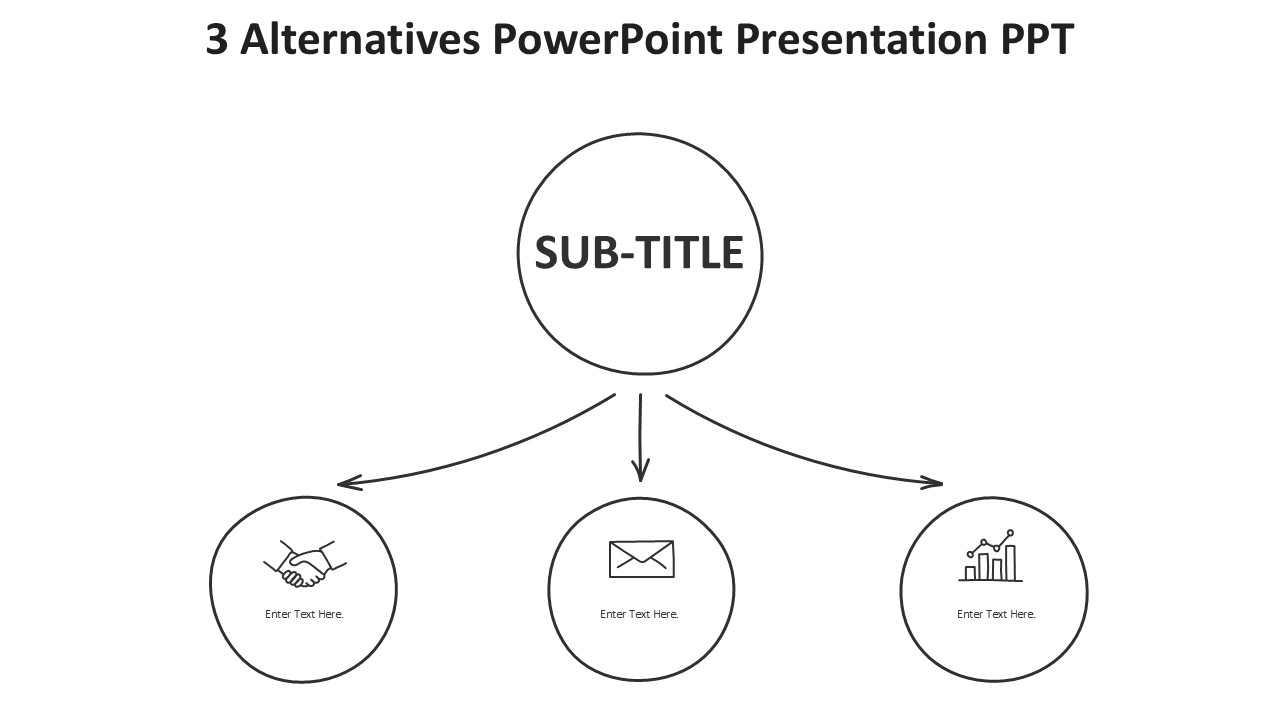


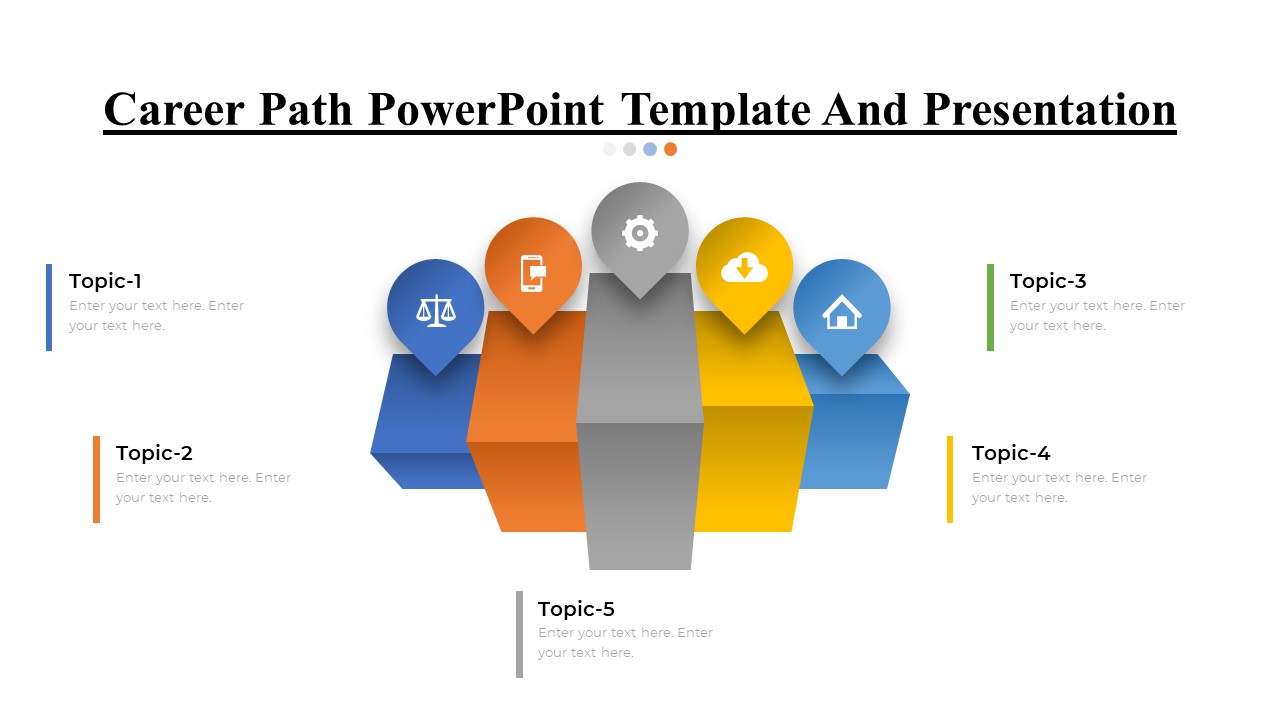





There are no reviews yet.