Description
Are you looking for a professional and visually appealing PowerPoint template to summarize the achievements and highlights of the year gone by? The Years in Review PowerPoint Presentation Template is the perfect solution for businesses, organizations, or individuals who want to showcase their milestones, successes, and key events in a stylish and engaging way.
This template features a modern and clean design with a sleek color scheme that is easily customizable to match your branding. Whether you want to create a year-end report, a presentation for stakeholders, or a recap of key projects, this template provides all the elements you need to make a lasting impression.
With a variety of slide layouts including timelines, infographics, charts, and image placeholders, you can easily highlight your key accomplishments and data in a clear and concise manner. The template also includes editable icons, graphics, and text boxes, allowing you to personalize each slide to suit your content.
Furthermore, the Years in Review PowerPoint Presentation Template is fully compatible with PowerPoint and Google Slides, making it easy to edit and present your slides on any platform. Whether you are a novice or an experienced user, this template is user-friendly and intuitive, saving you time and effort in creating a professional presentation.
Key Features:
– Fully editable templates for easy customization
– Modern and clean design with a sleek color scheme
– Variety of slide layouts including timelines, infographics, and charts
– Editable icons, graphics, and text boxes for personalized content
– Compatible with PowerPoint and Google Slides for seamless editing and presenting
Overall, the Years in Review PowerPoint Presentation Template is a versatile and professional tool that will help you create engaging and informative presentations to summarize the highlights of the past year. Stand out from the crowd and impress your audience with this stylish and customizable template.


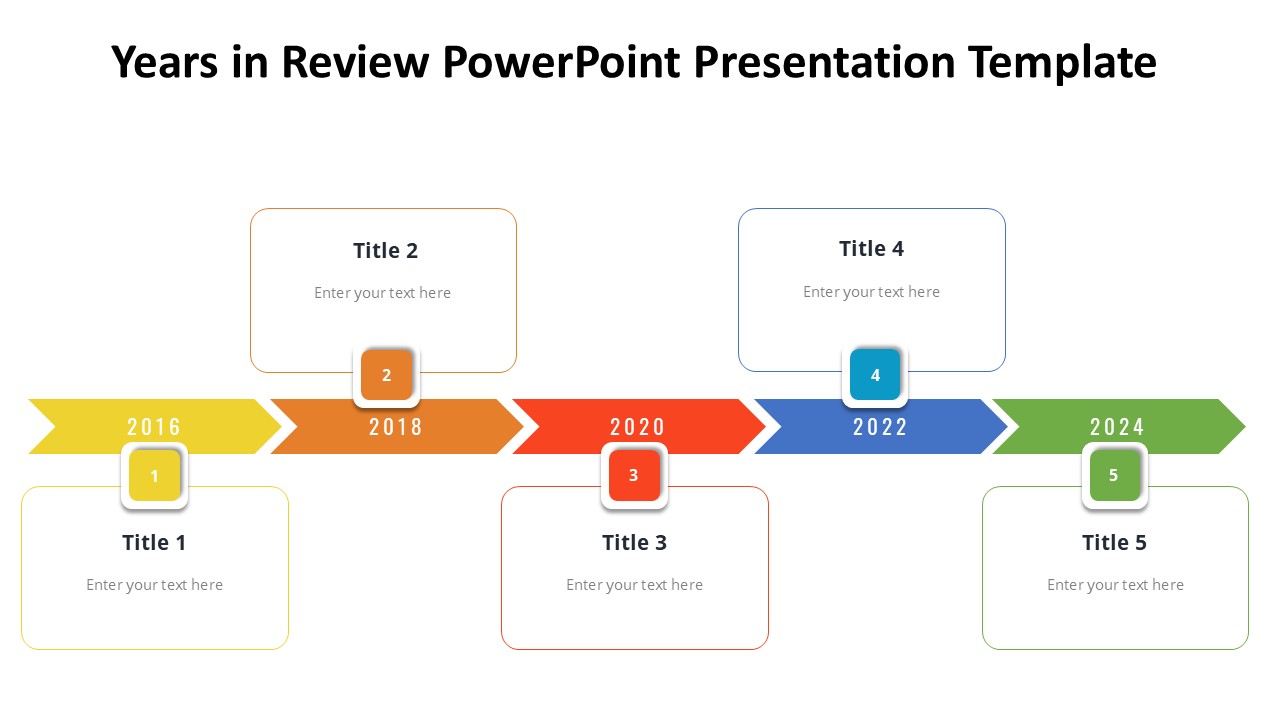


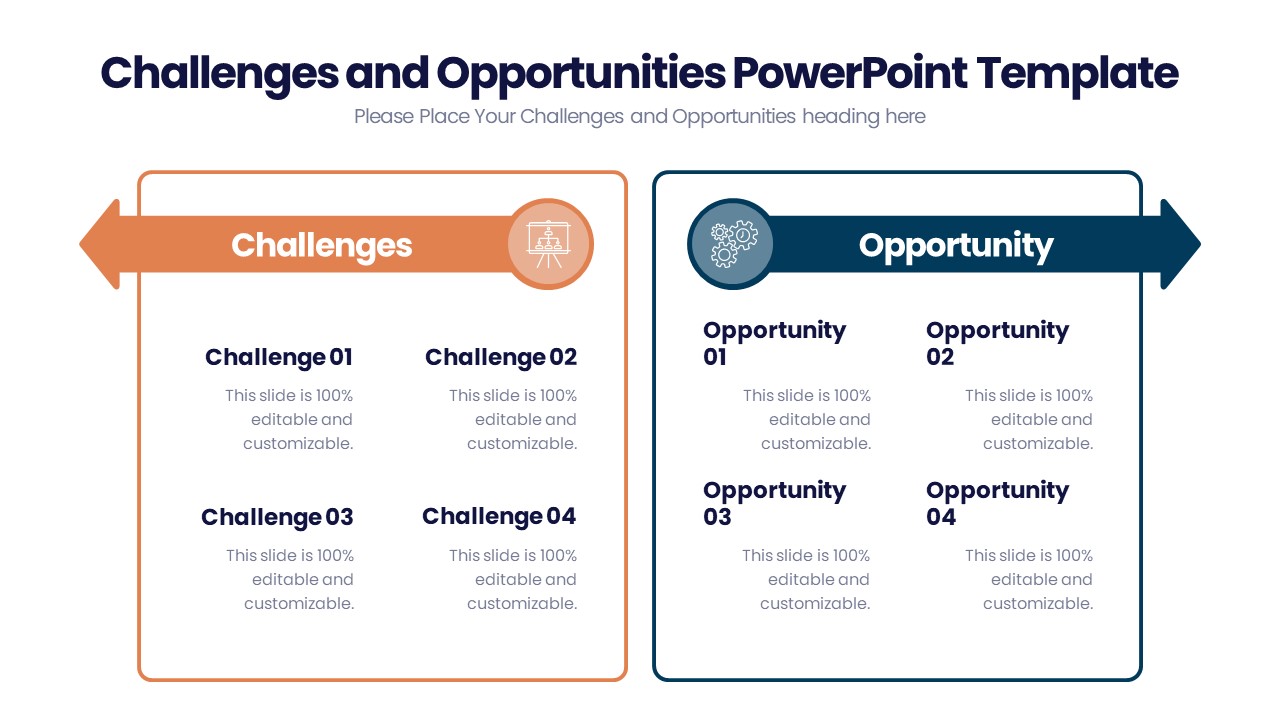





There are no reviews yet.