Description
Introducing the “Weekly Report for PowerPoint Presentation” – a dynamic tool designed to revolutionize how you present and review weekly progress in your business or team projects. This comprehensive PowerPoint template is your ultimate companion to showcase weekly results, track goals, and communicate effectively with your audience, be it management, stakeholders, or your team.
Crafted with precision and professionalism, this template set is tailored to cater to a wide range of industries including finance, marketing, operations, and many more. Whether you are a project manager needing to report project statuses, a marketing professional presenting weekly sales figures, or a startup owner looking to share updates with investors, this template ensures you do so with clarity and impact.
The “Weekly Report for PowerPoint Presentation” comes packed with a variety of slides each designed to highlight different aspects of your weekly data. From summary slides that give a quick overview of the week’s achievements or issues to detailed charts and graphs that provide an in-depth analysis of specific metrics. Each slide is thoughtfully designed to be visually appealing and easy to understand, ensuring that your audience grasps the full scope of your report without being overwhelmed by complexities.
This template is not just about aesthetics; it’s also about functionality. It is fully editable, allowing you to customize each element to fit your specific needs. You can tweak colors, change text, adjust sizes, and even swap out icons without any hassle. Whether you prefer a conservative look or want to make a bold statement, you can modify the slides to reflect your or your company’s branding and style preferences.
**Key Features of the Weekly Report for PowerPoint Presentation:**
1. **Fully Editable Templates:** Every slide is designed to be fully editable within PowerPoint and Google Slides. This means you can use the tools you’re familiar with to customize your presentation, making it straightforward and efficient to adapt the template to your needs.
2. **Compatibility with PowerPoint and Google Slides:** Whether you are working on Microsoft PowerPoint or prefer using Google Slides, this template is compatible with both platforms. This ensures that you can work on your weekly reports from any device and any location, enhancing flexibility and accessibility.
3. **Diverse Slide Layouts:** The template includes a wide range of slide layouts, from textual content and bullet lists to charts and graphs. This diversity allows you to present different types of information in the most suitable formats, making your weekly reports more effective and engaging.
4. **Professional Design:** With a focus on professional design standards, each slide reflects a polished and corporate look that maintains the attention and respect of your audience. The design is not only about looks but also about making information readable and easy to digest.
5. **Customization Freedom:** The level of customization available lets you add personal touches such as your company logo, specific color schemes, and even proprietary fonts. This personalization helps in reinforcing your brand’s identity through your presentations.
In summary, the “Weekly Report for PowerPoint Presentation” is an essential tool for anyone needing to create impactful and professional weekly reports. It saves you time and effort in designing presentations from scratch while ensuring your reports look sleek and convey all necessary information effectively. Equip yourself with this powerful template and elevate the way you communicate weekly performances and forecasts.


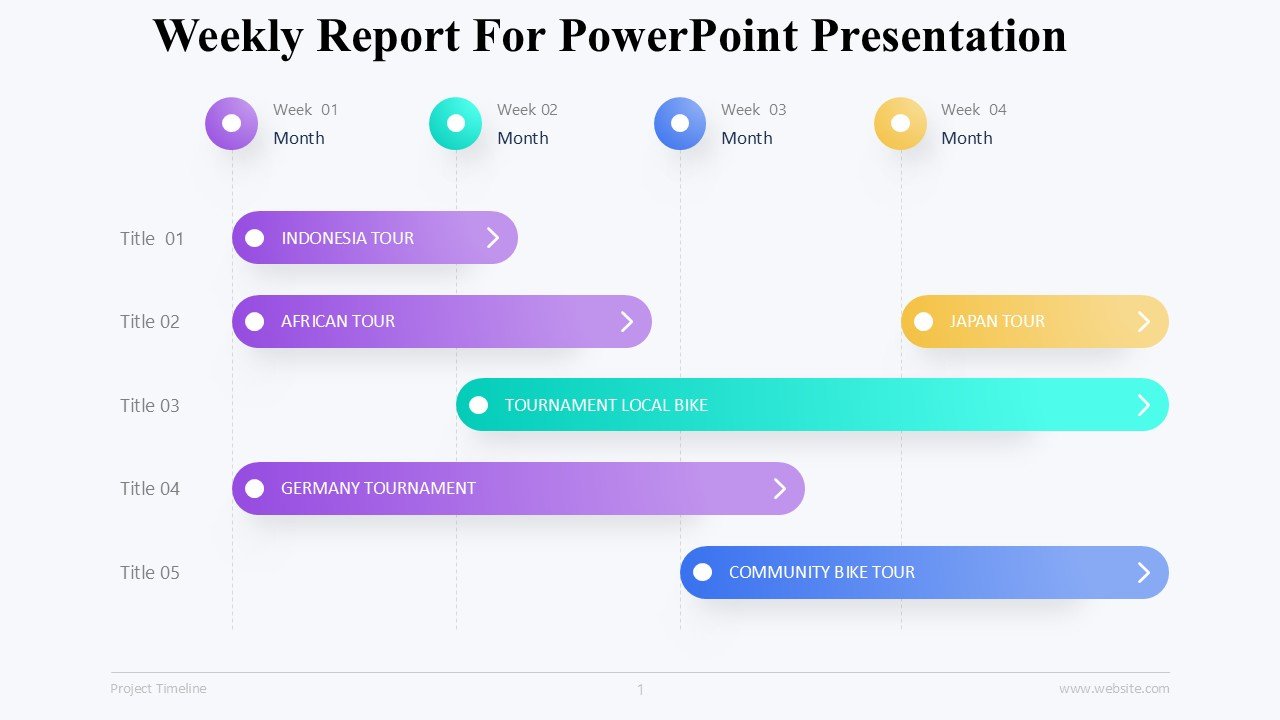
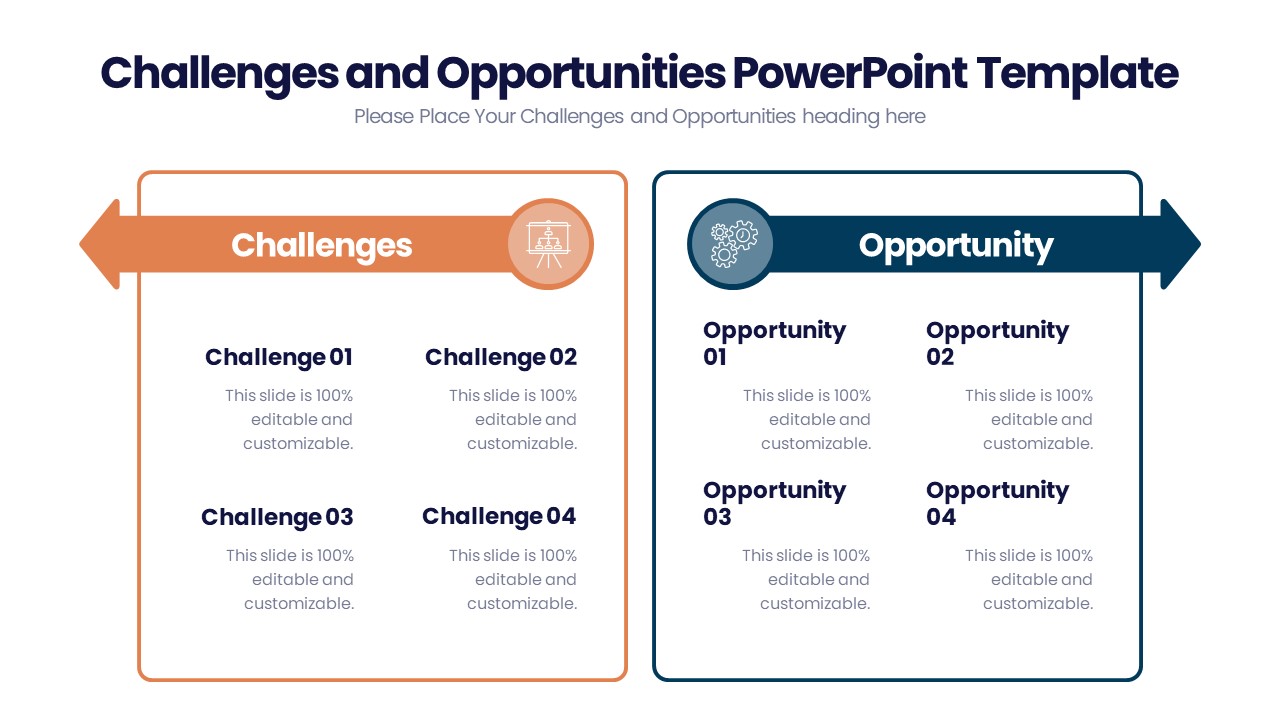







There are no reviews yet.