Description
Introducing the Weekly Project Update Timeline PowerPoint Template, a meticulously designed tool that empowers professionals to present their project progress in a clear, structured, and visually appealing manner. With this template, you can transform routine project updates into a compelling narrative that captures the attention of your stakeholders and team members, ensuring everyone is aligned and informed about the project’s milestones and timelines.
Crafted with precision for project managers, team leaders, and business professionals, the Weekly Project Update Timeline PowerPoint Template offers a streamlined way to communicate complex project information effortlessly. Whether you’re managing a small project or overseeing a large-scale operation, this template is versatile enough to cater to all your needs.
The template features a series of customizable slides, each designed to highlight different aspects of your project’s progress. The timeline format is intuitive, guiding the viewer through a week-by-week account of what has been achieved and what lies ahead. This chronological approach not only helps in maintaining a clear timeline but also assists in identifying potential delays and accelerates decision-making processes.
Key Features:
1. **Fully Editable Layouts**: Every element of the PowerPoint template can be edited to suit your specific needs. From the color schemes and fonts to the text and the placement of icons, you have complete control over how your presentation looks and feels. This flexibility ensures that the template can be tailored to match your company’s branding or project’s theme seamlessly.
2. **Supports PowerPoint and Google Slides**: The Weekly Project Update Timeline PowerPoint Template is compatible with both Microsoft PowerPoint and Google Slides. This compatibility allows for easy integration into your existing workflow, enabling you to use your preferred platform without any compatibility issues.
3. **Dynamic Timeline Visualization**: The template includes a dynamic timeline that is easy to adjust according to the project’s timeline. This feature allows you to represent time-dependent elements of your project accurately, making it easy for your audience to understand the chronological order of events.
4. **Pre-designed and Time-Saving**: Save hours of work with this pre-designed template. Instead of crafting slides from scratch, you can focus on inputting your project data into the ready-to-use slides. This not only speeds up the preparation of your presentation but also ensures that you don’t miss any critical information.
5. **High-Quality Graphics**: With high-quality graphic elements, the template ensures that your presentation stands out. The use of icons, charts, and graphs enhances the visual appeal and aids in the comprehension of complex data.
6. **Versatile Slide Variants**: The template includes a variety of slide types to cover all aspects of your project updates, including project scope, resources used, budgeting, achievements, and upcoming goals.
Whether you’re presenting to senior management, a project team, or external stakeholders, the Weekly Project Update Timeline PowerPoint Template is designed to make your updates more impactful. It not only enhances the visual delivery of your project status but also streamlines the communication process, ensuring that your project remains on track and is successful.


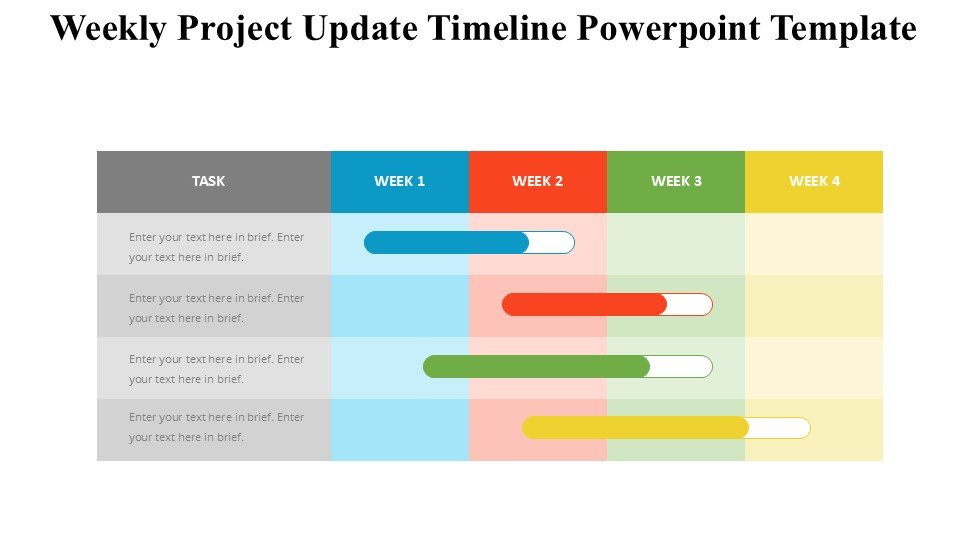








There are no reviews yet.