Description
Are you looking for a convenient way to present chronological data in your PowerPoint presentations? Look no further than the Timeline Template for PowerPoint Presentation. This professionally designed template is the perfect solution for visualizing timelines, project milestones, historical events, and more in a clear and engaging format.
With its clean and modern design, the Timeline Template for PowerPoint Presentation is easy to customize to suit your specific needs. Whether you’re creating a business proposal, project plan, or educational presentation, this template will help you effectively communicate your timeline in a visually appealing way.
Features of the Timeline Template for PowerPoint Presentation include fully editable templates that allow you to easily update text, colors, and shapes to match your branding or personal style. The template also includes a variety of timeline layouts to choose from, ranging from simple linear timelines to more complex milestone charts. Plus, with its user-friendly interface, even those with minimal design experience can create professional-looking timelines in no time.
In addition, the Timeline Template for PowerPoint Presentation is compatible with both PC and Mac platforms, making it accessible to a wide range of users. Whether you’re a business professional, educator, or student, this template will help you create impressive presentations that effectively convey your timeline information.
Overall, the Timeline Template for PowerPoint Presentation is a must-have tool for anyone looking to create dynamic and engaging timelines in their presentations. With its fully editable templates and user-friendly features, this template will help you stand out and deliver your message with impact. Upgrade your presentations today with the Timeline Template for PowerPoint Presentation.


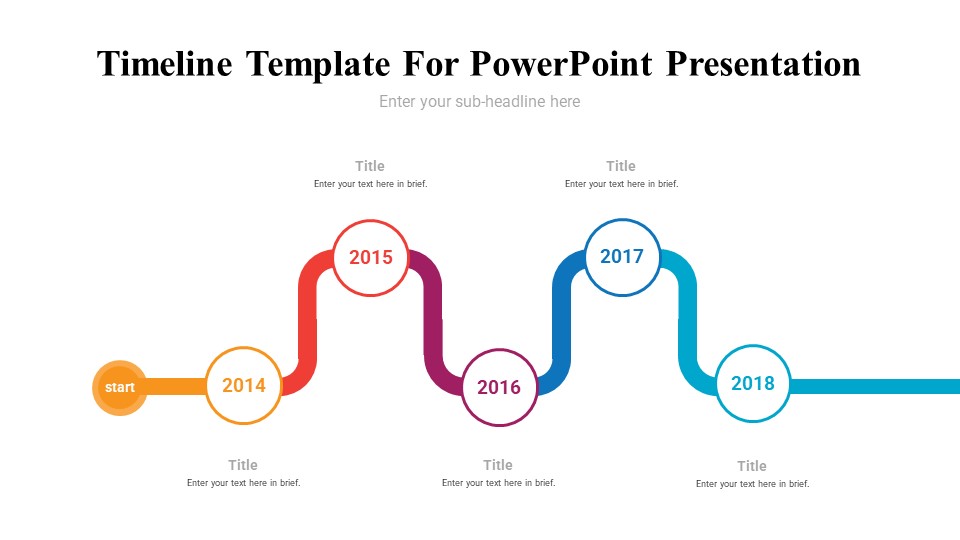




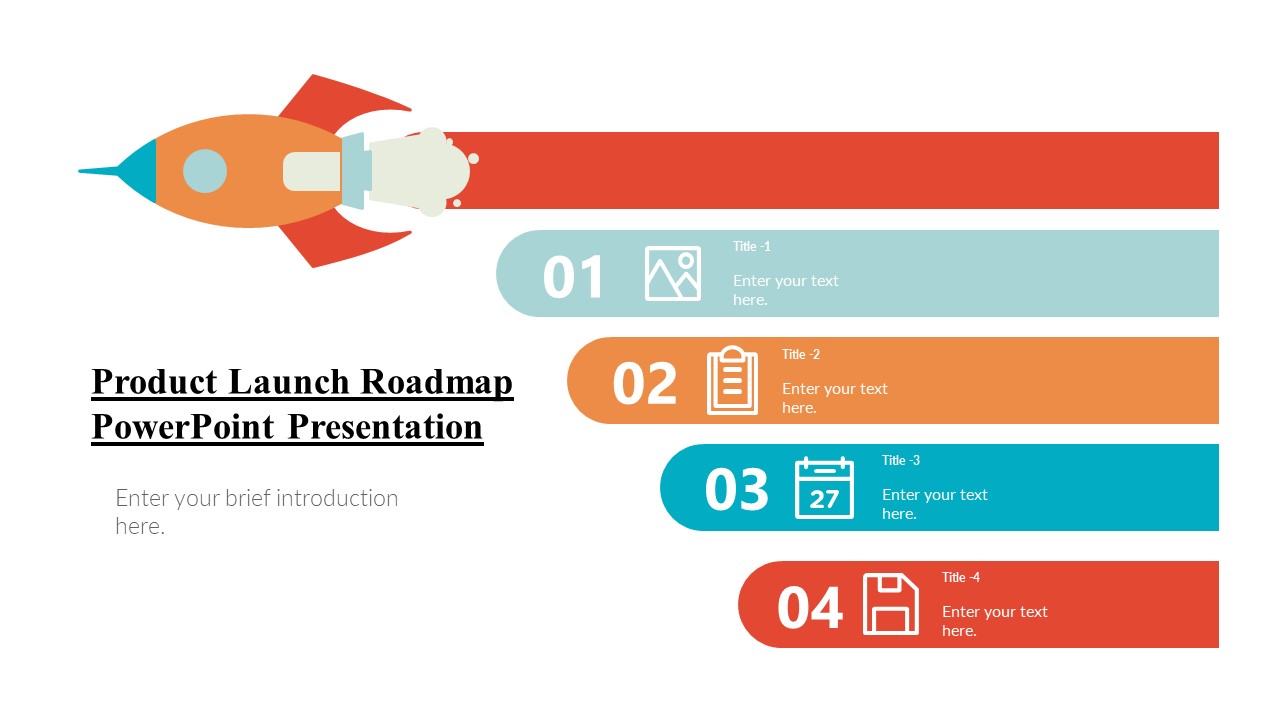



There are no reviews yet.