Description
Are you looking for a convenient and visually appealing way to showcase your project timelines or schedules during presentations? Look no further than the Timeline Template for PowerPoint. This versatile template offers a collection of professionally designed slides that can be easily customized to suit your specific needs.
With the Timeline Template for PowerPoint, you can effectively communicate important project milestones, deadlines, and progress to your audience. The template features a range of layout options, including horizontal and vertical timelines, Gantt charts, and roadmap designs. Whether you are organizing a business project, planning a marketing campaign, or outlining a research schedule, this template has got you covered.
The Timeline Template for PowerPoint is designed with user-friendliness in mind. All elements of the template are fully editable, allowing you to effortlessly modify colors, fonts, text, and shapes to match your branding or project requirements. Simply insert your own data, dates, and information into the template placeholders, and you are ready to create a professional-looking timeline in minutes.
Key features of the Timeline Template for PowerPoint include:
1. Fully editable slides: Customize every aspect of the template to suit your needs.
2. Multiple layout options: Choose from a variety of timeline designs to best represent your project.
3. Professional design: Impress your audience with sleek and modern visuals.
4. Easy to use: Simply insert your content and data into the template placeholders.
5. Versatile applications: Suitable for business presentations, project planning, educational purposes, and more.
No matter the nature of your project or presentation, the Timeline Template for PowerPoint offers a convenient solution for effectively showcasing timelines and schedules. Upgrade your presentations with this user-friendly and visually appealing template today.


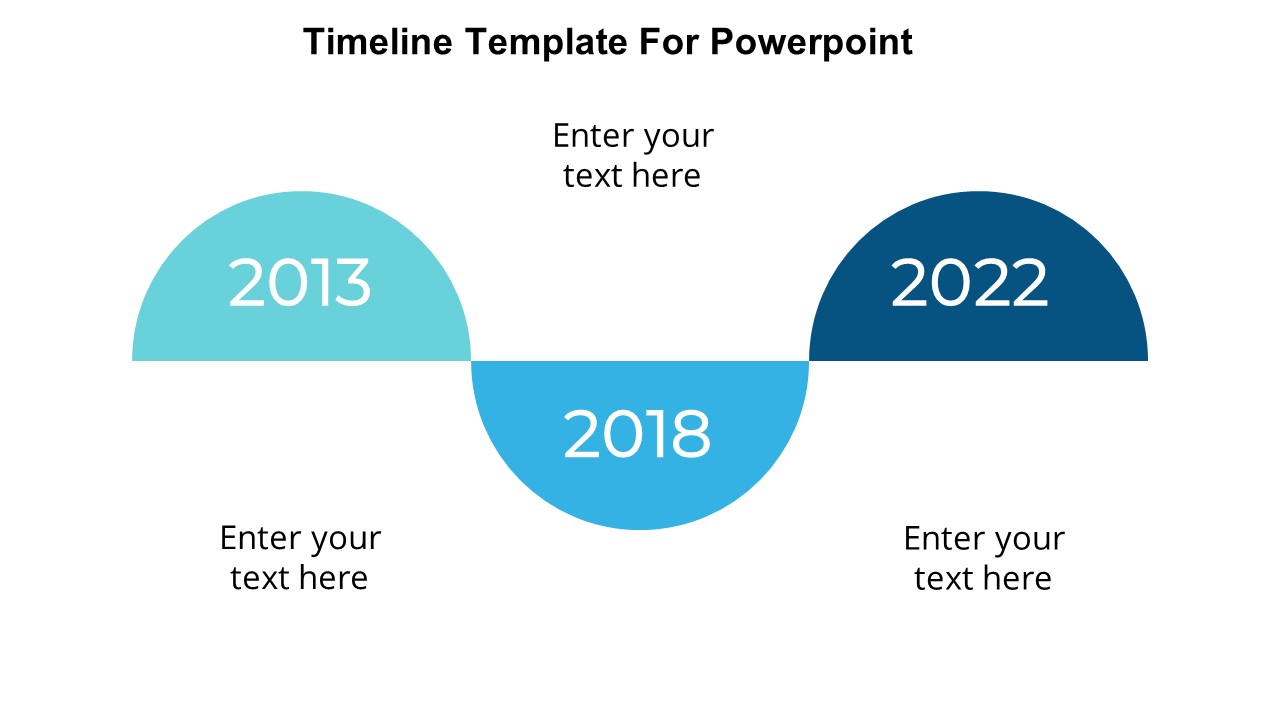








There are no reviews yet.