Description
Timeline Presentation PowerPoint is a powerful tool designed to help you create visually appealing timelines for your presentations. With a sleek and modern design, this template will make your timeline stand out and captivate your audience. Whether you are showcasing the history of your company, outlining a project timeline, or mapping out future goals, Timeline Presentation PowerPoint has got you covered.
This template features easy-to-use slides that allow you to customize the timeline to fit your specific needs. With fully editable features, you can change colors, fonts, and sizes to match your branding or preferences. The drag-and-drop functionality makes it simple to add or remove elements from the timeline, giving you full control over the design.
Timeline Presentation PowerPoint comes with a variety of layout options, including vertical and horizontal timelines, as well as options for displaying dates, milestones, and events. The template also includes icons and graphics to help visually represent key points in your timeline, making it easy for your audience to follow along and understand the progression of events.
In addition to its design flexibility, Timeline Presentation PowerPoint is compatible with both PC and Mac devices and can be easily integrated with Microsoft PowerPoint. This makes it a versatile tool that can be used for a wide range of presentations, from business meetings to academic projects.
Overall, Timeline Presentation PowerPoint is a must-have template for anyone looking to create dynamic and engaging timelines for their presentations. With its fully editable features and intuitive design, you can easily bring your timelines to life and impress your audience with professional-looking slides.


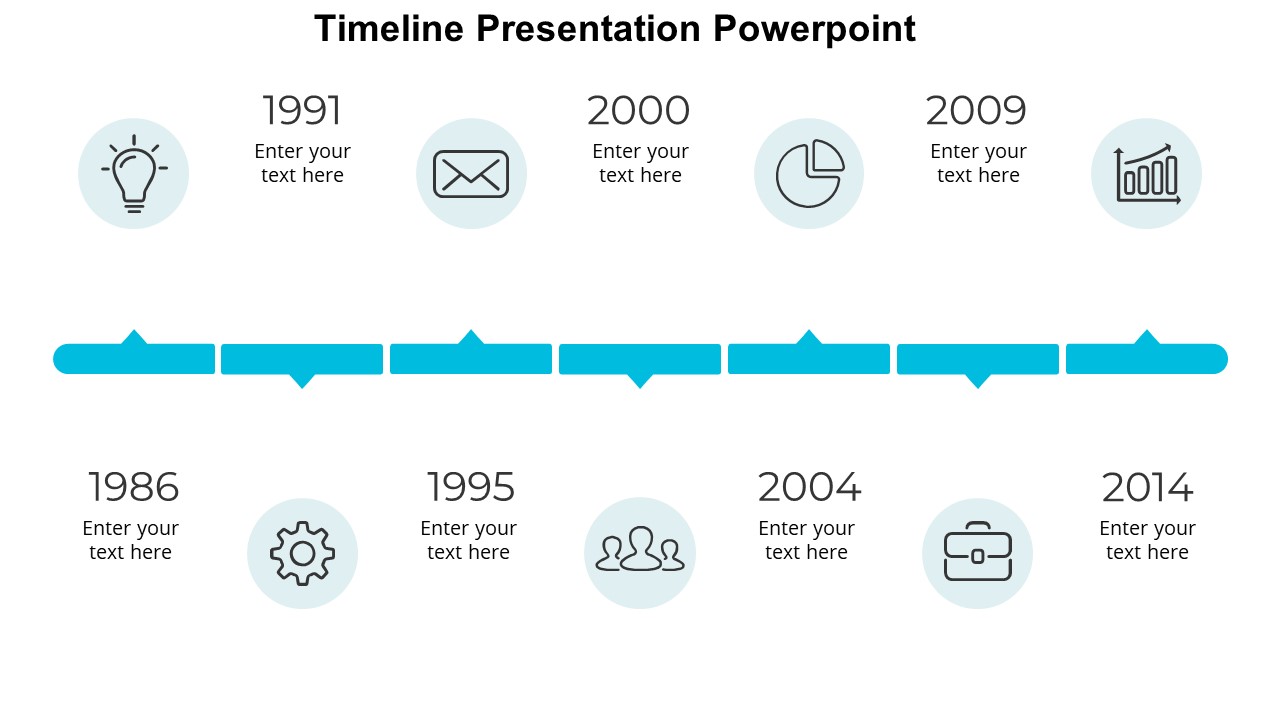








There are no reviews yet.