Description
Timeline in a presentation is an essential tool for visualizing chronological events, project milestones, processes, or any other sequential information in a clear and engaging way. Whether you are presenting a business plan, project timeline, company history, or marketing strategy, incorporating a timeline can help your audience grasp the information easily and quickly.
With Timeline in a presentation, you can create visually appealing timelines that support your narrative and capture the attention of your audience. These timelines can be customized to match your brand colors, fonts, and overall design aesthetic, ensuring a cohesive and professional look throughout your presentation.
The use of fully editable templates further enhances the functionality of Timeline in a presentation. These templates allow you to easily add, delete, or rearrange events on the timeline, making it simple to update the information as needed. Additionally, you can customize the templates to suit your specific requirements, whether you prefer a minimalist design or a more elaborate style.
The fully editable templates also enable you to adjust the timeline layout to accommodate different data points, durations, or events. This flexibility ensures that your timeline remains clear and easy to follow, even when presenting complex information or multiple timelines within the same presentation.
In conclusion, Timeline in a presentation is a versatile and effective tool for visually communicating chronological information. By leveraging fully editable templates, you can create engaging timelines that support your narrative and captivate your audience. Whether you are presenting to colleagues, clients, or stakeholders, incorporating a timeline can elevate your presentation and help you communicate your message with clarity and impact.


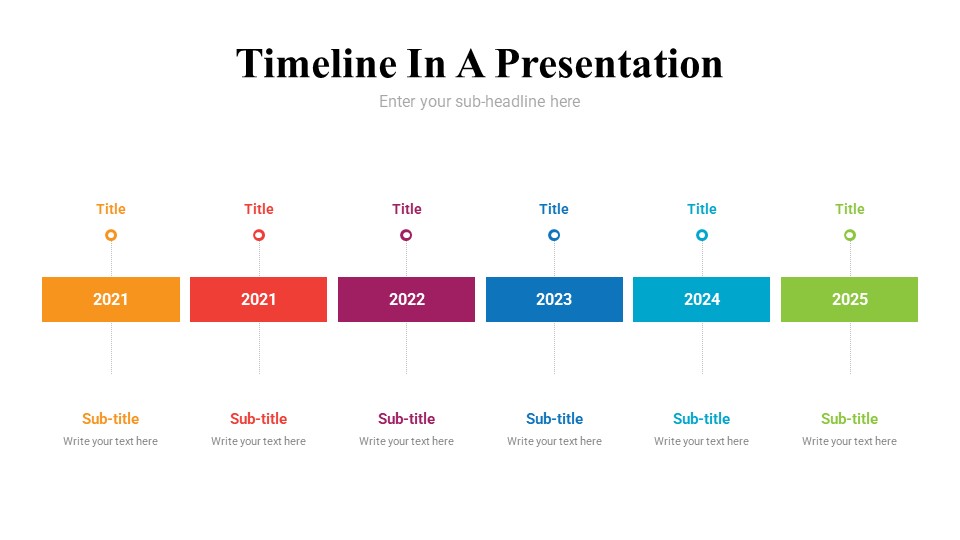








There are no reviews yet.