Description
Timeline Compare PowerPoint Presentation PPT is a versatile and professional tool designed to help users create impactful presentations for business meetings, project reviews, or academic purposes. This comprehensive PowerPoint template includes a range of visually appealing slides that can be easily customized to suit your specific requirements.
With Timeline Compare PowerPoint Presentation PPT, you can effectively showcase the progress of your project, compare data sets, highlight key milestones, and much more. The sleek design and user-friendly layout make it easy to navigate through the slides and add your own content with just a few clicks.
Features:
1. Fully Editable Templates: The Timeline Compare PowerPoint Presentation PPT includes fully editable templates that allow you to customize the content, colors, fonts, and layout to match your branding or personal preferences.
2. Multiple Slide Designs: Choose from a variety of slide designs, including timelines, comparison charts, data tables, and more, to create a visually engaging presentation that effectively conveys your message.
3. Easy-to-Use Interface: The user-friendly interface of the PowerPoint template makes it simple to edit and update the slides without any technical knowledge or expertise.
4. Professional Graphics: Benefit from high-quality graphics and icons that add a professional touch to your presentation and enhance the overall visual appeal.
5. Cross-Platform Compatibility: The PowerPoint template is compatible with both Windows and Mac operating systems, ensuring seamless usability across different platforms.
6. Free Updates: Enjoy free updates and customer support to ensure that your Timeline Compare PowerPoint Presentation PPT remains up-to-date and optimized for the best performance.
In conclusion, Timeline Compare PowerPoint Presentation PPT is the ideal solution for individuals and businesses looking to create compelling and visually stunning presentations with ease. Its fully editable templates, professional design elements, and user-friendly interface make it a must-have tool for anyone seeking to make a lasting impression during meetings, seminars, or conferences.


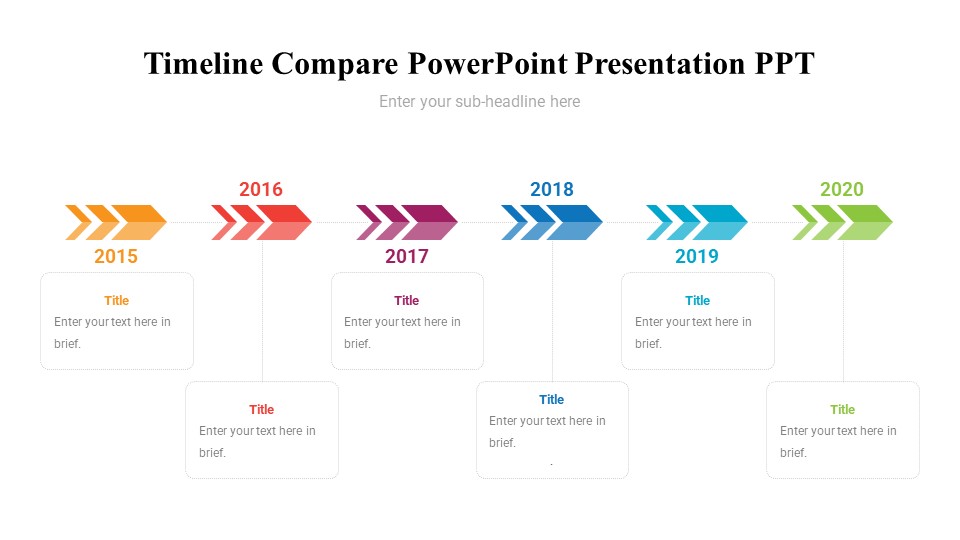

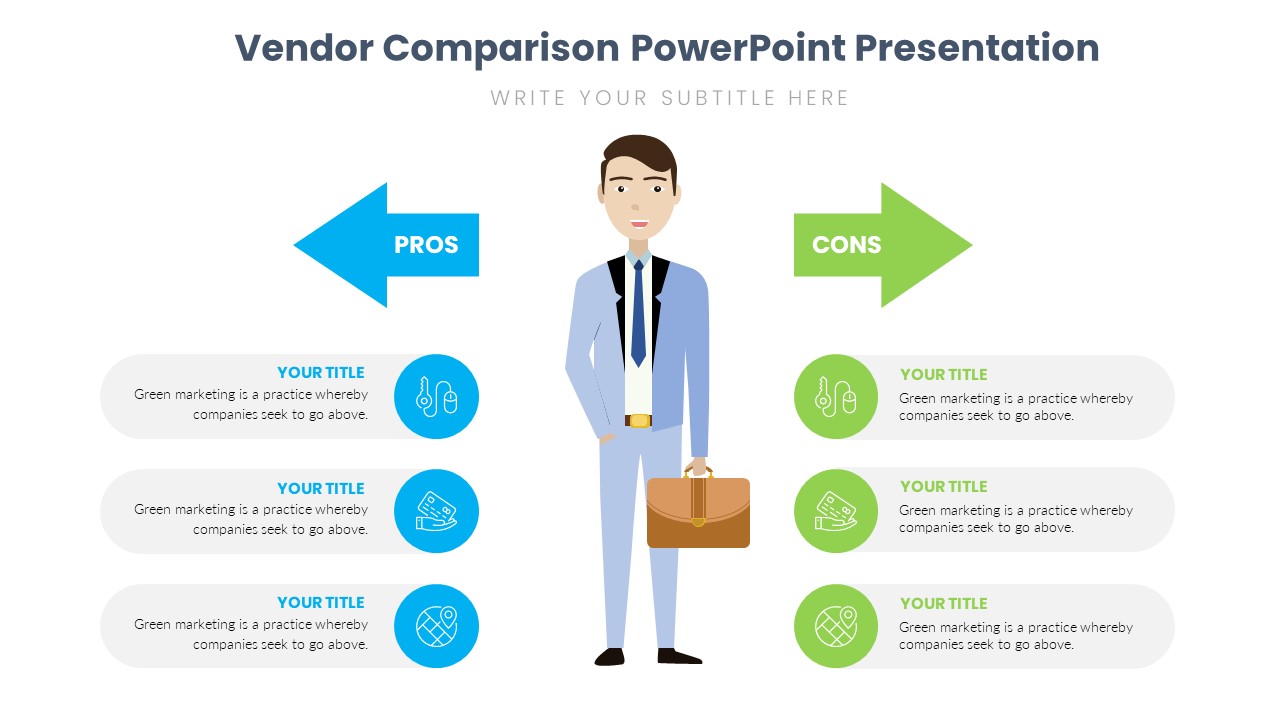
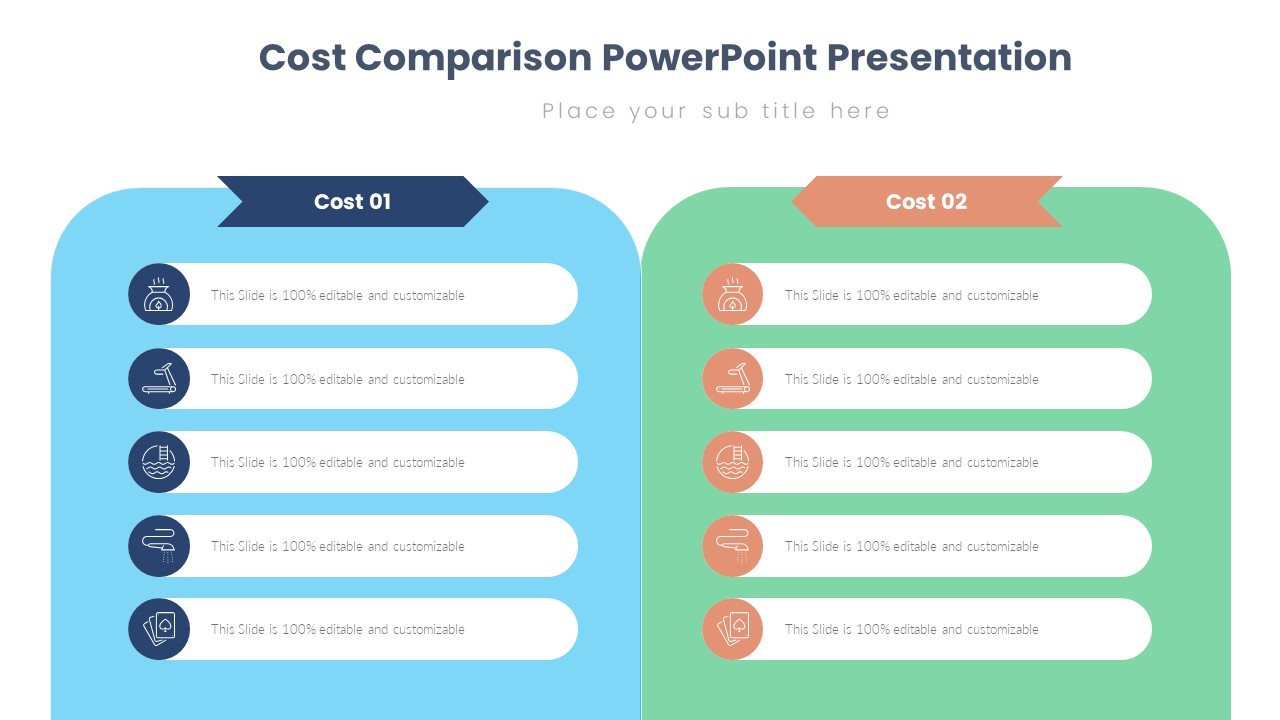
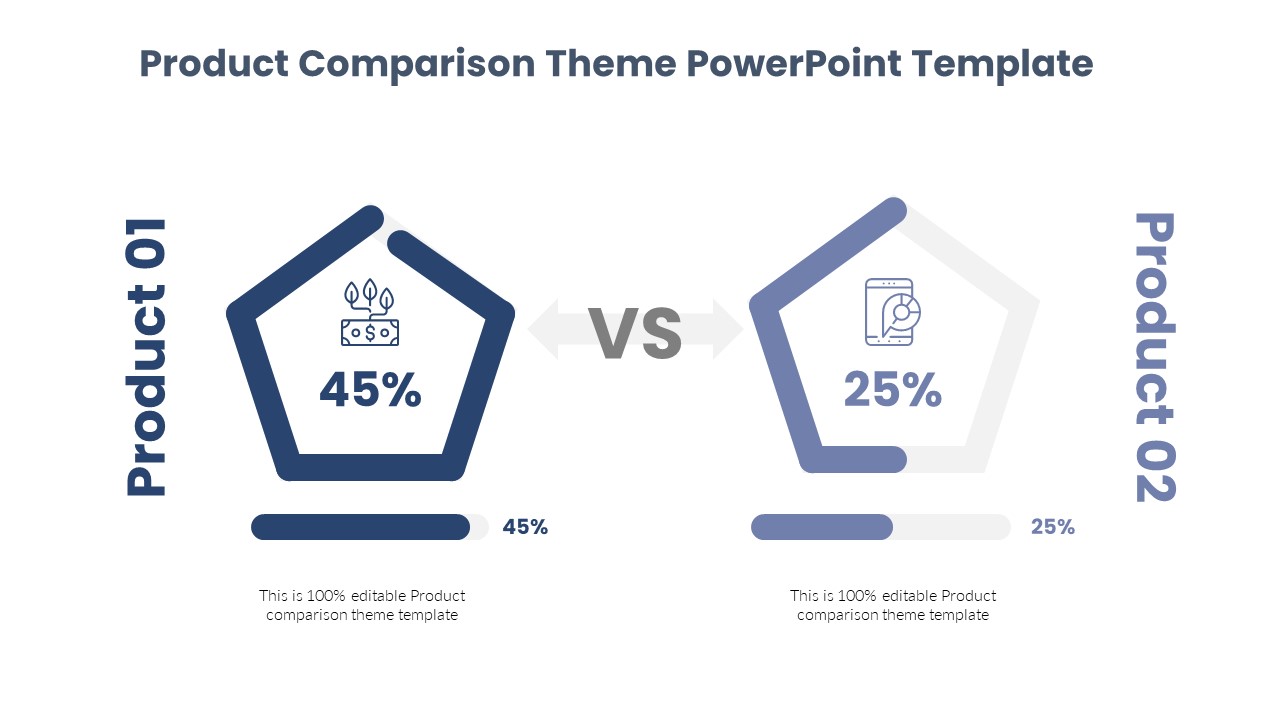

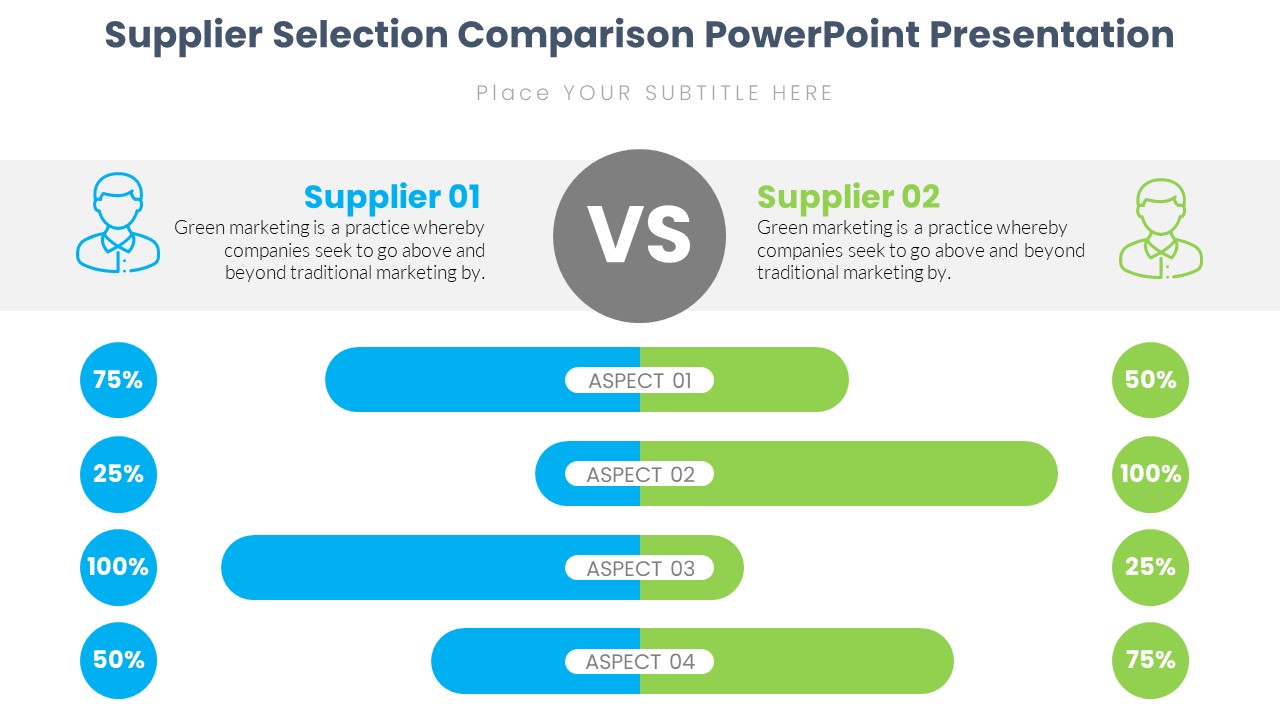

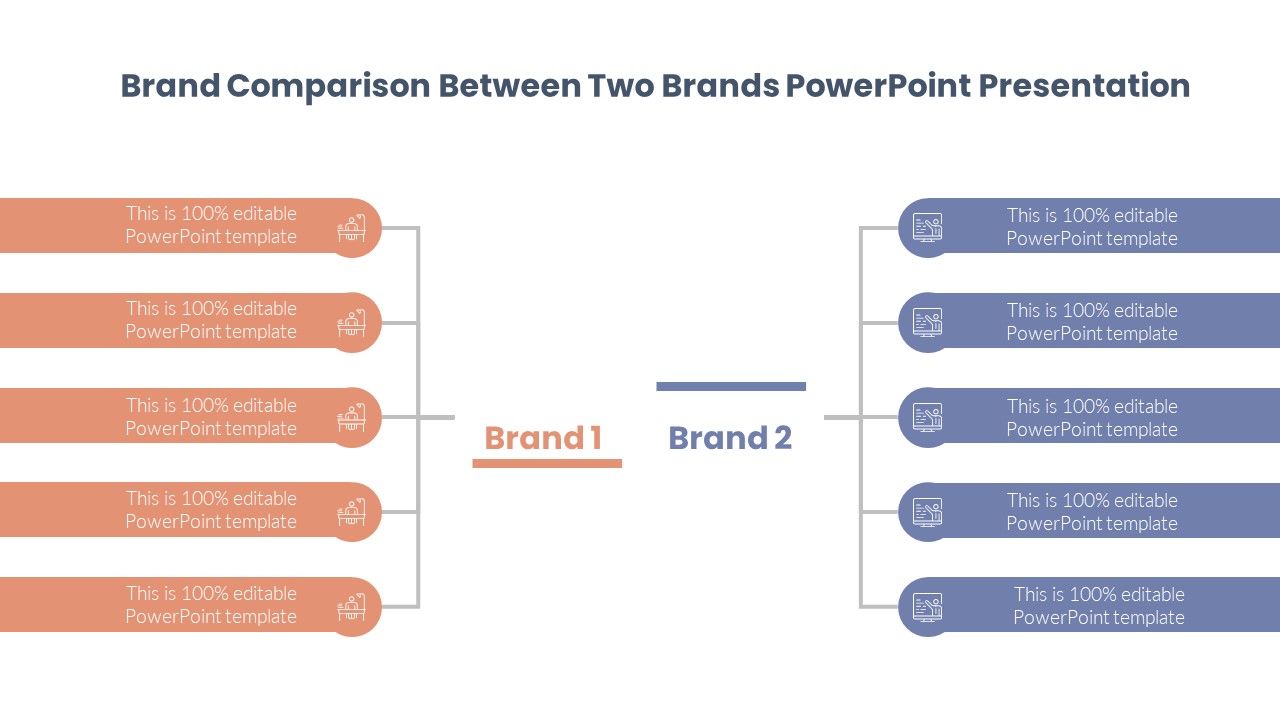
There are no reviews yet.