Description
The Timeline Chart PowerPoint Presentation PPT is a dynamic and versatile tool that allows users to visually represent chronological data in a clear and engaging way. This professionally designed template is perfect for business professionals, educators, project managers, or anyone looking to showcase a timeline of events, projects, or processes.
With a sleek and modern design, this PowerPoint presentation features easy-to-use slides that can be customized to fit any project or presentation. The user-friendly interface makes it simple to add text, images, and data to create a timeline that effectively communicates your message.
The Timeline Chart PowerPoint Presentation PPT includes a variety of layout options, color schemes, and graphic elements to help you create a timeline that suits your needs. Whether you need a linear timeline, a milestone timeline, or a Gantt chart, this template has you covered.
Features:
1. Fully editable templates: Customize the timelines to fit your specific needs with easy-to-use editing tools.
2. Professional design: Impress your audience with sleek and modern slide layouts.
3. Versatile layouts: Choose from a variety of timeline styles, including linear, milestone, and Gantt chart options.
4. Easy-to-use interface: Quickly add text, images, and data to create a timeline that effectively conveys your message.
5. Color schemes and graphic elements: Personalize your timeline with a range of design options to match your brand or project.
In conclusion, the Timeline Chart PowerPoint Presentation PPT is a must-have tool for anyone looking to create engaging and informative timelines. Whether you’re presenting to colleagues, clients, or students, this template will help you effectively showcase your data in a visually compelling way.









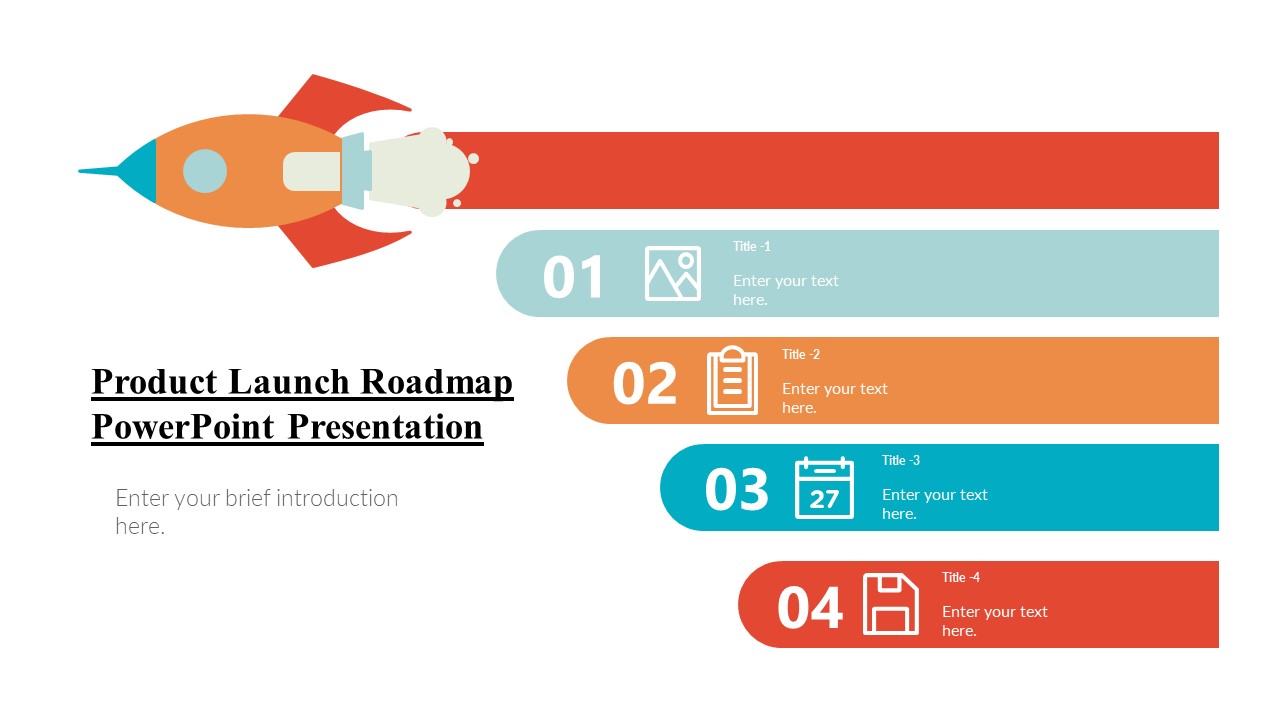

There are no reviews yet.