Description
Introducing the Task Planner PowerPoint Presentation PPT, a comprehensive and versatile tool designed to help you organize and plan your tasks effectively. This professionally designed presentation template is perfect for individuals, teams, or businesses looking to boost their productivity and streamline their workflow.
With Task Planner PowerPoint Presentation PPT, you can easily create visually appealing and informative task plans, timelines, progress trackers, and more with just a few clicks. The templates are fully editable, allowing you to customize them to suit your specific needs and preferences. Whether you’re managing a project, coordinating team activities, or simply looking to stay on top of your to-do list, this presentation will help you stay organized and focused.
The Task Planner PowerPoint Presentation PPT features a range of professionally crafted slides, including task lists, calendars, Gantt charts, project timelines, and more. Each slide is designed to be visually engaging and easy to understand, making it simple for you to communicate your ideas and plans effectively. The templates are fully editable, allowing you to change colors, fonts, images, and more to match your branding or personal style.
Key features of the Task Planner PowerPoint Presentation PPT include:
– Fully editable templates that can be customized to suit your needs
– Professionally designed slides for task planning, tracking, and organization
– Easy-to-use layouts for creating timelines, Gantt charts, task lists, and more
– Visually appealing designs that are easy to understand and interpret
– Compatible with Microsoft PowerPoint and other presentation software
Whether you’re a project manager, team leader, entrepreneur, or student, the Task Planner PowerPoint Presentation PPT is an essential tool for staying organized and productive. Download this versatile template today and take your task planning to the next level.


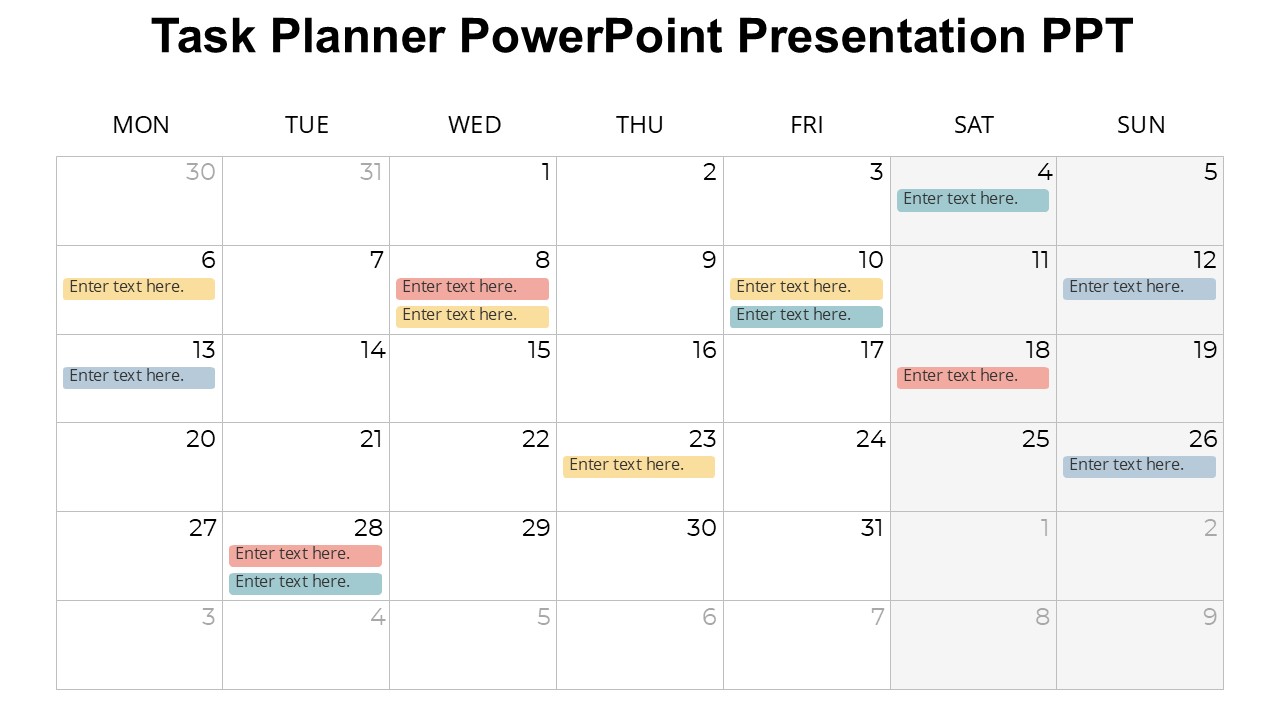








There are no reviews yet.