Description
Are you looking to make your PowerPoint presentations more engaging and visually impactful? Look no further than Tactical Planning for PowerPoint Presentation. This professionally designed template is perfect for business professionals, consultants, or project managers seeking to communicate their strategic plans effectively.
Tactical Planning for PowerPoint Presentation includes a variety of slides specifically tailored for showcasing tactical strategies, project timelines, key milestones, and progress updates. The template features a modern and sleek design, with easy-to-read fonts and clean layouts that will keep your audience focused on the content.
With Tactical Planning for PowerPoint Presentation, you can easily customize each slide to fit your unique needs. Whether you need to adjust the color scheme, insert your company logo, or rearrange the layout, this template allows for full editing capabilities to suit your branding and messaging.
Key Features:
1. Fully editable slides: Easily customize each slide with your own content, images, and data.
2. Modern design: Present your tactical planning in a sleek and professional manner.
3. Versatile layouts: Choose from a variety of slide layouts to best communicate your strategic initiatives.
4. Easy to use: No design experience necessary – simply plug in your information and present with confidence.
5. Time-saving: Save hours of design work by using this pre-designed template for your next presentation.
In conclusion, Tactical Planning for PowerPoint Presentation is the perfect tool for anyone looking to elevate their strategic planning presentations. With fully editable templates that are user-friendly and visually appealing, this template will help you convey your tactical plans with clarity and impact.




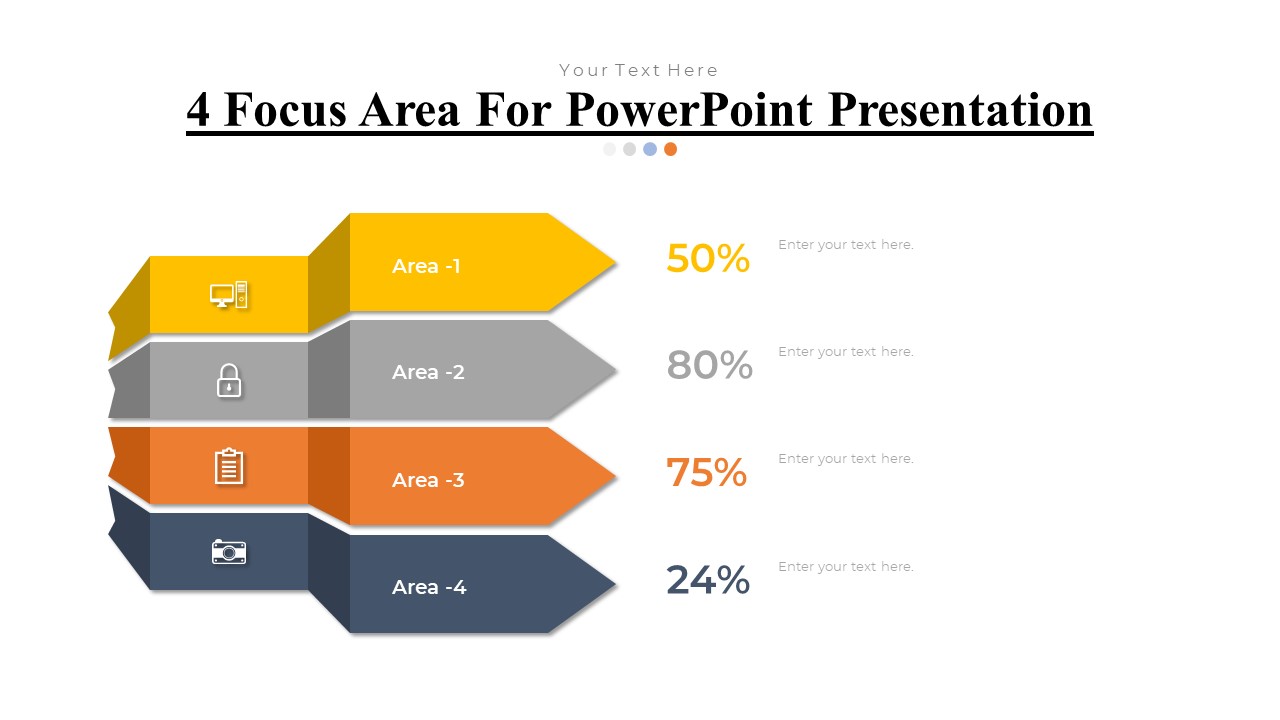
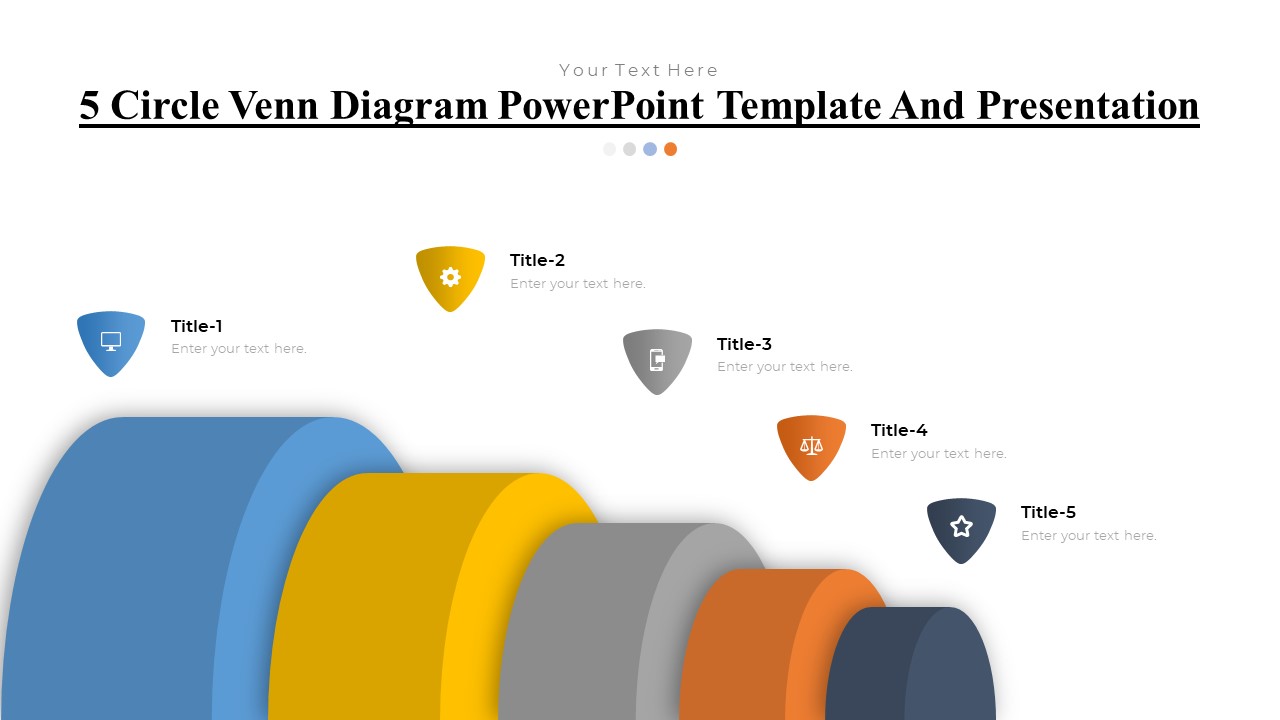
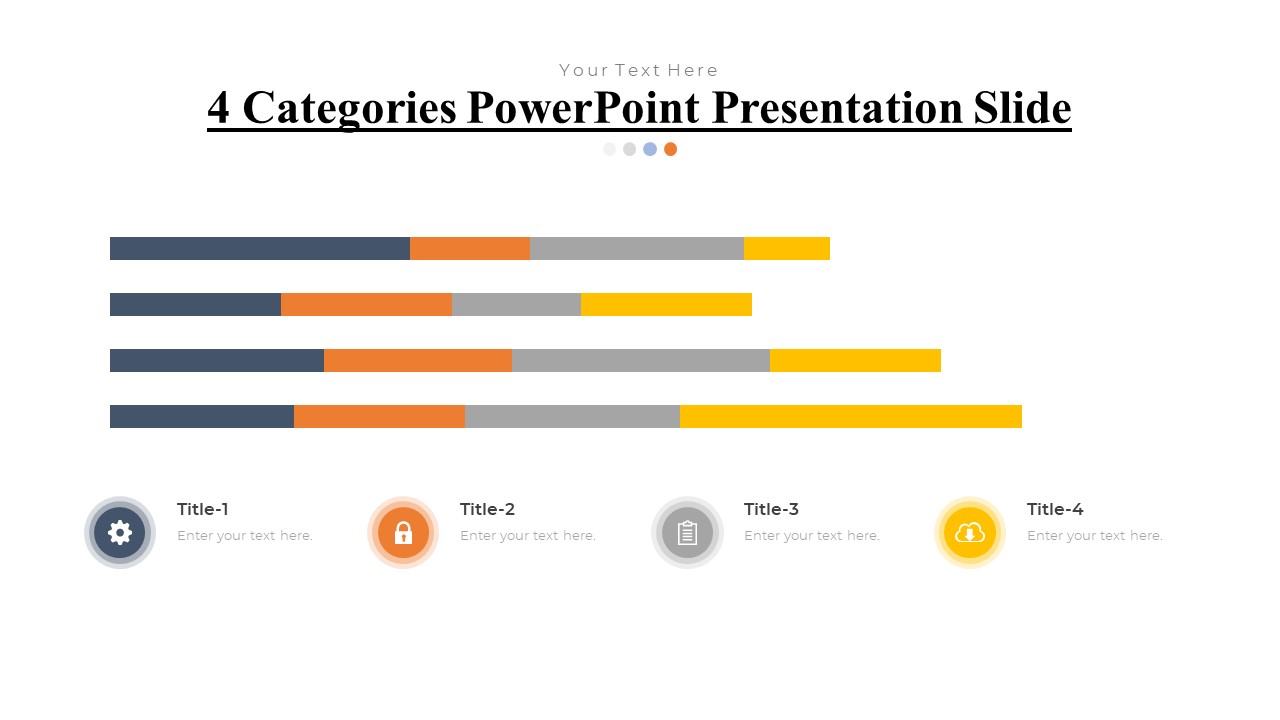
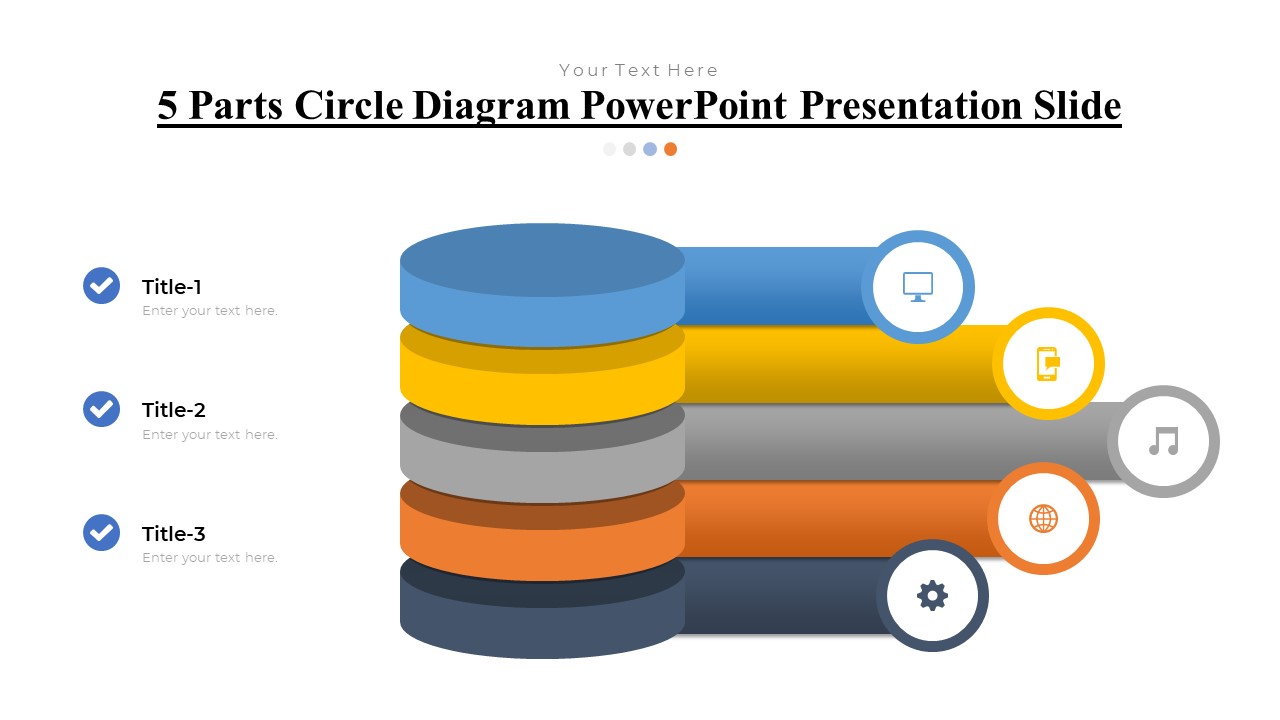

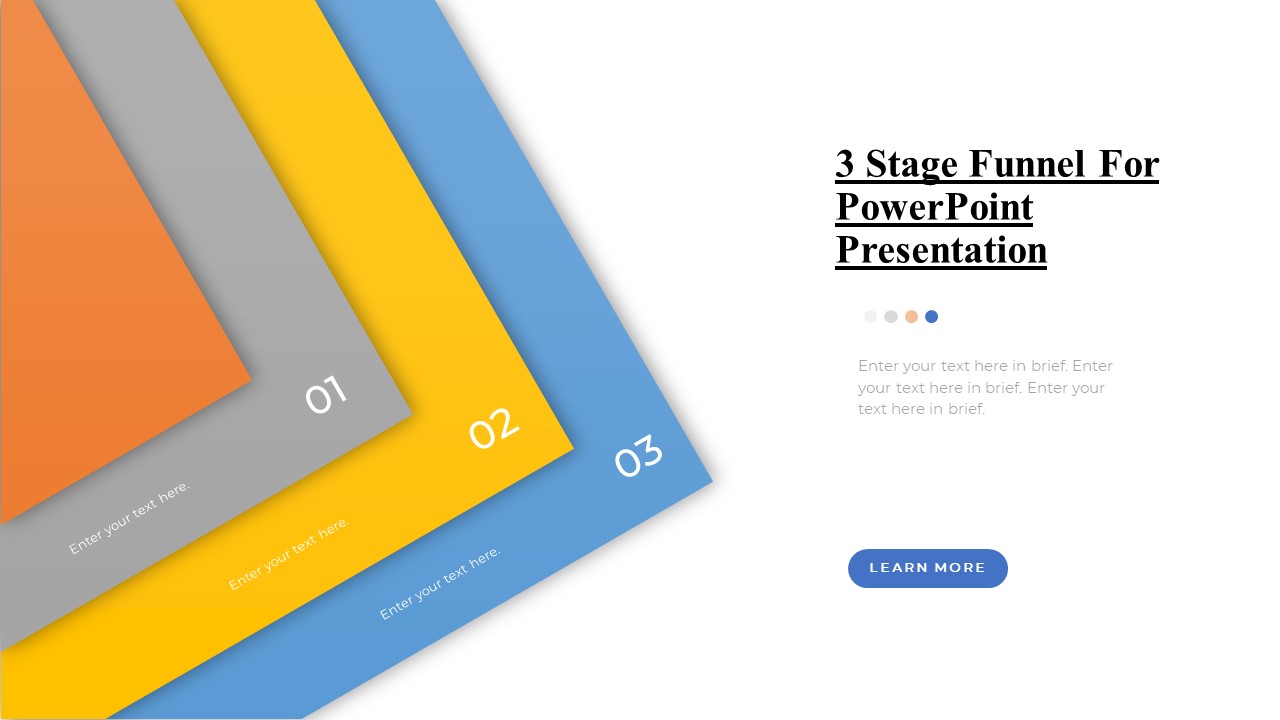
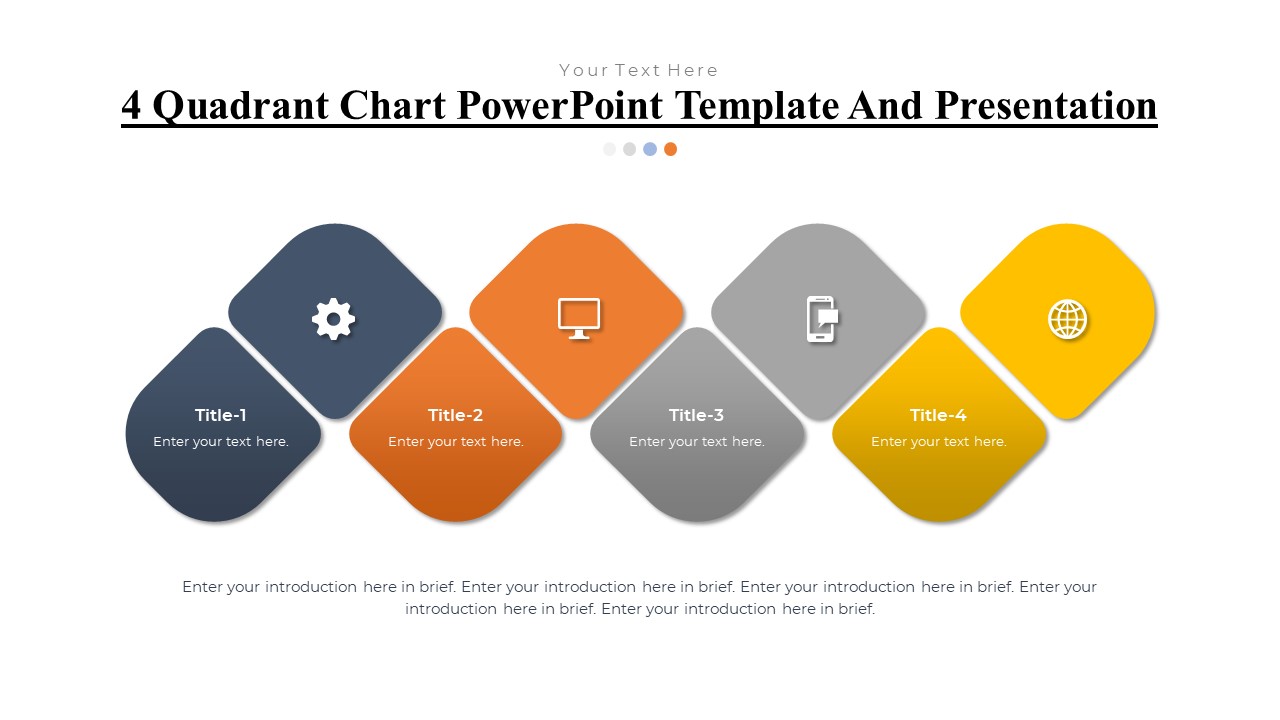
There are no reviews yet.