Description
Are you looking for a professional and visually appealing way to present the contents of your PowerPoint presentation? Look no further than the Table of Contents PowerPoint Presentation template. This versatile and modern template is perfect for organizing and highlighting the key sections of your presentation in a clear and engaging way.
The Table of Contents PowerPoint Presentation template features a sleek and sophisticated design that will impress your audience and help them navigate through your presentation with ease. The template includes various layouts for different types of content, allowing you to showcase your information in a structured and professional manner.
With fully editable templates, you can customize the Table of Contents PowerPoint Presentation to suit your specific needs and branding requirements. You can easily change the colors, fonts, and layout of the template to match your existing presentation or create a completely new look.
The Table of Contents PowerPoint Presentation template is perfect for business presentations, educational seminars, project proposals, and more. It is designed to help you create a cohesive and organized presentation that will keep your audience engaged and informed.
Key features of the Table of Contents PowerPoint Presentation template include:
– Fully editable templates that can be customized to suit your needs
– Modern and professional design that will impress your audience
– Multiple layout options for different types of content
– Easy-to-use format that makes it simple to create a visually appealing table of contents
Overall, the Table of Contents PowerPoint Presentation template is a versatile and practical tool for anyone looking to create a professional and organized presentation. With its fully editable templates and modern design, this template is sure to help you make a lasting impression on your audience.


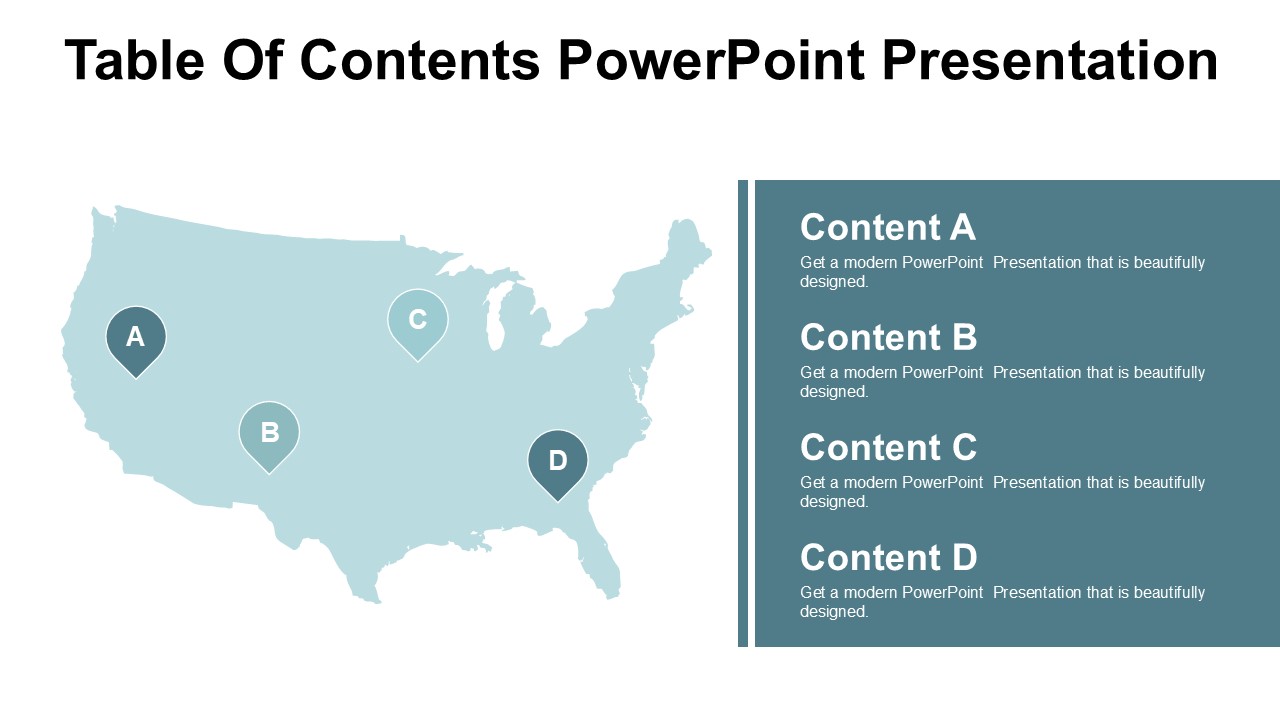








There are no reviews yet.