Description
The Stacked Bar Graph for PowerPoint Presentation is a versatile tool that allows users to effectively display data in a visually appealing way. This graph is designed to showcase the composition of various data points in relation to a whole, making it ideal for highlighting comparisons and trends.
With the Stacked Bar Graph template, users can easily customize the colors, labels, and data points to suit their specific needs. The graph can be adjusted to represent different categories or time periods, making it a flexible option for a variety of presentations.
One of the key features of the Stacked Bar Graph template is its fully editable design. Users can easily modify the graph to match their branding or presentation theme, ensuring a cohesive and professional look. The template also allows for easy data input, enabling users to quickly update the graph with the latest information.
Additionally, the Stacked Bar Graph template comes with a range of pre-designed layouts and styles to choose from, making it easy to create a polished and visually appealing graph in just a few clicks. Whether you’re presenting sales figures, market trends, or performance metrics, this template is the perfect solution for adding impact to your data presentations.
Overall, the Stacked Bar Graph for PowerPoint Presentation is a powerful tool that enhances the visual appeal of your data and helps you effectively communicate key insights to your audience. With its fully editable templates and user-friendly interface, this graph is a must-have for anyone looking to create impactful presentations that engage and inform.


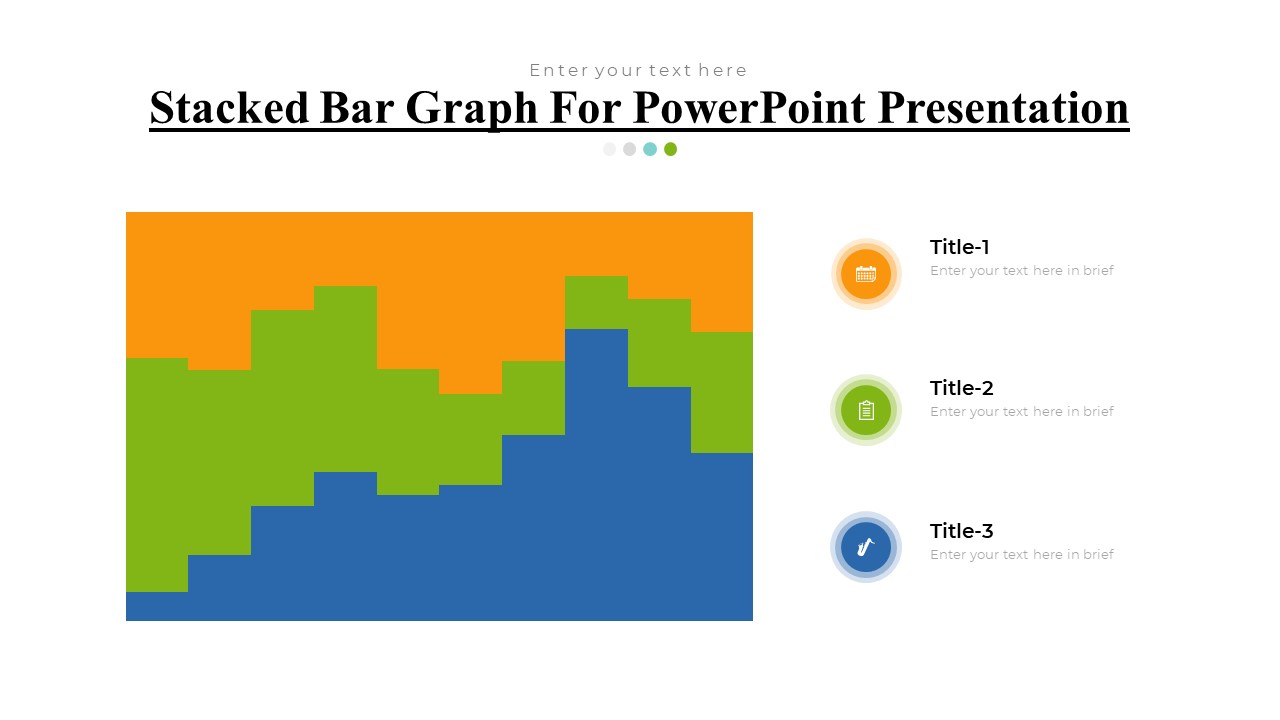
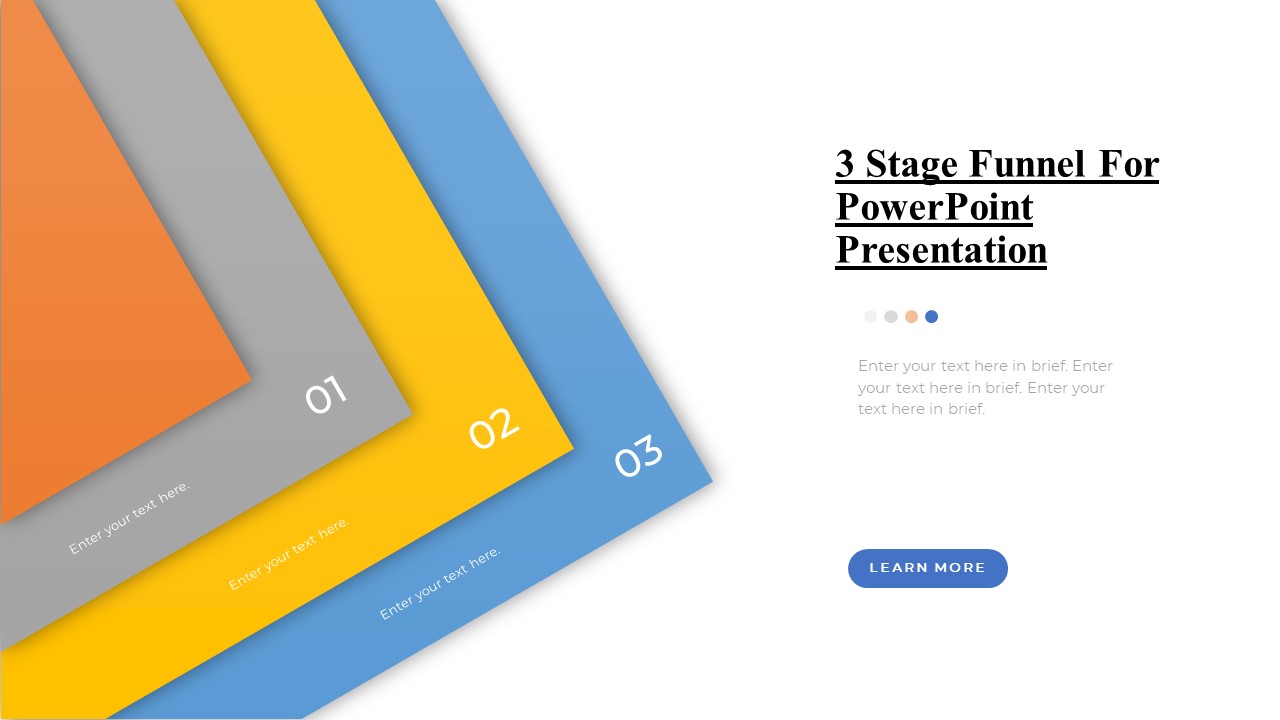
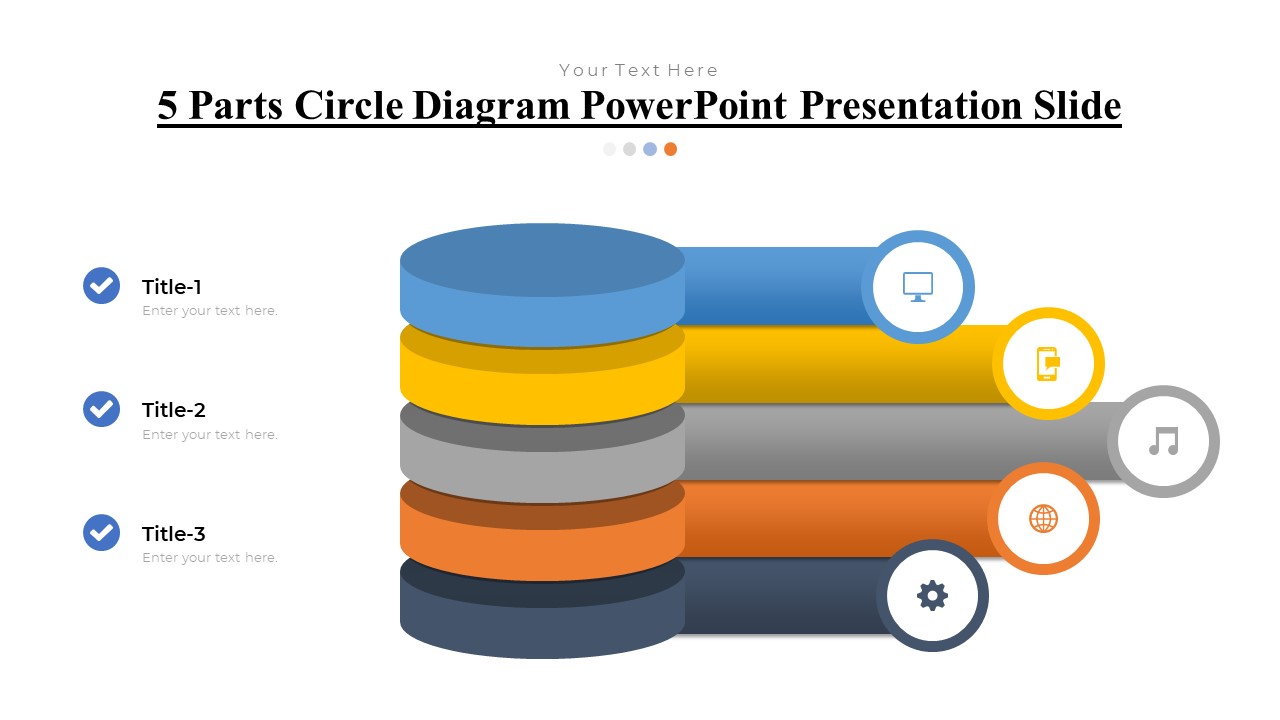
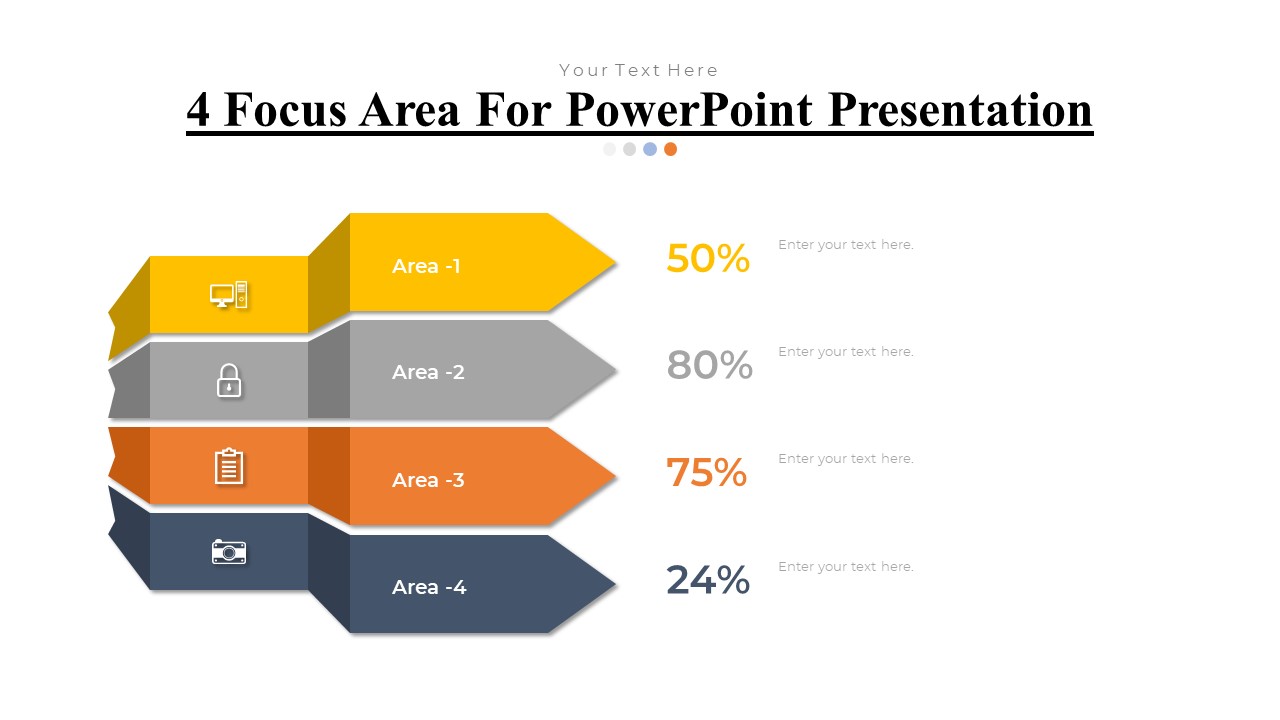

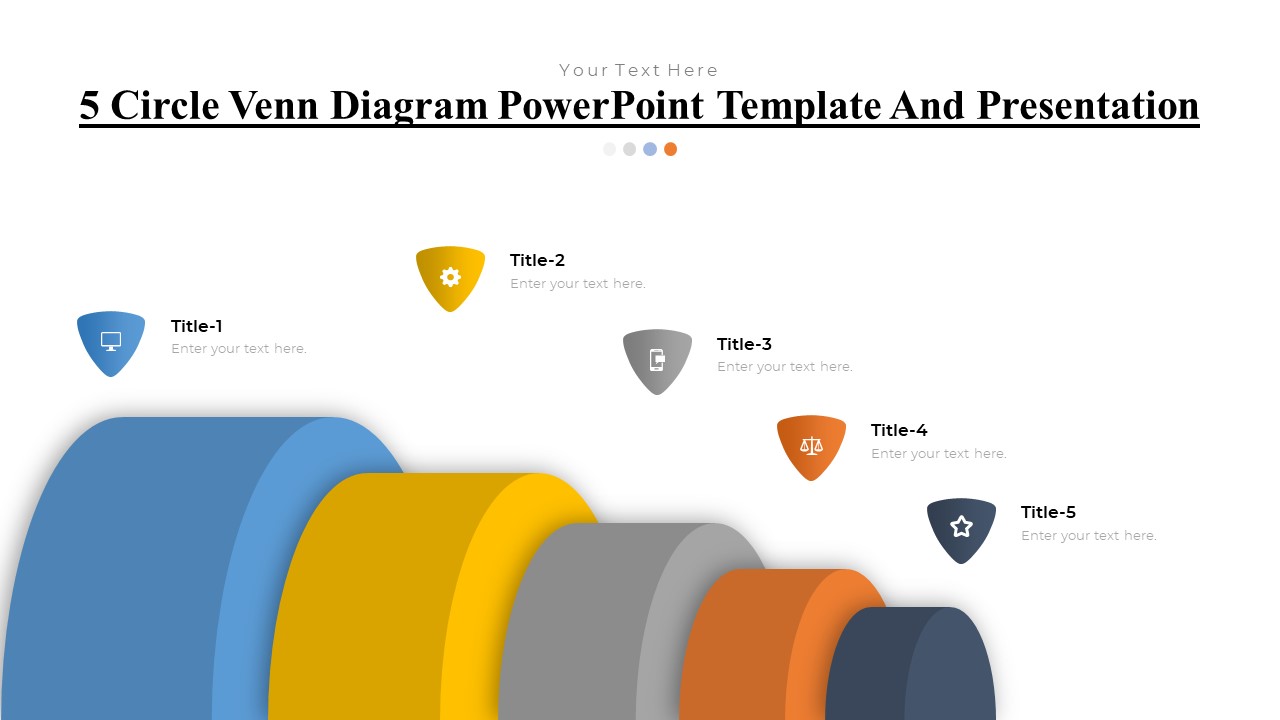

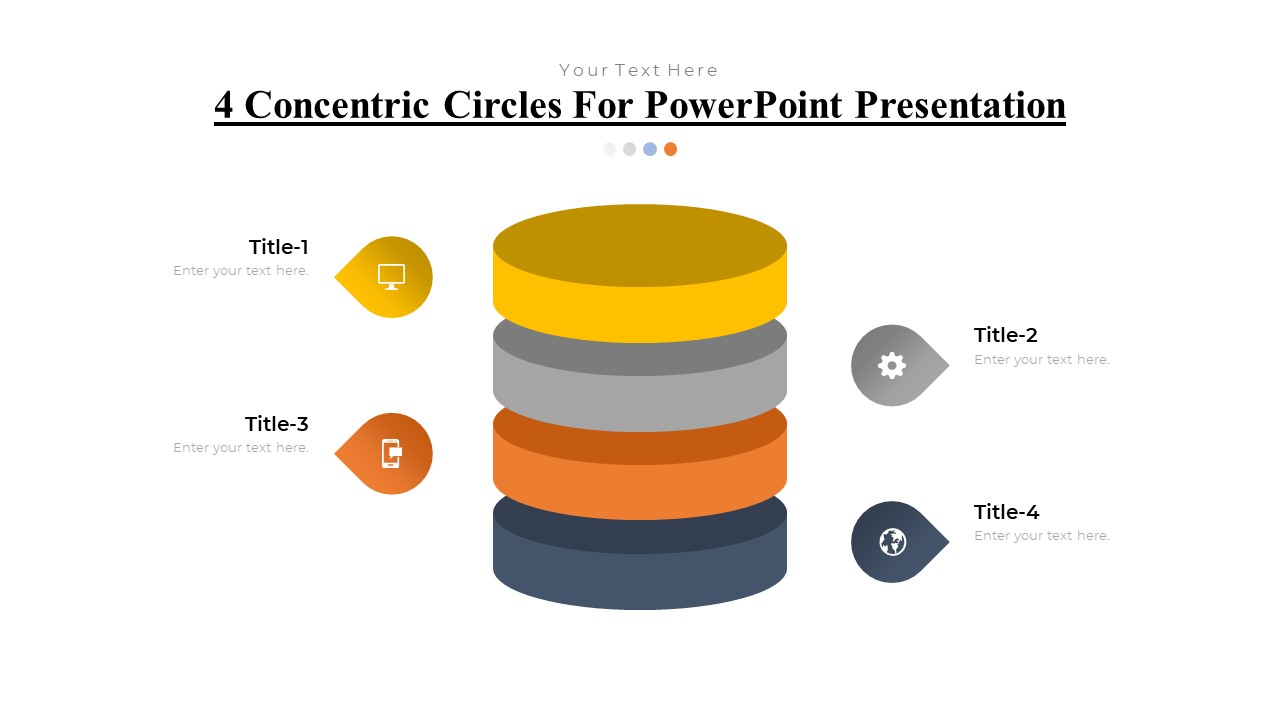

There are no reviews yet.