Description
When it comes to creating engaging and informative PowerPoint presentations, having the right visuals is key. The Spiral Chart for PowerPoint Presentation is a versatile tool that allows you to easily present data in a visually appealing way. With its unique spiral design, this chart is perfect for showcasing sequential processes, timelines, and progressions.
This Spiral Chart template is fully customizable, allowing you to adjust the colors, fonts, and sizes to suit your presentation needs. Whether you are a business professional looking to create a dynamic sales report or a student needing to present a project timeline, this chart will help you make a lasting impression on your audience.
One of the key features of the Spiral Chart for PowerPoint Presentation is its user-friendly design. The template is easy to navigate, making it simple to input your data and adjust the layout to fit your content. Additionally, the spiral design adds a visually appealing element to your presentation, making it more engaging and memorable for your audience.
The fully editable templates allow you to easily customize the chart to fit your specific needs. You can add or remove data points, adjust the size of the spiral, and change the colors to match your branding or personal preferences. This flexibility makes the Spiral Chart a versatile tool for a wide range of presentations.
Another feature of the Spiral Chart for PowerPoint Presentation is its compatibility with other software programs. Whether you are using Microsoft PowerPoint, Google Slides, or Keynote, you can easily import this template and start creating stunning visuals for your next presentation.
In conclusion, the Spiral Chart for PowerPoint Presentation is a valuable tool for anyone looking to create professional and engaging presentations. With its unique design, user-friendly interface, and fully editable templates, this chart will help you make a lasting impression on your audience and communicate your data effectively.



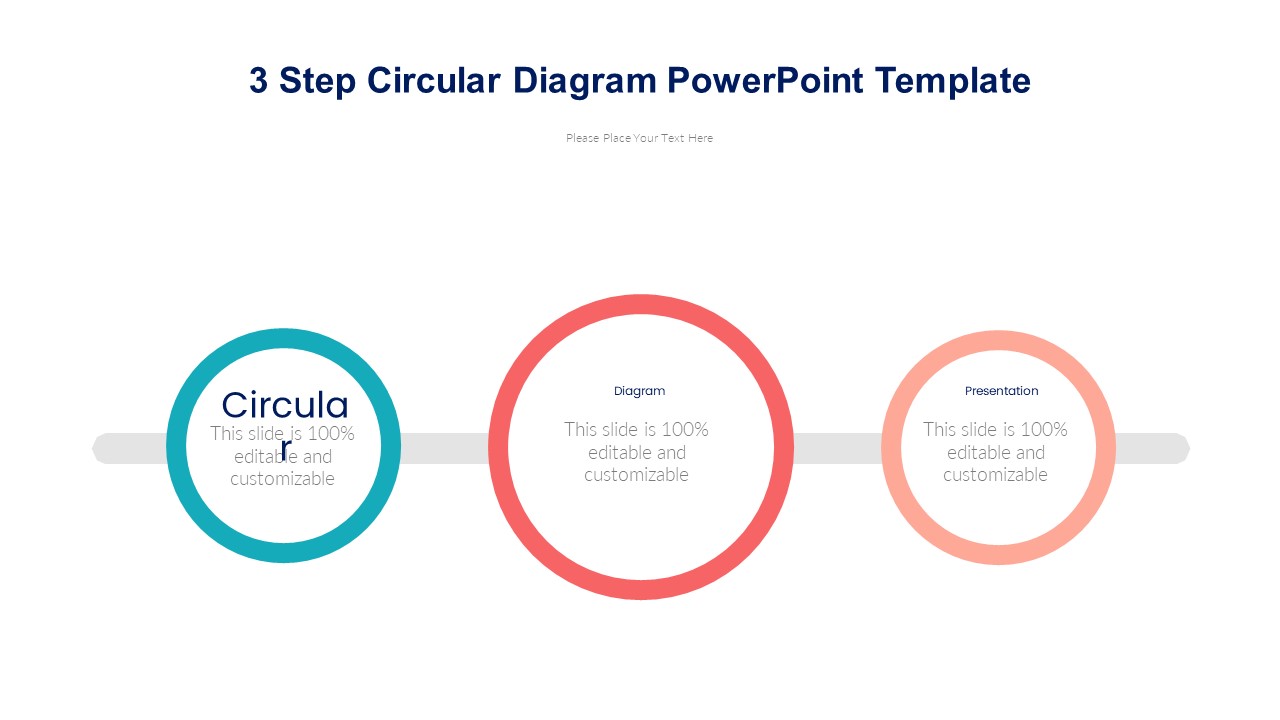

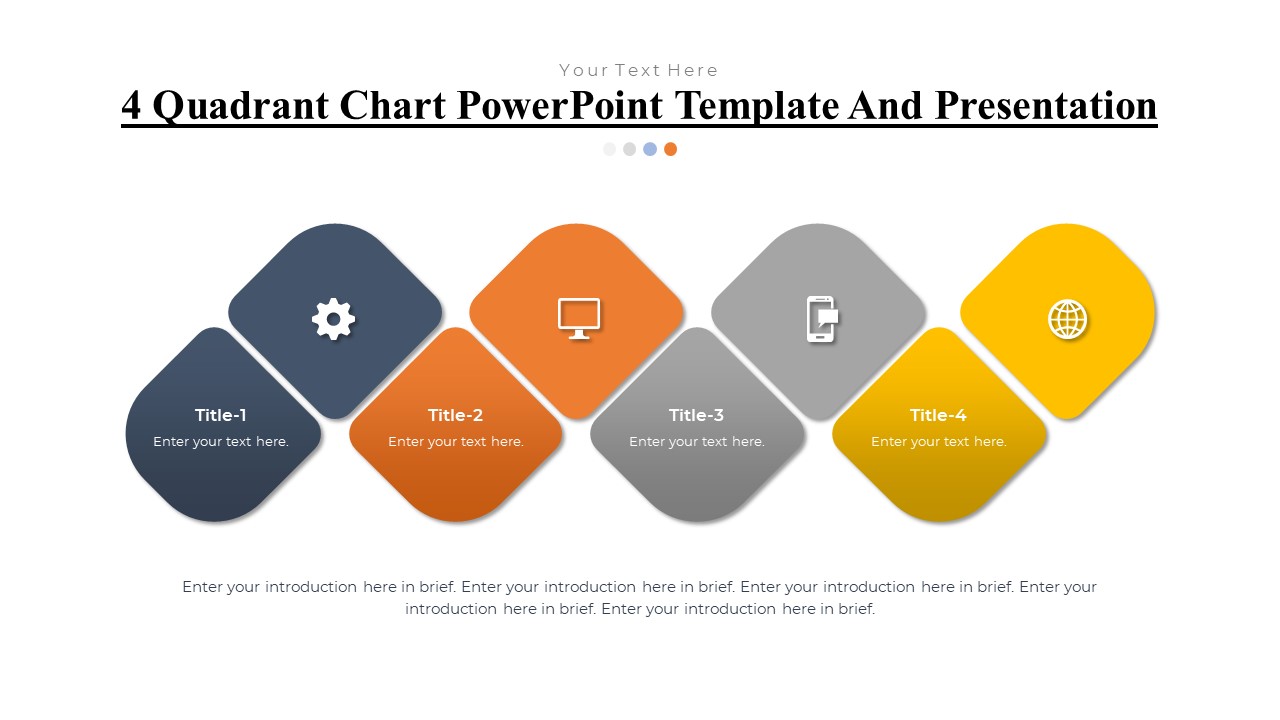
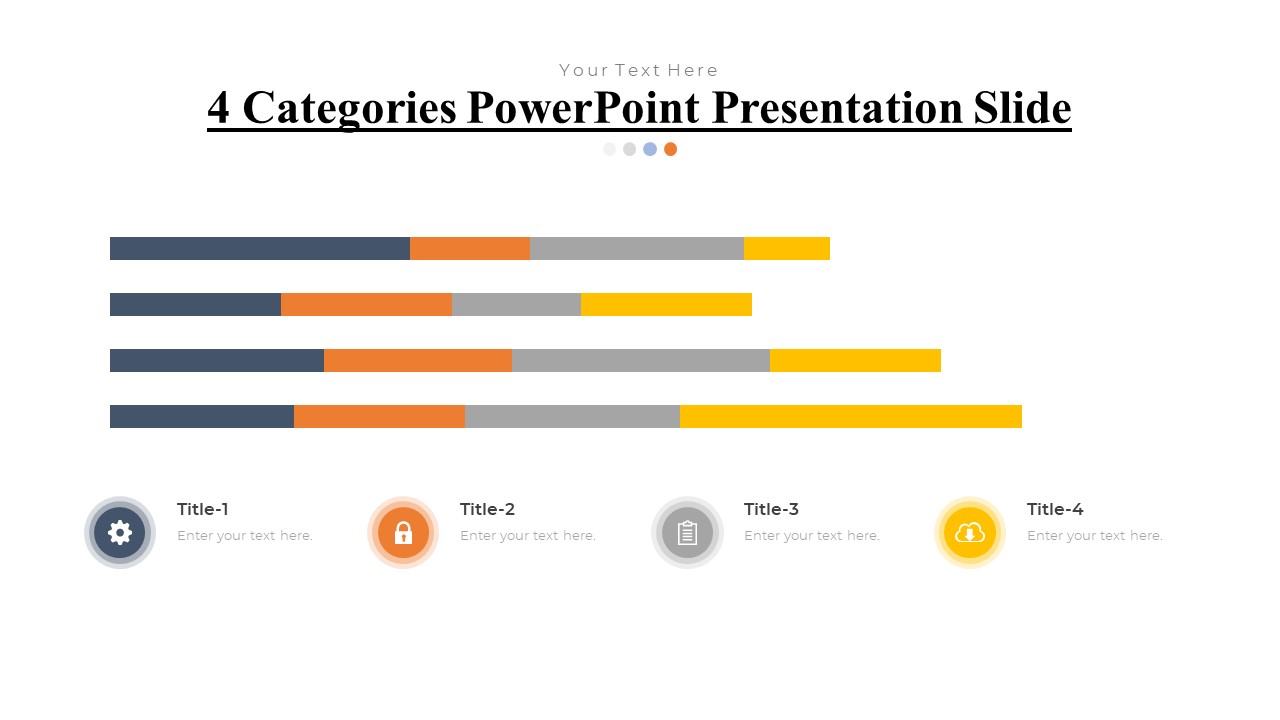

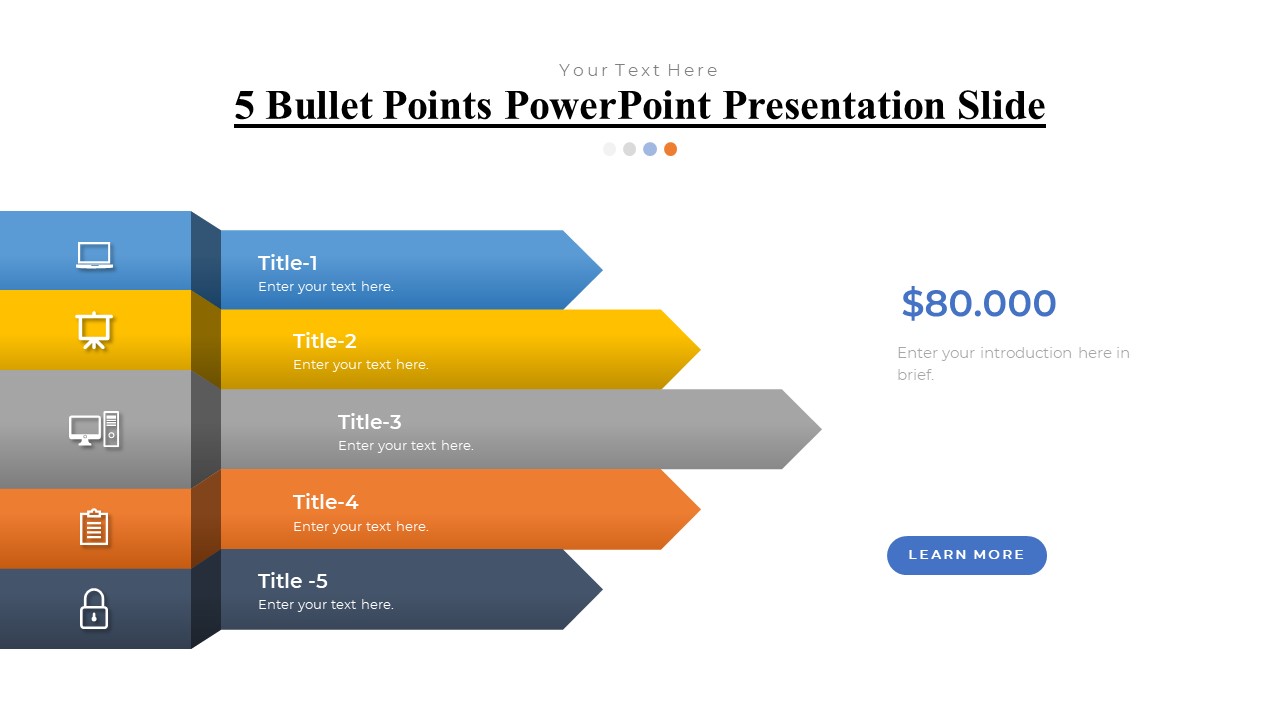
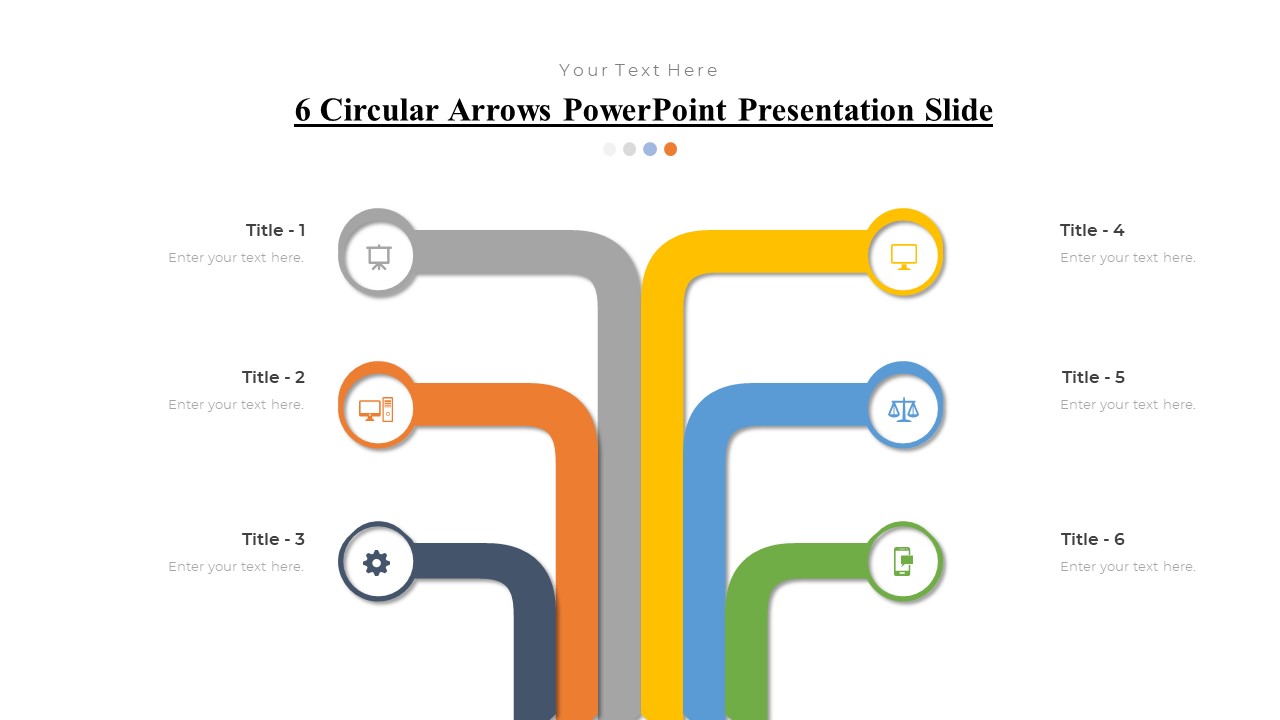
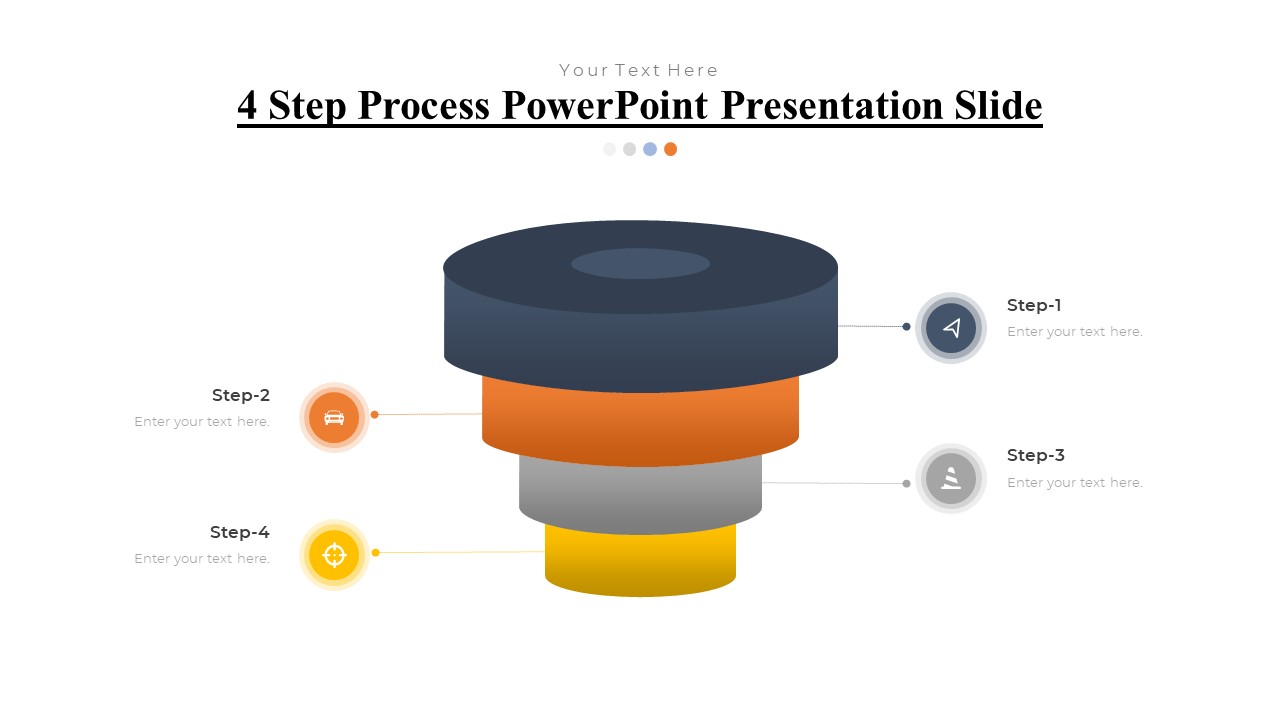
There are no reviews yet.