Description
The Simple Fishbone Diagram for PowerPoint Presentation is an essential tool for visually representing the causes of a problem or issue in a clear and structured manner. This diagram, also known as an Ishikawa or cause-and-effect diagram, helps users identify the root causes of a problem by organizing potential causes into categories, making it easier to analyze and address issues effectively.
The template is designed with simplicity and usability in mind, making it easy for users to create professional-looking Fishbone diagrams that can be easily customized to suit their specific needs. With fully editable elements, including colors, shapes, and text, users can tailor the diagram to match their branding or presentation requirements.
Key features of the Simple Fishbone Diagram for PowerPoint Presentation template include:
1. Fully customizable design: Users can easily edit the colors, shapes, and text of the diagram to create a personalized and visually appealing presentation.
2. Organized categorization: The diagram is structured to help users classify and identify potential causes of a problem in a logical manner, making it easier to analyze and address issues effectively.
3. User-friendly format: The template is designed for ease of use, allowing users to quickly create a professional-looking Fishbone diagram without any design experience.
4. Versatile applications: The Simple Fishbone Diagram for PowerPoint Presentation can be used in various industries and contexts, including quality management, process improvement, project management, and problem-solving.
Overall, the Simple Fishbone Diagram for PowerPoint Presentation is a valuable tool for anyone looking to visually represent the causes of a problem or issue in a structured and effective way. With its fully editable templates and user-friendly design, this diagram template is a must-have for professionals seeking to improve their problem-solving and analysis skills.


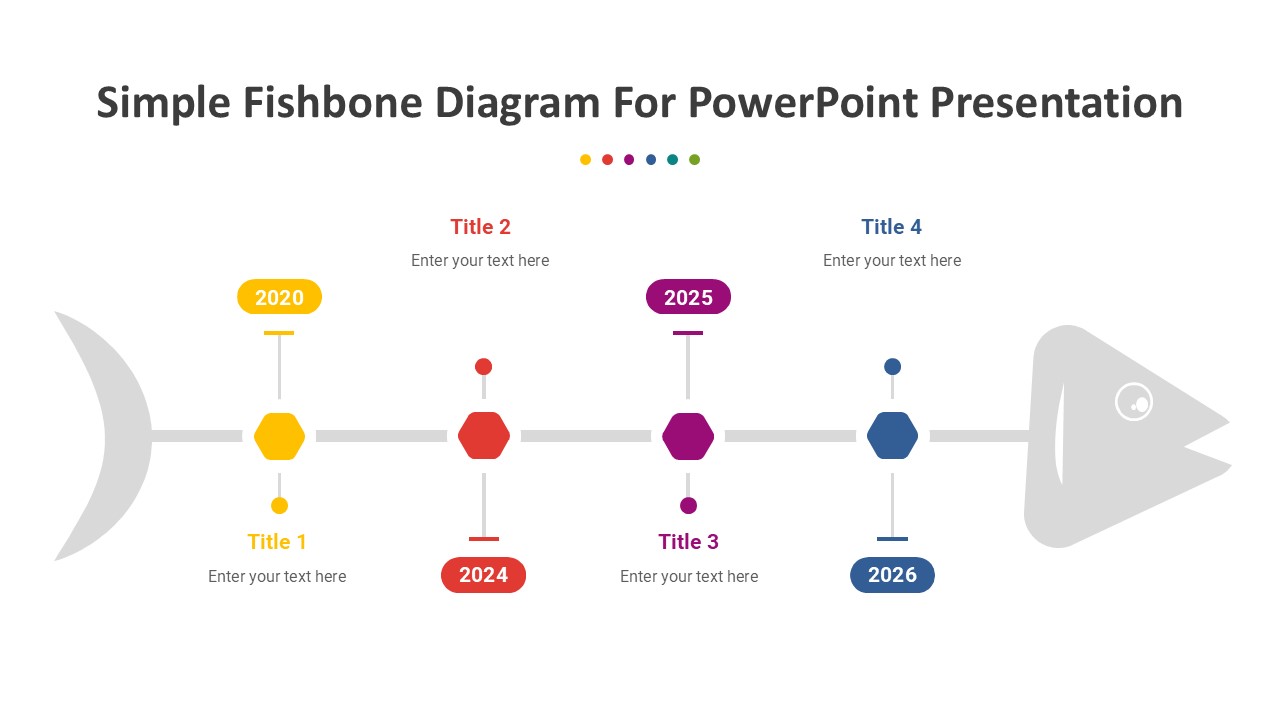








There are no reviews yet.