Description
Are you looking for a professional and visually appealing way to showcase your results and data in a presentation? Look no further than the Results Graph PowerPoint Presentation PPT. This dynamic and versatile PowerPoint template is designed to help you create stunning graphs and charts that effectively communicate your data to your audience.
With the Results Graph PowerPoint Presentation PPT, you can easily customize the graphs to suit your specific needs. Whether you need to display sales figures, survey results, or any other type of data, this template has everything you need to create clear and informative graphs that will impress your audience.
This PowerPoint template features a wide range of graph styles, including bar graphs, line graphs, pie charts, and more. Each graph is fully editable, allowing you to easily change colors, fonts, and data points to match your brand and style. With just a few clicks, you can transform your raw data into beautiful and engaging graphs that will captivate your audience.
In addition to its customizable graphs, the Results Graph PowerPoint Presentation PPT also includes a variety of slide layouts and designs to help you create a cohesive and professional-looking presentation. Whether you’re presenting to clients, colleagues, or stakeholders, this template will help you deliver your results with clarity and confidence.
Overall, the Results Graph PowerPoint Presentation PPT is the perfect tool for anyone looking to create compelling and informative presentations that effectively communicate their results and data. With its fully editable templates and user-friendly interface, you’ll be able to create professional-looking graphs and charts in no time. Elevate your presentations to the next level with the Results Graph PowerPoint Presentation PPT.










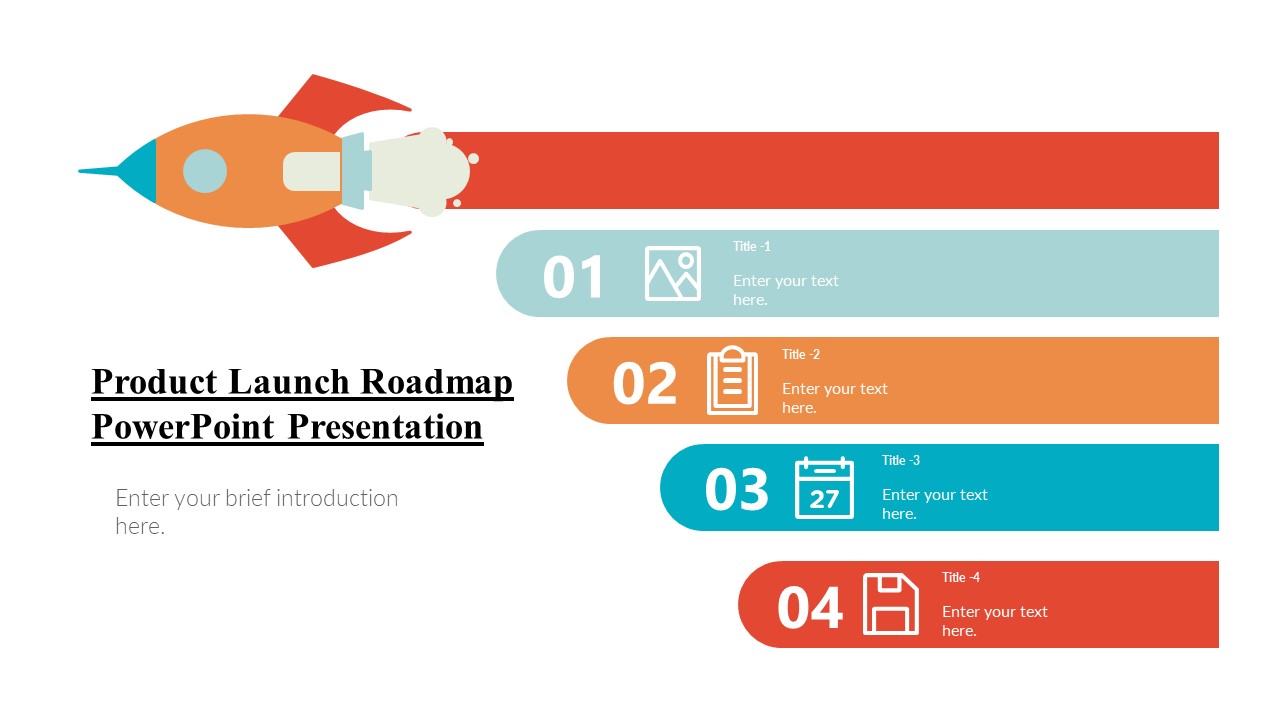
There are no reviews yet.