Description
The Project Management Dashboard PowerPoint Presentation is a dynamic and versatile tool that is essential for any project manager or team looking to effectively track and manage their projects. This presentation template offers a visually appealing and user-friendly interface that allows users to easily monitor key project metrics, timelines, and milestones.
With this Project Management Dashboard, you can display all the critical information related to your project in one central location, making it easy to track progress, identify potential issues, and make data-driven decisions. The customizable slides enable you to input your project’s specific details, such as tasks, deadlines, budgets, and resources, helping you stay organized and on track throughout the project lifecycle.
Key features of the Project Management Dashboard PowerPoint Presentation include fully editable templates that allow you to customize the dashboard to suit your project’s unique requirements. You can easily update the graphs, charts, tables, and other visual elements to reflect real-time project data, ensuring that you always have the most up-to-date information at your fingertips.
Additionally, the presentation includes various design options and color schemes, allowing you to create a professional and polished dashboard that aligns with your project’s branding and style. The templates are designed to be user-friendly and intuitive, making it easy for anyone, regardless of their PowerPoint proficiency, to effectively use and leverage the dashboard for project management purposes.
Overall, the Project Management Dashboard PowerPoint Presentation is a valuable asset for project managers, teams, and stakeholders seeking to streamline project monitoring, improve communication, and drive project success. By utilizing this powerful tool, you can enhance your project management capabilities and deliver projects on time and within budget.


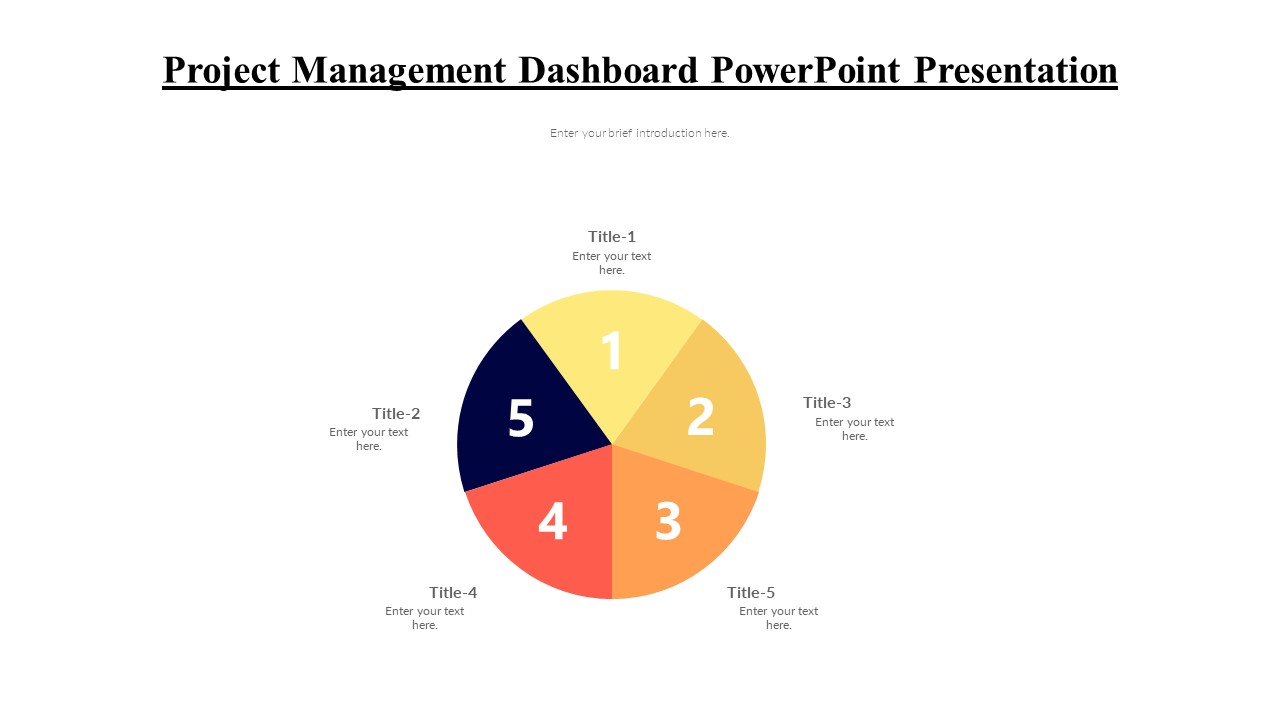
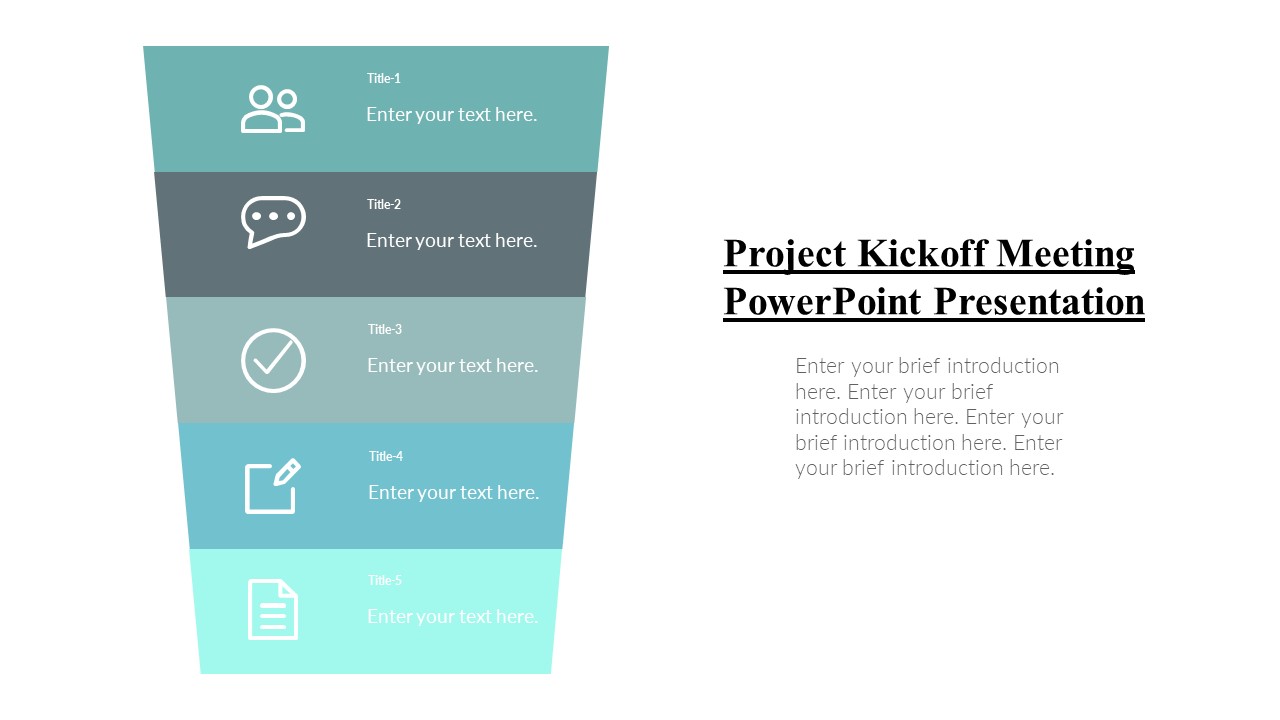
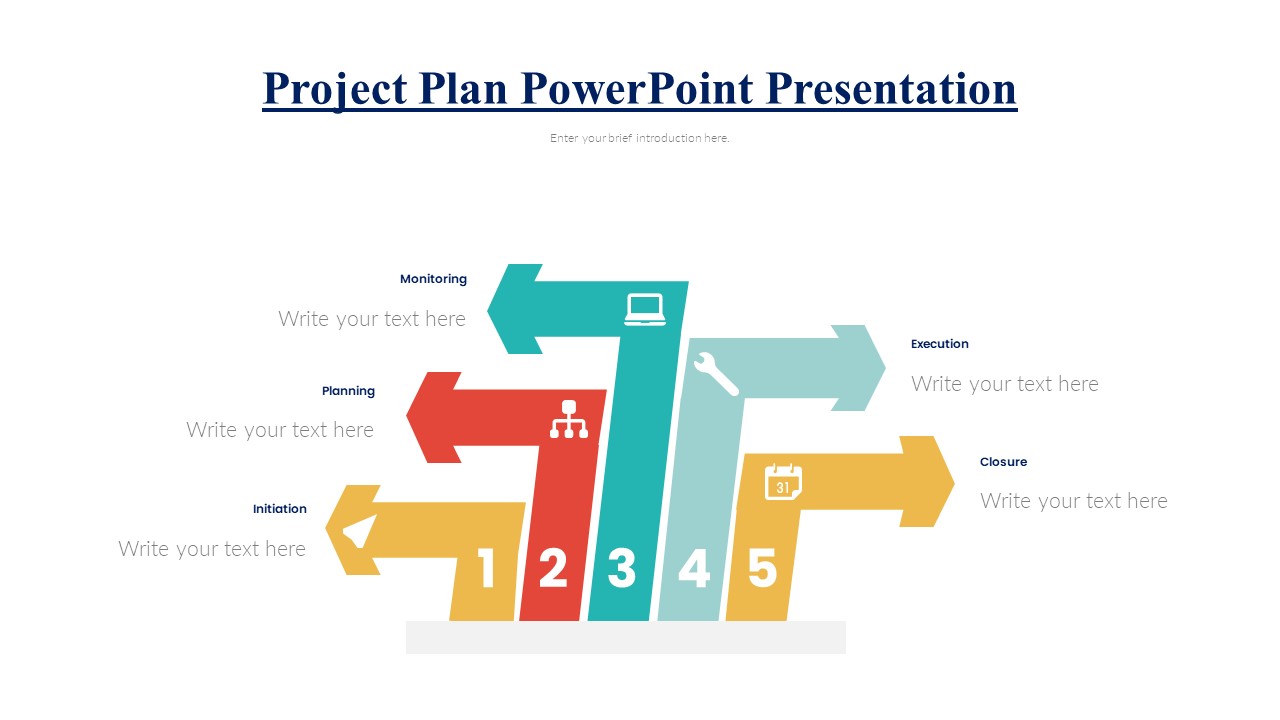
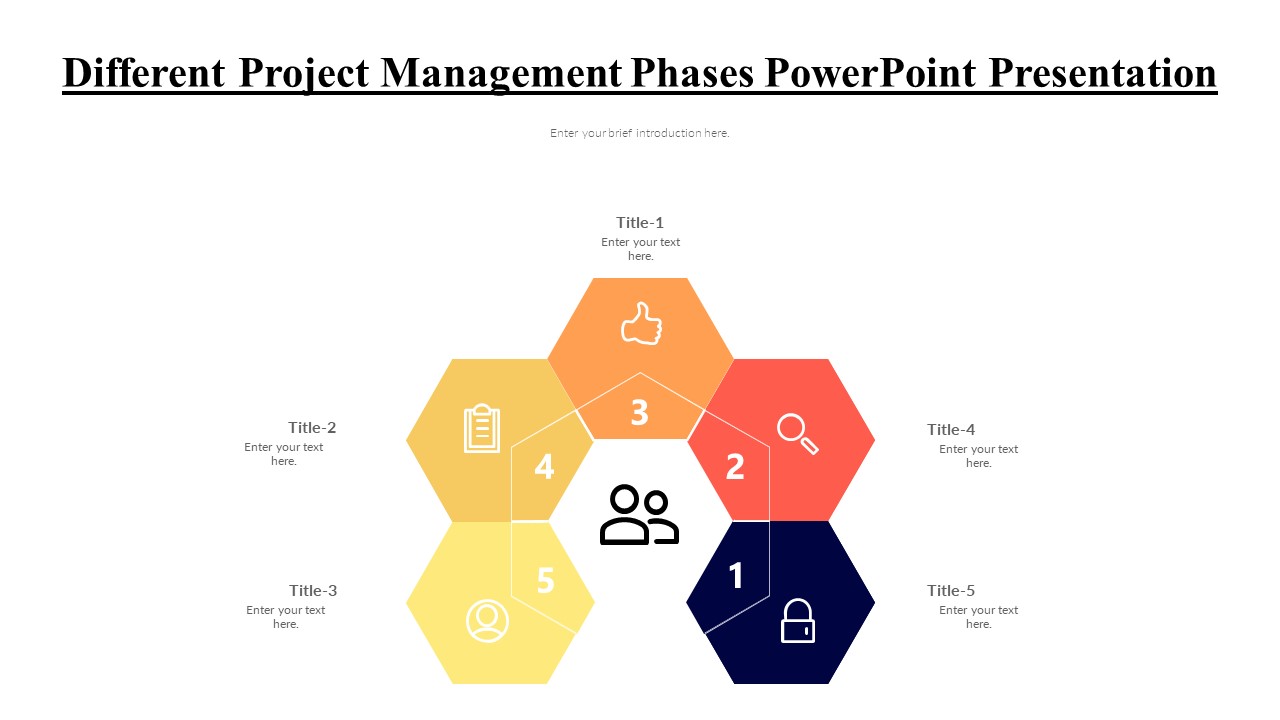
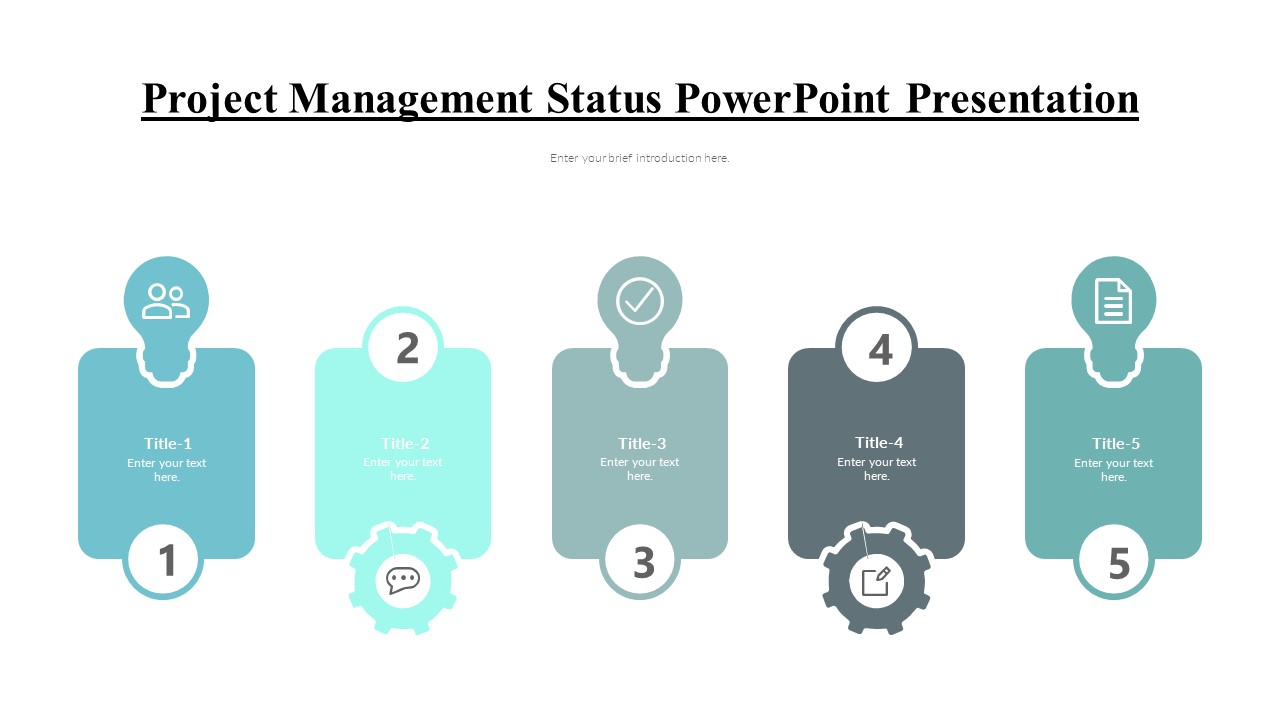
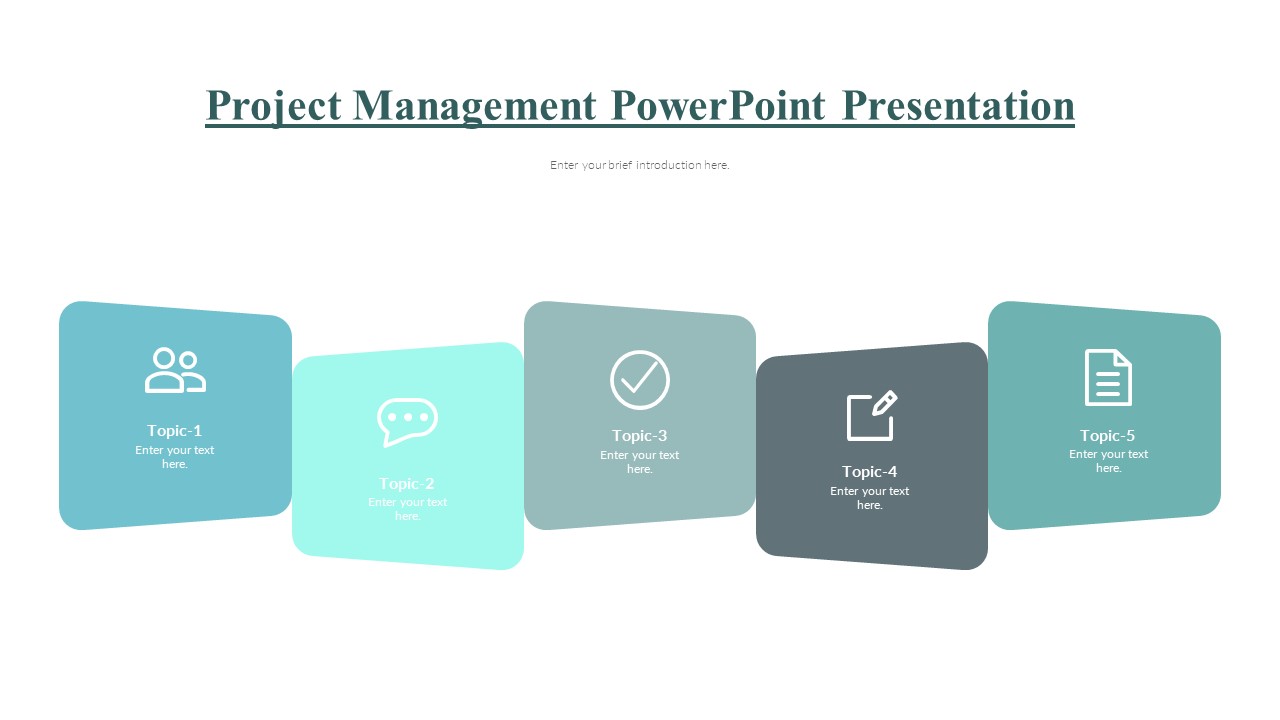
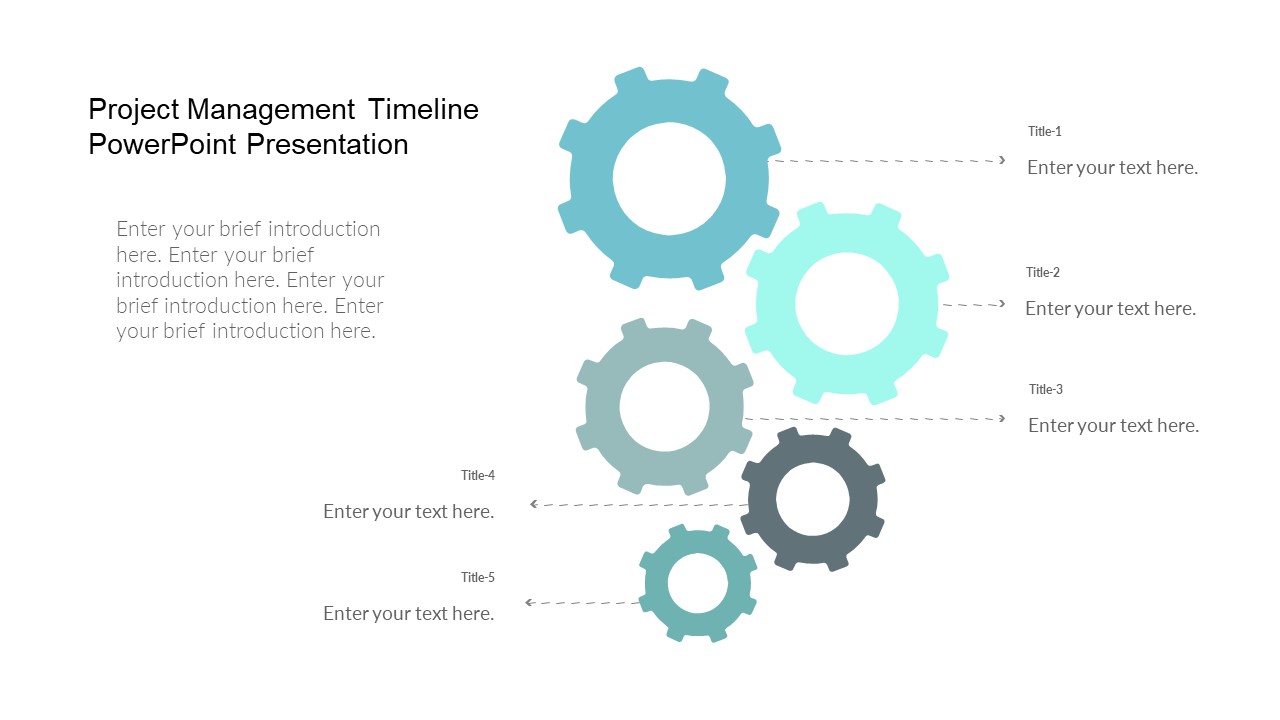
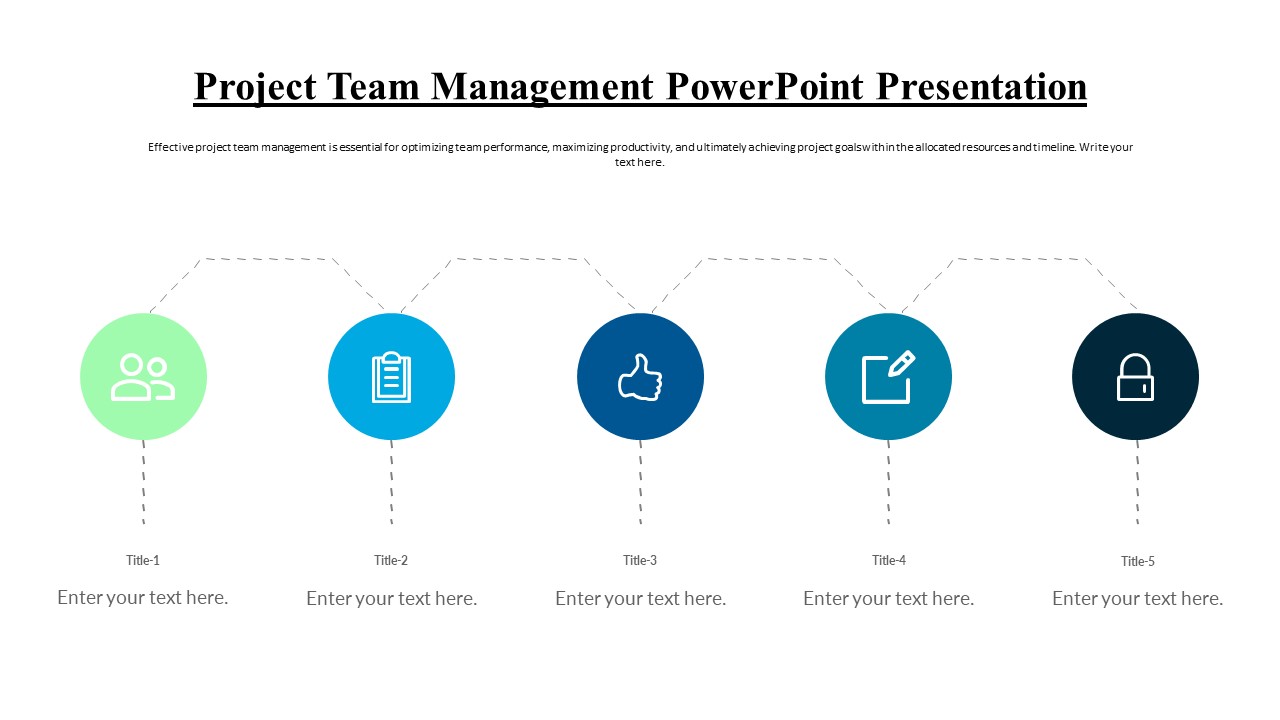
There are no reviews yet.