Description
PowerPoint With Timeline is a versatile presentation template that allows you to create visually appealing timelines to showcase key events, project milestones, or historical data in a clear and organized manner. Whether you’re a business professional, educator, or student, this template provides you with the tools you need to communicate your timeline effectively.
This PowerPoint template comes with a range of pre-designed timeline layouts, each featuring customizable elements that can be easily edited to suit your specific needs. You can change colors, fonts, shapes, and sizes to match your branding or personal preferences. With drag-and-drop functionality, adding and rearranging timeline elements is quick and intuitive.
One of the standout features of this PowerPoint template is its fully editable functionality. You can easily update timelines with new information, adjust dates and events, or add more detail as needed. This flexibility makes it ideal for ongoing projects or timelines that may evolve over time.
In addition to its customizable design, this PowerPoint template also offers a range of features to enhance your presentations. These include:
1. Fully editable templates: Customize every aspect of your timeline, from text to graphics, with ease.
2. Multiple timeline layouts: Choose from a variety of timeline styles to best suit your content and presentation goals.
3. Easy-to-use interface: User-friendly tools make it simple to create professional-looking timelines in minutes.
4. Compatibility: Works seamlessly with Microsoft PowerPoint and other presentation software.
5. Versatility: Suitable for a wide range of industries and purposes, from business reports to history presentations.
Overall, PowerPoint With Timeline is a powerful tool that can help you create engaging and informative timelines for your presentations. With its fully editable templates and user-friendly features, you can easily elevate your content and impress your audience with professional-looking timelines.


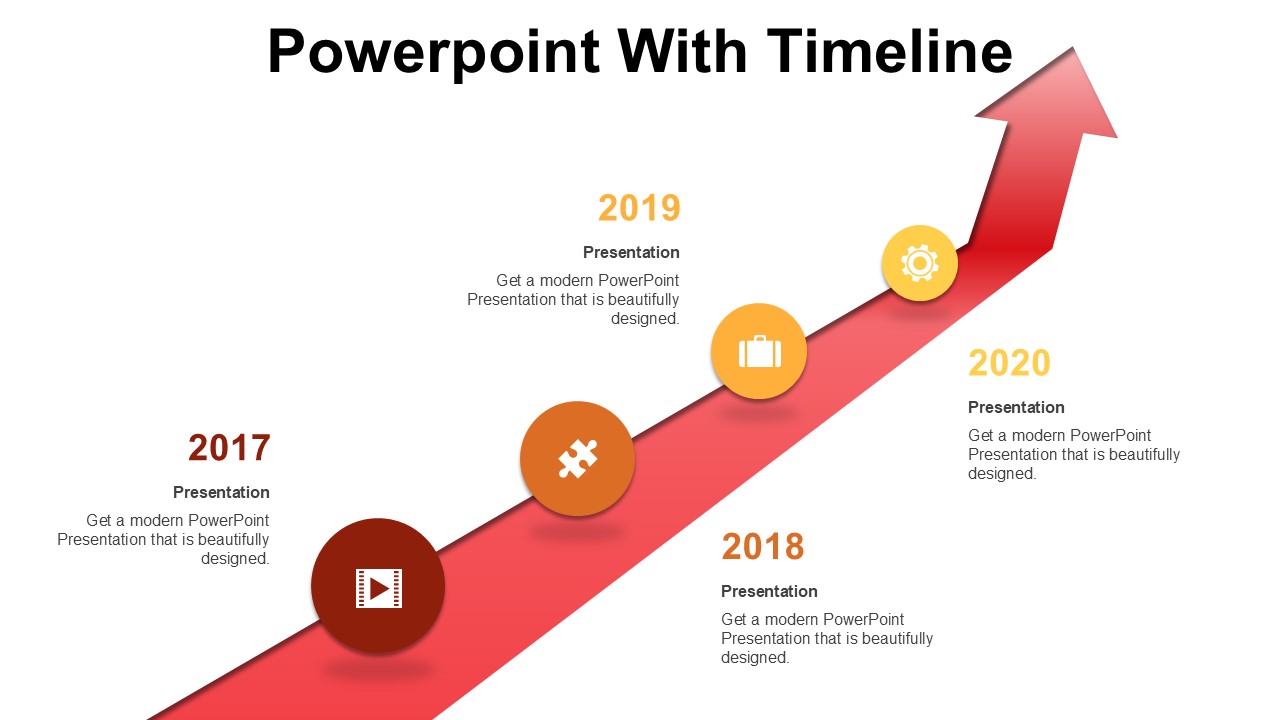








There are no reviews yet.