Description
Pencil on PowerPoint is the ultimate tool for those who want to add a personal touch to their presentations. With this innovative software, you can easily transform your boring slides into engaging and visually appealing masterpieces.
The Pencil on PowerPoint software allows users to draw directly onto their slides with a virtual pencil, making it easy to create custom illustrations, diagrams, and annotations. Whether you’re a teacher looking to make your lessons more interactive, a business professional in need of eye-catching presentations, or a student wanting to jazz up your school projects, Pencil on PowerPoint is the perfect solution.
The user-friendly interface of Pencil on PowerPoint makes it easy for even beginners to get started. Simply choose your desired pencil thickness and color, and you’re ready to start creating. The software also comes equipped with a range of drawing tools and features, allowing for a high level of customization and creativity.
In addition to its drawing capabilities, Pencil on PowerPoint also offers fully editable templates. This means that users can easily customize pre-designed slides with their own content, colors, and images. Whether you’re looking for a professional layout for a business presentation or a fun and colorful design for a school project, Pencil on PowerPoint has you covered.
With its ease of use, innovative features, and fully editable templates, Pencil on PowerPoint is a must-have tool for anyone looking to take their presentations to the next level. Say goodbye to boring slides and hello to engaging, visually stunning presentations with Pencil on PowerPoint.


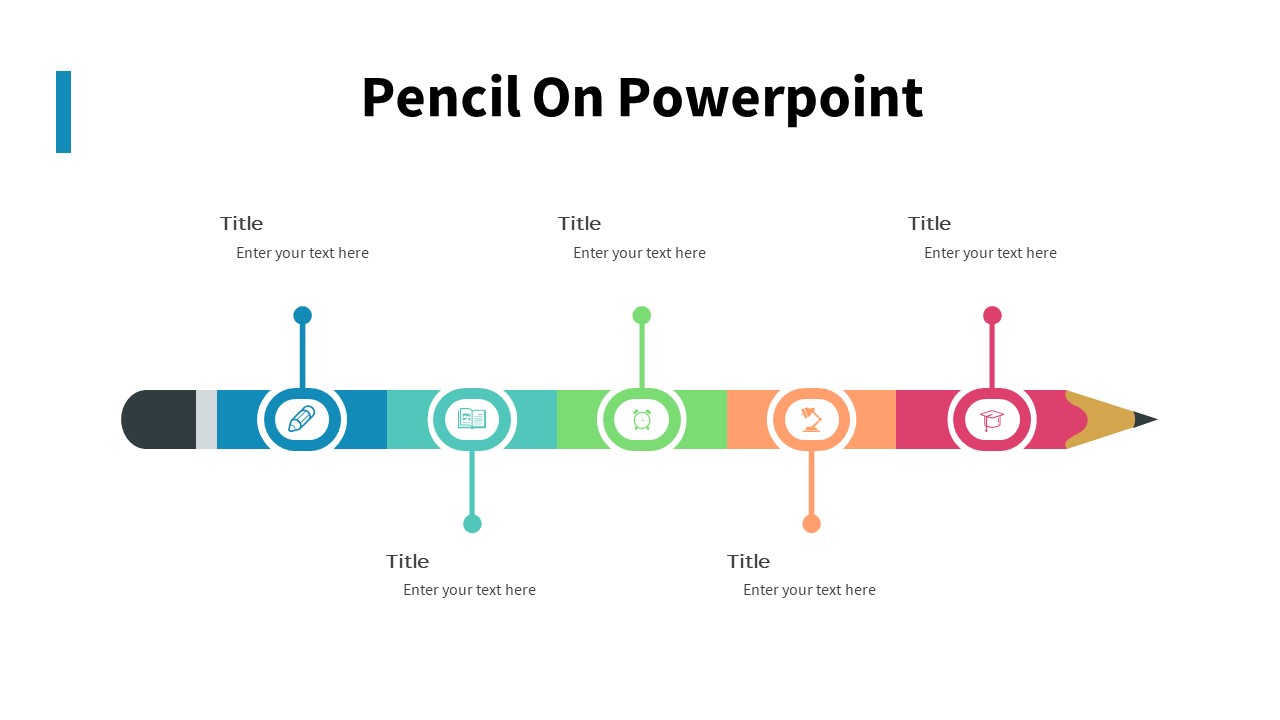








There are no reviews yet.