Description
Introducing the On Off Button PowerPoint Presentation, a powerful tool designed to help you deliver impactful presentations with ease. This versatile PowerPoint template features a sleek and modern design, making it perfect for business meetings, sales pitches, educational seminars, and more.
With the On Off Button PowerPoint Presentation, you can easily grab your audience’s attention with eye-catching visuals and engaging content. The template includes a variety of slide layouts, each with customizable elements that allow you to tailor your presentation to suit your needs. Whether you’re looking to showcase data, present key information, or tell a compelling story, this template has got you covered.
Key Features:
1. Fully Editable Slides: Easily modify the text, colors, and images on each slide to create a presentation that aligns with your brand and messaging.
2. Multiple Layout Options: Choose from a variety of slide layouts, including title slides, content slides, charts, graphs, and more, to create a cohesive and professional presentation.
3. Icon Library: Access a library of icons to enhance your slides and visually communicate complex ideas in a simple and effective way.
4. Device Mockups: Showcase your product or website design with realistic device mockups that add a touch of professionalism to your presentation.
5. Easy to Customize: The template is user-friendly and requires no design experience. Simply drag and drop elements to create a polished presentation in minutes.
Whether you’re a seasoned presenter or new to PowerPoint, the On Off Button PowerPoint Presentation is a must-have tool for creating dynamic and engaging presentations. Download the template today and take your presentations to the next level!


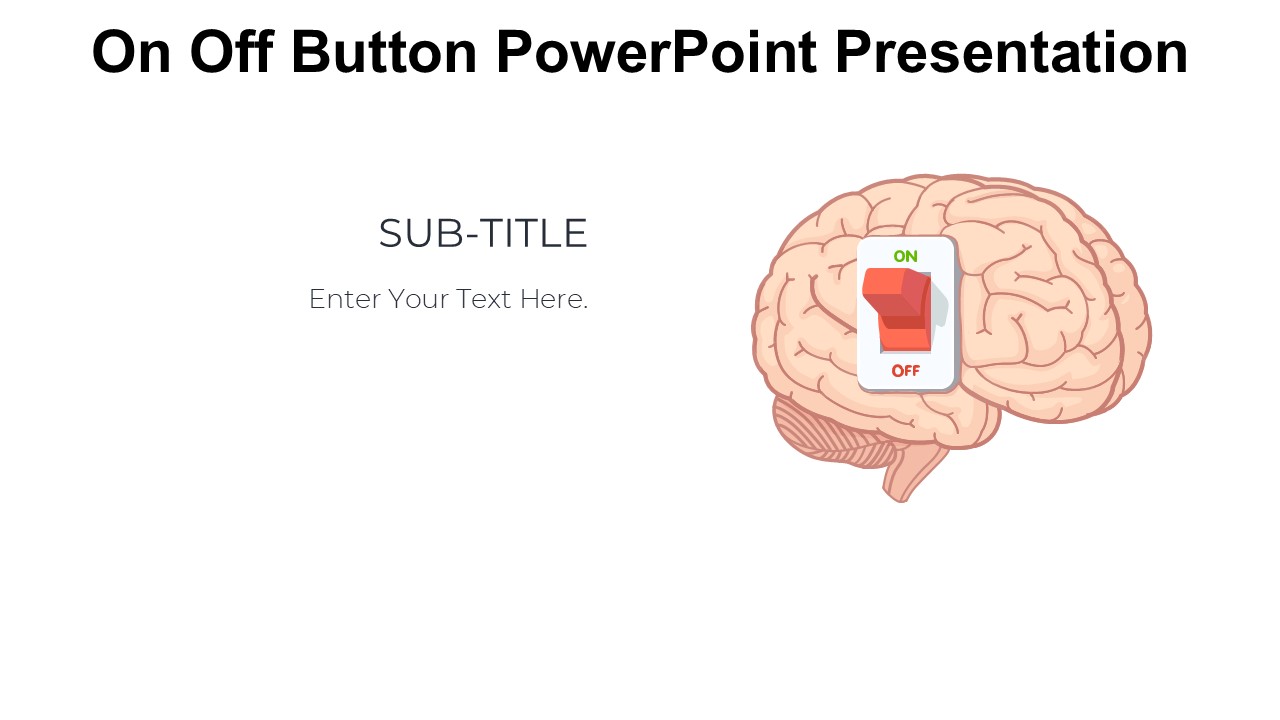








There are no reviews yet.