Description
The Multiple Arrows Toolkit PowerPoint Presentation is a versatile and practical tool for professionals looking to create engaging and visually appealing presentations. With this toolkit, you can easily incorporate multiple arrows into your slides to highlight key points, showcase processes, or illustrate relationships.
This PowerPoint presentation includes a variety of fully editable arrow designs, allowing you to customize the size, color, and style to fit your specific needs. Whether you are a business executive, educator, or consultant, this toolkit provides you with the resources you need to effectively convey your message to your audience.
Features:
1. Fully Editable Templates: Easily customize the arrow designs to match your branding and presentation style.
2. Versatile Usage: Use the arrows to showcase processes, timelines, hierarchies, or any other concept you want to visually represent.
3. Professional Design: The sleek and modern arrow designs will add a polished look to your presentations.
4. Easy to Use: Simply copy and paste the arrows into your slides and rearrange them as needed.
5. Time-Saving: The pre-designed arrows will save you time and effort in creating visually appealing slides.
Overall, the Multiple Arrows Toolkit PowerPoint Presentation is a valuable resource for anyone looking to elevate their presentations and effectively communicate their ideas. With its fully editable templates and versatile arrow designs, this toolkit will help you create professional and engaging slides that captivate your audience.


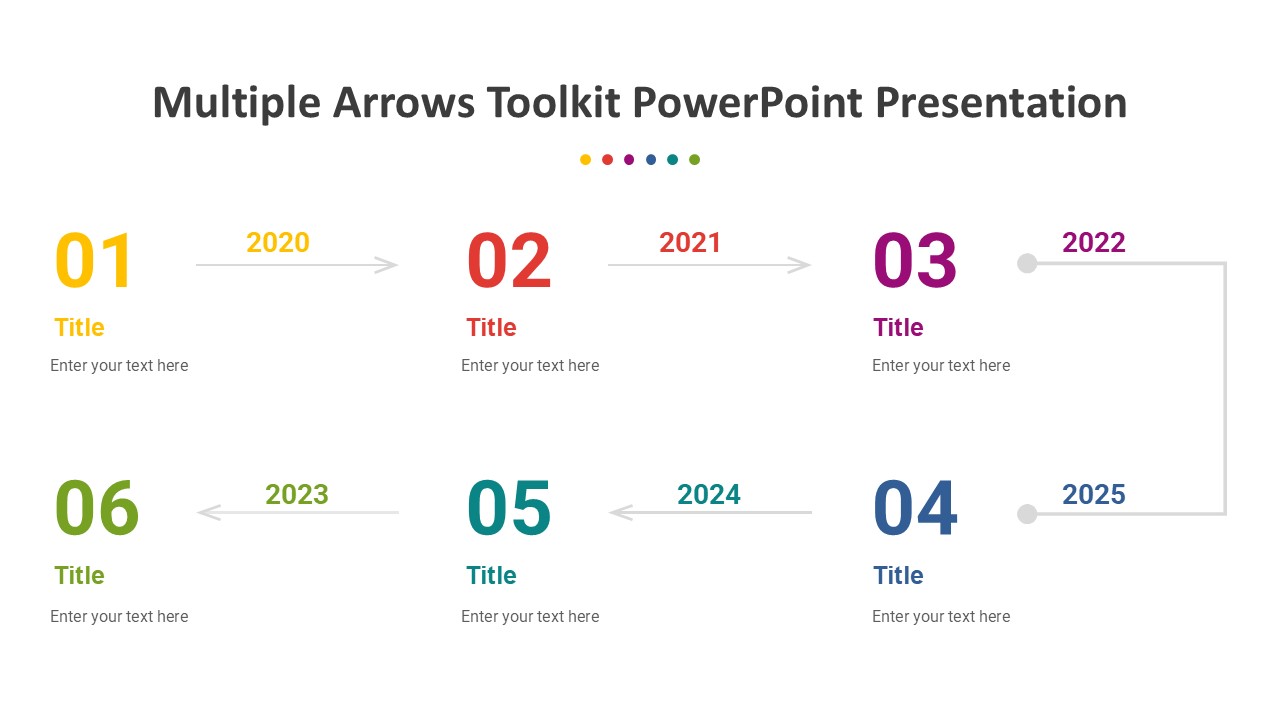








There are no reviews yet.