Description
The Development Status PowerPoint Presentation is a versatile and dynamic template designed to help professionals create engaging and informative presentations. This template is perfect for project managers, business executives, consultants, and anyone looking to showcase development status updates in a visually appealing way.
With a clean and modern design, the Development Status PowerPoint Presentation includes a variety of slide layouts that can be easily customized to meet your specific needs. Whether you are presenting quarterly progress reports, milestone achievements, or future development plans, this template has everything you need to create a compelling presentation that will impress your audience.
Key features of the Development Status PowerPoint Presentation include:
1. Fully Editable Slides: Each slide in the template is fully editable, allowing you to easily customize the text, colors, fonts, and images to match your branding and messaging.
2. Data Visualization Tools: The template includes a range of charts, graphs, and diagrams that can help you illustrate key data points and trends in a clear and visually appealing way.
3. Icon Library: With a library of icons included in the template, you can easily add visual elements to your slides to enhance the overall design and make complex concepts easier to understand.
4. Easy-to-Use Layouts: The template features a variety of layouts for title slides, text slides, images, and more, making it easy to create a cohesive presentation that flows seamlessly from start to finish.
5. Multiple Color Schemes: Choose from multiple color schemes included in the template to create a presentation that matches your company’s branding or personal preferences.
Overall, the Development Status PowerPoint Presentation is a powerful tool that can help you communicate your development status updates effectively and professionally. With its fully editable templates and user-friendly features, this template is sure to elevate your presentations and leave a lasting impression on your audience.


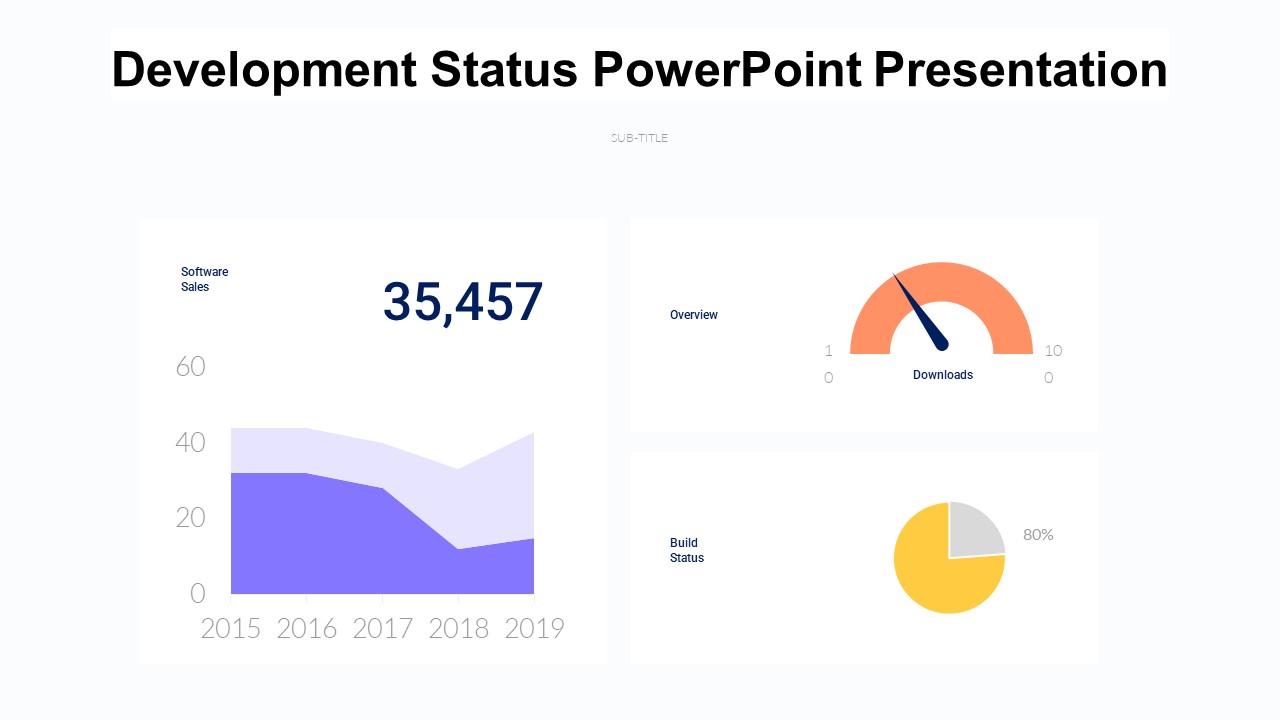








There are no reviews yet.