Description
When choosing a PowerPoint template, the decision criteria are crucial in ensuring that the final product meets your needs and aligns with your goals. Whether you are preparing a presentation for a board meeting, a sales pitch, or an educational seminar, selecting the right template can make a significant difference in the impact and effectiveness of your message.
One key decision criterion for a PowerPoint template is the design and layout. The template should have a professional and polished look, with cohesive color schemes, fonts, and graphical elements that enhance the overall aesthetic appeal of the presentation. It should also be easy to navigate and use, allowing you to easily insert text, images, and other media to create a visually engaging slideshow.
Another important criterion to consider is the level of customization offered by the template. Ideally, the template should be fully editable, allowing you to tailor it to your specific needs and branding requirements. This includes the ability to change colors, fonts, layout, and other design elements to create a unique and personalized presentation that reflects your individual style and message.
Furthermore, the decision criteria for a PowerPoint template should also take into account compatibility with different devices and software platforms. The template should be easily accessible and functional across various devices, such as desktop computers, laptops, tablets, and smartphones, to ensure seamless viewing and presentation delivery.
In conclusion, choosing the right PowerPoint template involves careful consideration of design, customization options, and compatibility to create a compelling and impactful presentation. By evaluating these decision criteria, you can select a template that enhances your message and helps you effectively communicate with your audience.
Features of Fully Editable Templates:
1. Customizable Color Schemes: Easily change the color scheme of the template to match your branding or personal preferences.
2. Editable Text and Fonts: Modify text and font styles to create a professional and customized look for your presentation.
3. Flexible Layout Options: Rearrange and customize the layout of slides to best showcase your content and ideas.
4. Insert Images and Media: Easily add images, videos, and other media to enhance the visual appeal and engagement of your presentation.
5. Compatibility: Templates are compatible with different versions of PowerPoint and can be seamlessly viewed across various devices for maximum convenience.


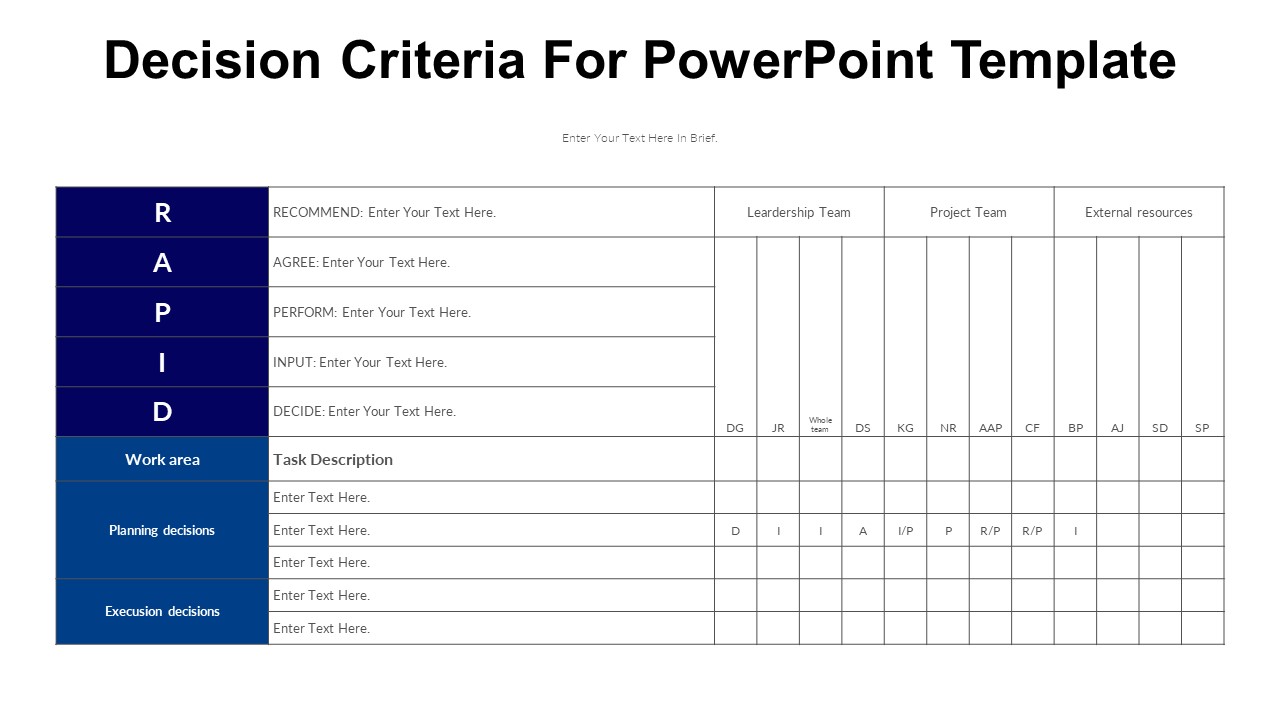








There are no reviews yet.